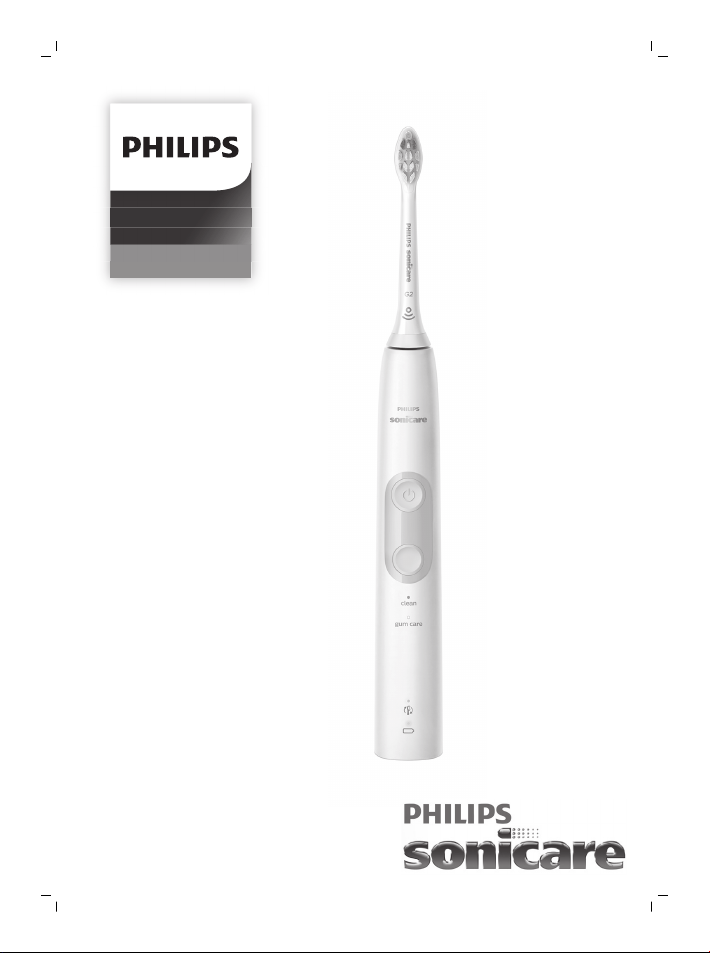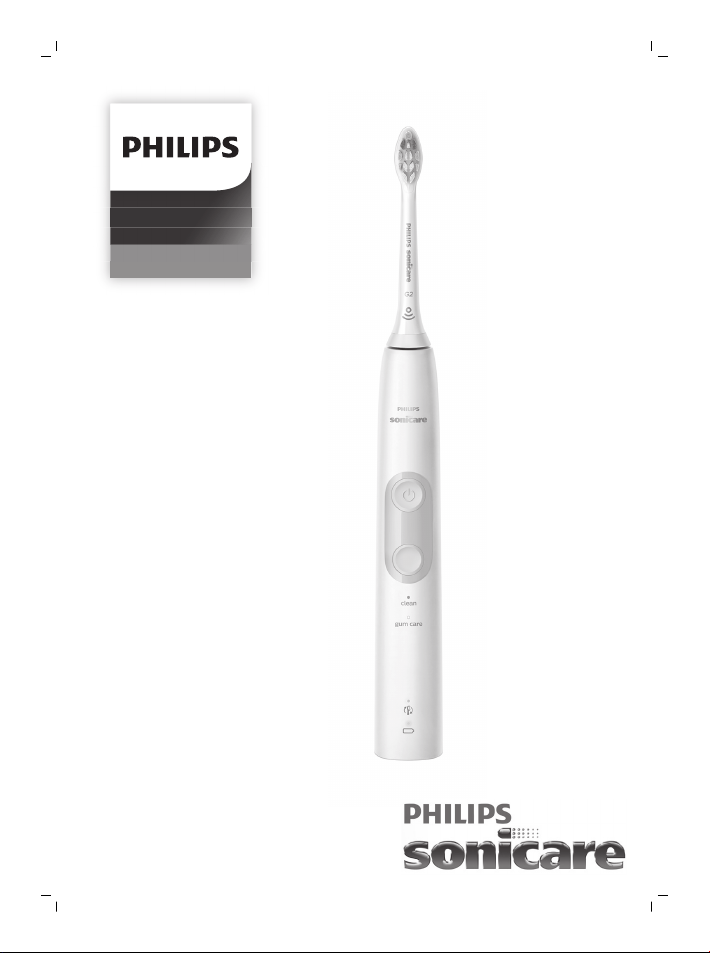#3 How to recalibrate Philips Sonicare toothbrush pressure sensor settings ?
If your Sonicare pressure sensor is too sensitive, or not sensitive enough, you can re-calibrate the pressure sensor settings.
How to calibrate the pressure sensor settings
If your handle is currently on the charger, please remove.
Place your handle on the charger. Make sure that the charger is plugged in to a live outlet. Leave the handle on the charger for at least 45 seconds.
Remove your handle from the charger and place it back on the charger for at least 45 seconds four more times.