Loading ...
Loading ...
Loading ...
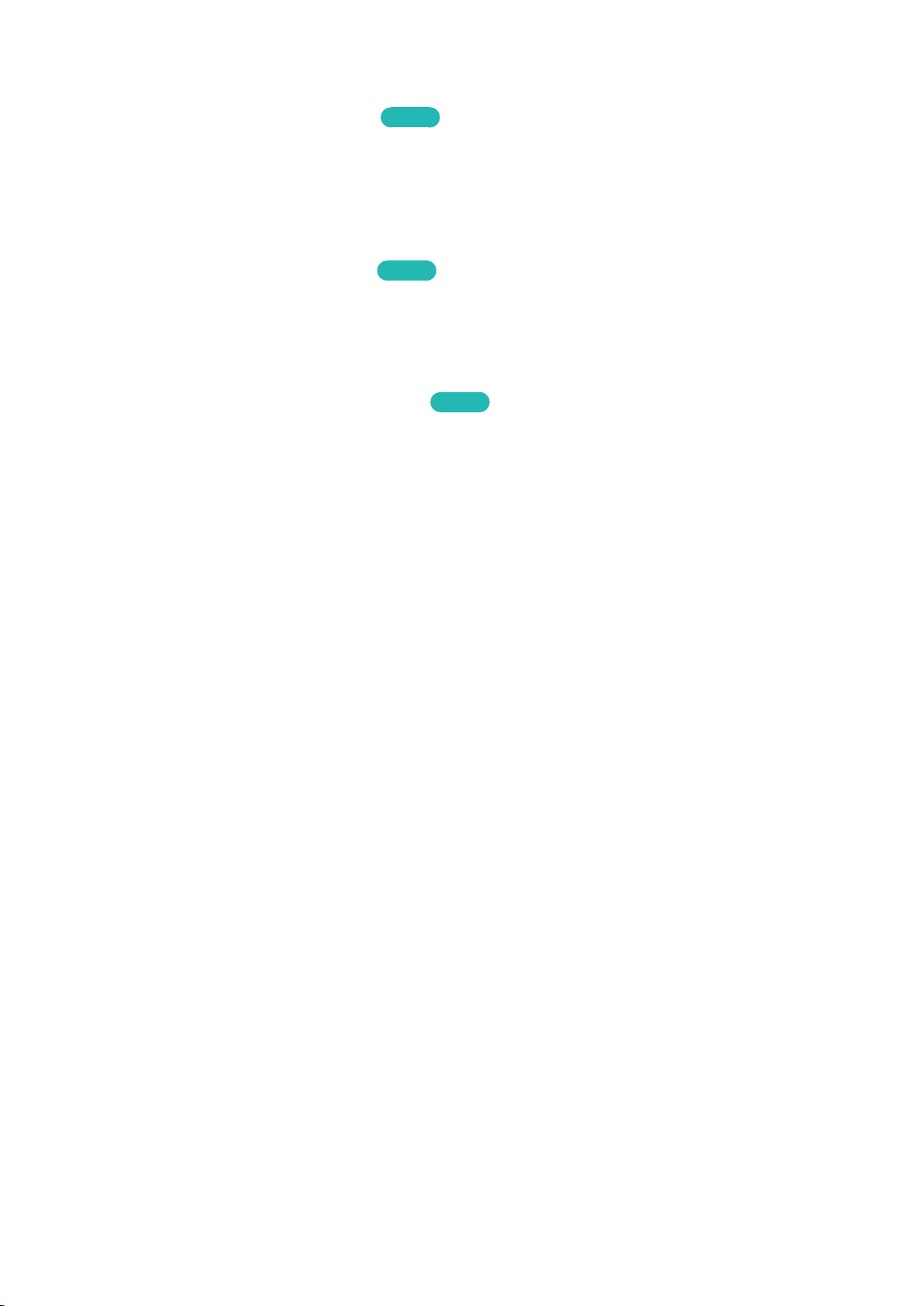
96 97
Locking/Unlocking the Panel Keys
MENU > System > General > Panel Lock
Try Now
Use to lock and unlock the TV's front panel buttons (menu, channel, and volume). Select System >
General > Panel Lock and lock/unlock the keys.
Showing/Hiding the Samsung Logo while Booting
MENU > System > General > Boot Logo
Try Now
Use to enable or disable the Samsung logo display that appears when the TV starts up.
Enabling the AV Color System
MENU > System > General > AV Color System
Try Now
Normally the TV can receive image and sound with good quality when in the mode Auto. This
mode detects the signal color system automatically. In case of some signal reception with color
unsatisfactory, select the AV Color System mode to PAL-M, PAL-N or NTSC.
"
Available only in AV mode.
Loading ...
Loading ...
Loading ...