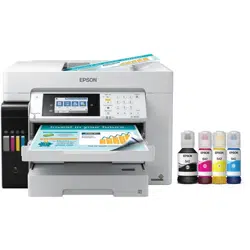Loading ...
Loading ...
Loading ...

322
• If the product has been set to save received faxes in the product's memory or inbox, received faxes
are not automatically printed. Check the Receive Settings options on the product control panel and
change them, if necessary.
Parent topic: Solving Faxing Problems
Related references
Receive Settings - Fax
Solving USB Device Problems
Check these solutions if you have problems using USB devices with your product.
Cannot View or Print from a USB Device
Cannot Save Files on a USB Device
Cannot Transfer Files To or From a USB Device
Parent topic: Solving Problems
Cannot View or Print from a USB Device
If you cannot view or print photos or documents from a USB device connected to your product, try these
solutions:
• Make sure memory devices are enabled on the product.
• Make sure your device is compatible with the product.
• Make sure the files on your device are in the correct format.
Parent topic: Solving USB Device Problems
Related references
External USB Device Specifications
USB Device Photo File Specifications
Cannot Save Files on a USB Device
If you cannot save files on a USB device connected to your product, try these solutions:
• To save faxes on a USB device, create a folder using the unconditional save/forward settings on the
product control panel.
• Make sure the device is not write-protected.
• Make sure the device has enough available space.
• Make sure memory devices are enabled on your product.
Loading ...
Loading ...
Loading ...