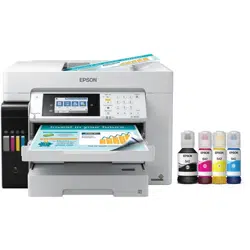Loading ...
Loading ...
Loading ...
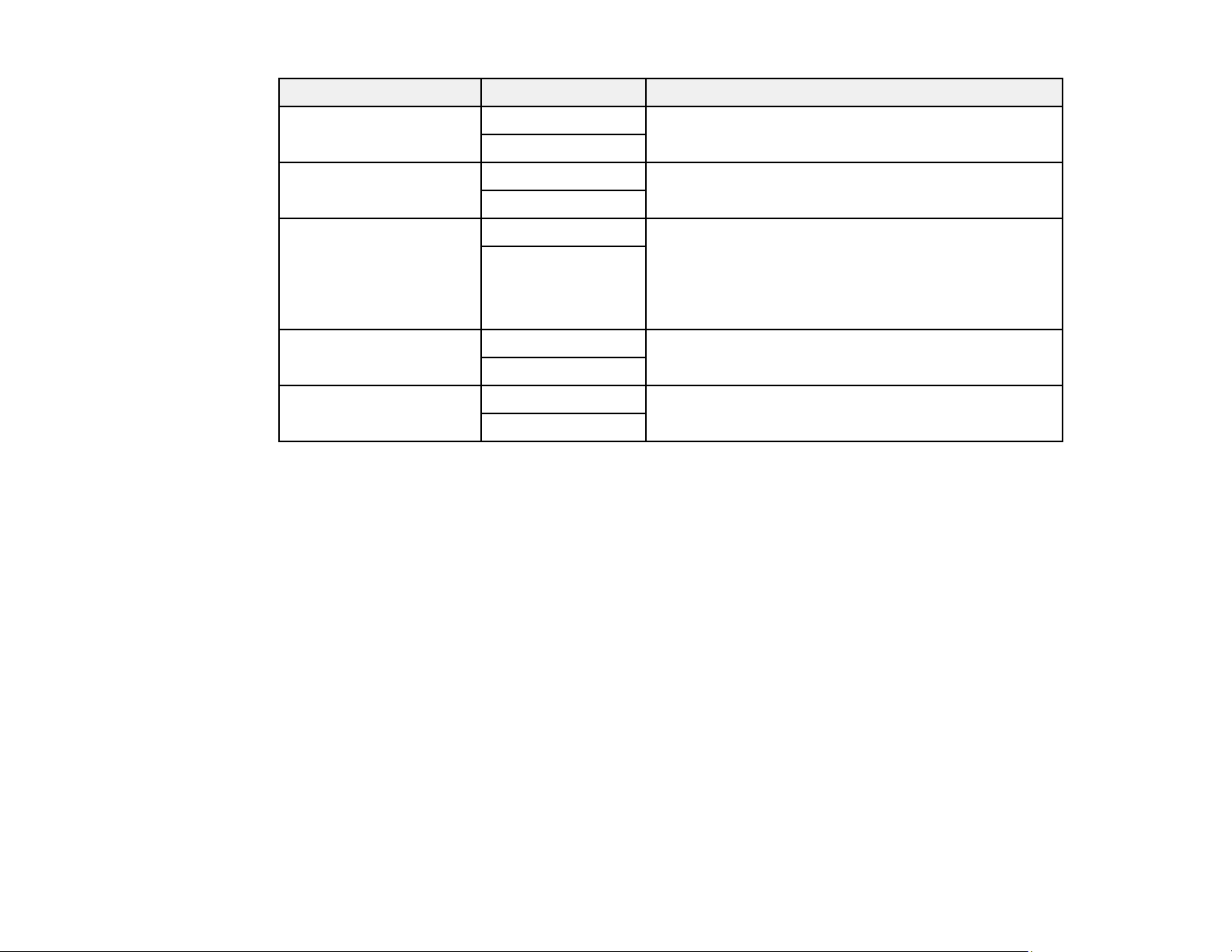
201
Setting Options Description
Auto Rotation Off Sends an A4 or letter-size document that is placed
long edge first into the ADF as an A3-size fax.
On
Batch Send Off Sorts outgoing faxes by recipient in the product's
memory, and then sends them as a batch.
On
Save Failure Data Off Saves faxes that failed to be sent in the product’s
memory. You can resend the faxes from the product's
Status Menu.
When you select On, you can select a time period to
store the saved faxes.
On
Wait Time for Next
Original
Off Sets a time in between sending the next fax
On
Fax Preview Display
Time
Off Sets a time for previewing the scanned document on
the LCD screen before it is sent
On
Parent topic: Selecting Advanced Fax Settings
Receive Settings - Fax
Set the save/forward or print options you want to use for incoming faxes.
Save/Forward Settings
Loading ...
Loading ...
Loading ...