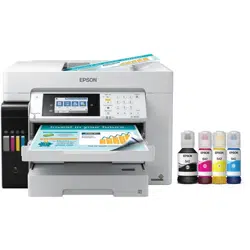Loading ...
Loading ...
Loading ...
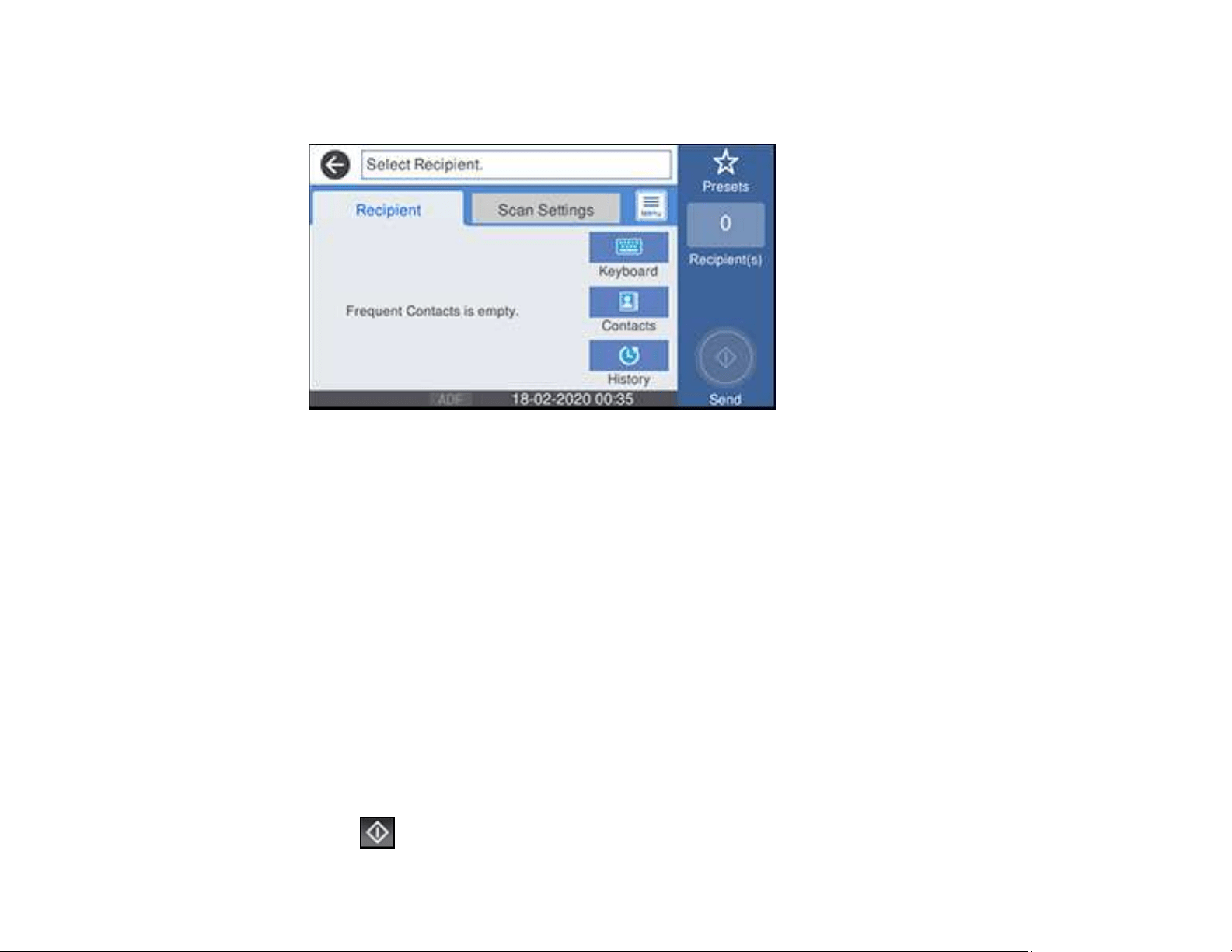
144
4. Select Email.
You see a screen like this:
5. Do one of the following:
• Select an email address from any of the displayed frequent contacts.
• Select Keyboard to use the on-screen keyboard to enter the email address for the recipient(s)
and select OK.
• Select Contacts and choose an email address from the list.
• Select History to choose an email address from your recent scan history.
6. Select Scan Settings.
7. Select File Format to choose the file format for your scan.
8. Scroll down to change the Subject and File Name, if necessary.
9. Select any additional scan settings as necessary.
10. Select Presets to save your scan settings.
Note: Presets can be locked by an administrator. If you cannot access or change this setting,
contact your administrator for assistance.
11. Select Send.
Loading ...
Loading ...
Loading ...