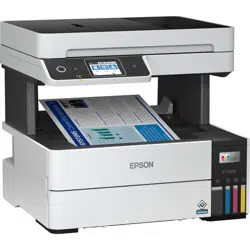Loading ...
Loading ...
Loading ...

5
Printing Language and Interface Options ...................................................................................... 74
Printing a PCL or PS3 (PostScript) Status Sheet ............................................................................... 75
Loading Paper ........................................................................................................................................... 76
Loading Paper in the Cassette ........................................................................................................... 76
Loading Paper in the Rear Paper Feed Slot ....................................................................................... 82
Paper Loading Capacity..................................................................................................................... 85
Double-sided Printing Capacity.......................................................................................................... 86
Compatible Epson Papers.................................................................................................................. 88
Paper or Media Type Settings - Printing Software.............................................................................. 90
Selecting the Paper Settings - Control Panel ..................................................................................... 90
Paper or Media Type Settings - Control Panel............................................................................... 92
Selecting the Default Paper Source Settings...................................................................................... 92
Paper Source Settings Options ..................................................................................................... 93
Selecting the Universal Print Settings ................................................................................................ 93
Universal Print Settings Options .................................................................................................... 94
Placing Originals on the Product ............................................................................................................. 95
Placing Originals on the Scanner Glass ............................................................................................. 95
Placing Originals in the Automatic Document Feeder ........................................................................ 97
ADF Original Document Specifications........................................................................................ 100
Copying .................................................................................................................................................... 101
Copying Documents or Photos......................................................................................................... 101
Copying ID Cards............................................................................................................................. 102
Copying Options............................................................................................................................... 103
Printing from a Computer ....................................................................................................................... 107
Printing with the Standard Epson Printer Software - Windows ......................................................... 107
Selecting Basic Print Settings - Windows .................................................................................... 108
Paper Source Options - Windows ........................................................................................... 110
Print Quality Options - Windows ............................................................................................. 111
Multi-Page Printing Options - Windows................................................................................... 111
Selecting Double-sided Printing Settings - Windows ................................................................... 111
Double-sided Printing Options - Windows............................................................................... 115
Print Density Adjustments - Windows ..................................................................................... 115
Loading ...
Loading ...
Loading ...