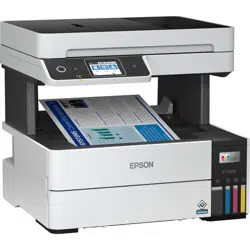Loading ...
Loading ...
Loading ...
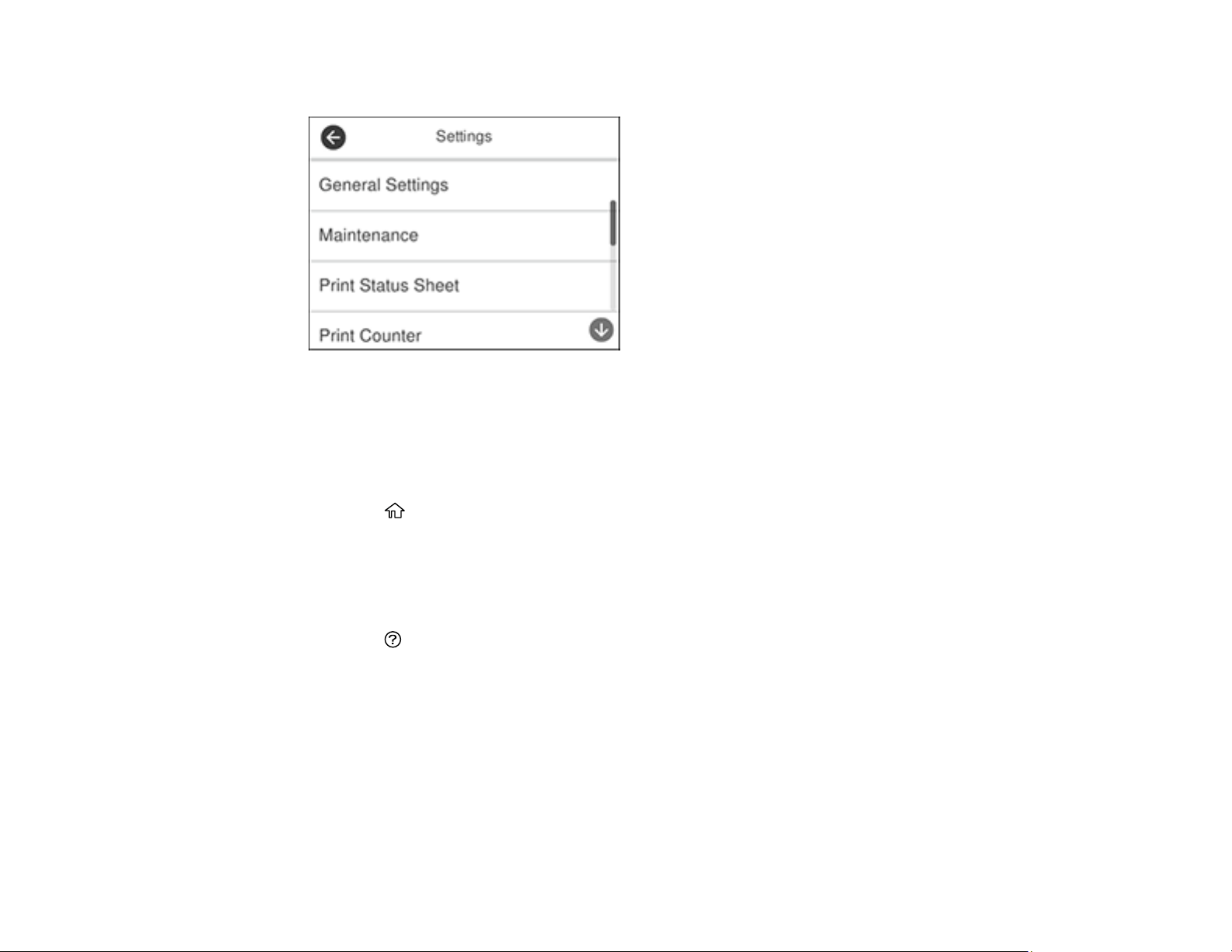
24
You see a screen like this:
3. Select General Settings.
4. Select Basic Settings.
5. Scroll down and select Language.
6. Select a language.
7. Press the home button to exit.
Parent topic: Control Panel Buttons and Lights
Viewing Animations
You can view animations on the LCD screen to help guide you with a procedure or to troubleshoot a
problem.
1. Press the help button.
Loading ...
Loading ...
Loading ...