Loading ...
Loading ...
Loading ...
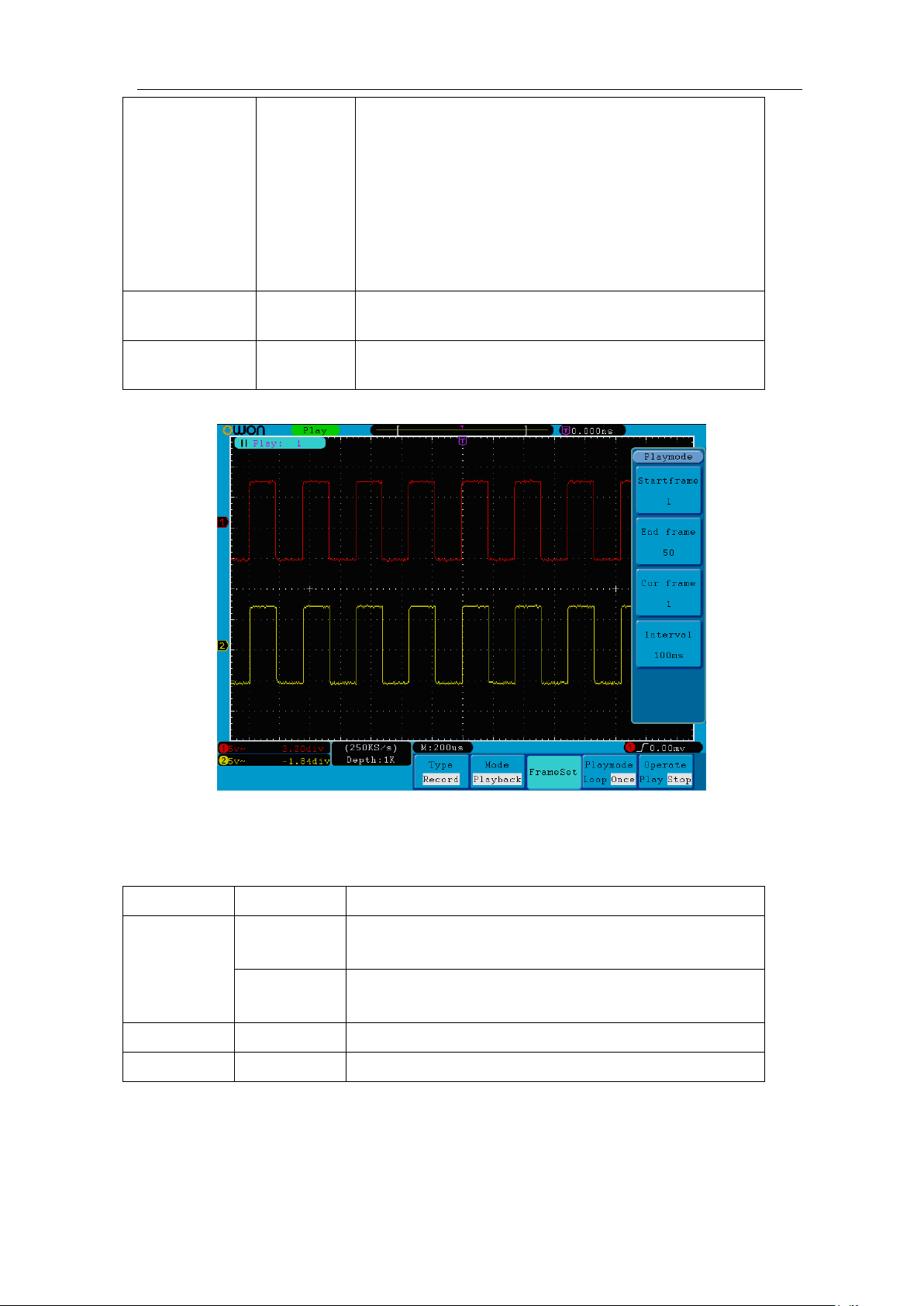
5.Advanced User Guidebook
59
Playback Mode
FrameSet
Start frame
End frame
Cur frame
Interval
Turn the M knob to select the number of start frame
to playback (1 - 1000)
Turn the M knob to select the number of end frame
to playback (1 - 1000)
Turn the M knob to select the number of current
frame to playback (1 - 1000)
Turn the M knob to select the interval between
played back frames (1 ms - 1000 s)
Play mode
Loop
Once
Play back the wave continuously
Play back the wave just one time
Operate
Play
Stop
Begin to record
Stop recording
Figure 5-53 Wave Playback
Storage: Save the current wave according to the start frame and end frame set.
Storage menu shows as follows:
Menu
Setting
Instruction
Storage
Mode
Frame Set
Start frame
Turn the M knob to select the number of start frame
to store (1 - 1000)
End frame
Turn the M knob to select the number of end frame to
store (1 - 1000)
Save
Save the waveform record file to the internal memory
Load
Load the waveform record file from the memory
Loading ...
Loading ...
Loading ...
