Loading ...
Loading ...
Loading ...
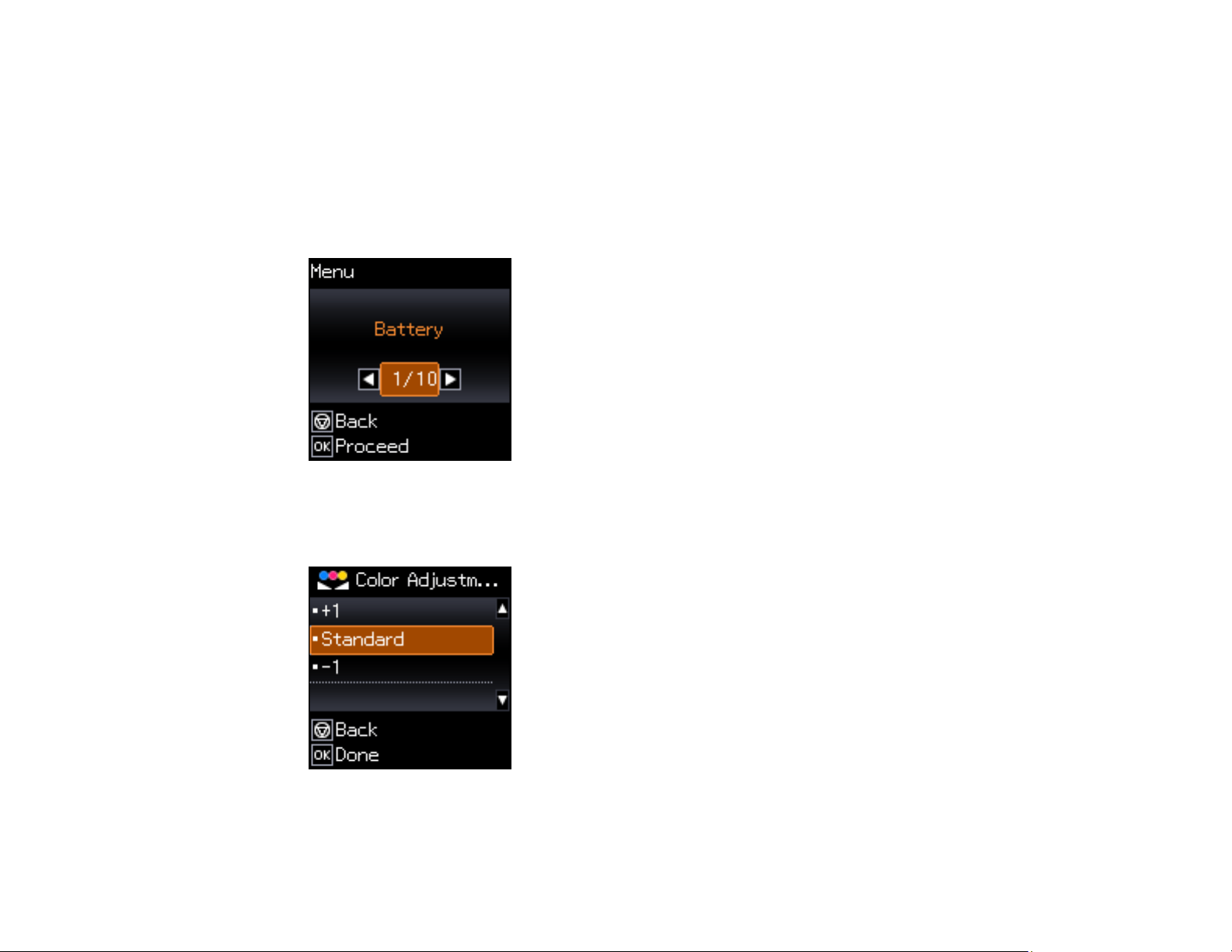
95
Parent topic: Printing with the Built-in Basic Driver - Windows
Adjusting Color
You can use the product's control panel to lighten or darken the colors in your prints. This is especially
useful when you print with the built-in basic driver, which does not include color adjustment settings.
1. From the home screen, select Menu and press the OK button.
You see this screen:
2. Press the arrow buttons to select Color Adjustment and press the OK button.
You see this screen:
Loading ...
Loading ...
Loading ...
