Loading ...
Loading ...
Loading ...
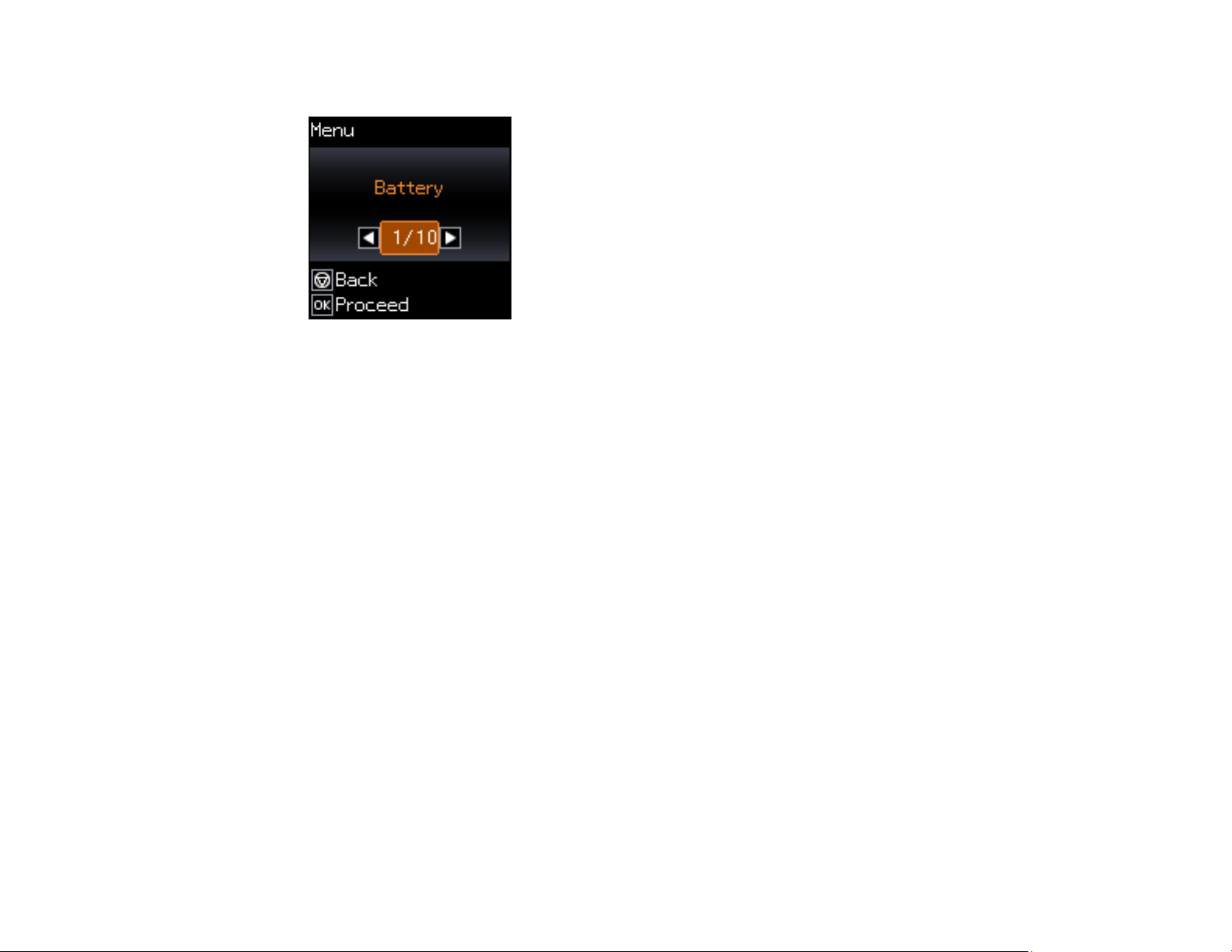
17
You see this screen:
2. Press the arrow buttons to select Printer Setup and press the OK button.
3. Press the arrow buttons to select Quiet Mode and press the OK button.
4. Select On and press the OK button.
Parent topic: Using the Control Panel
Printer Parts Locations
See these sections to identify the parts on your printer.
Printer Parts - Top
Printer Parts - Inside and Bottom
Parent topic: Product Basics
Loading ...
Loading ...
Loading ...
