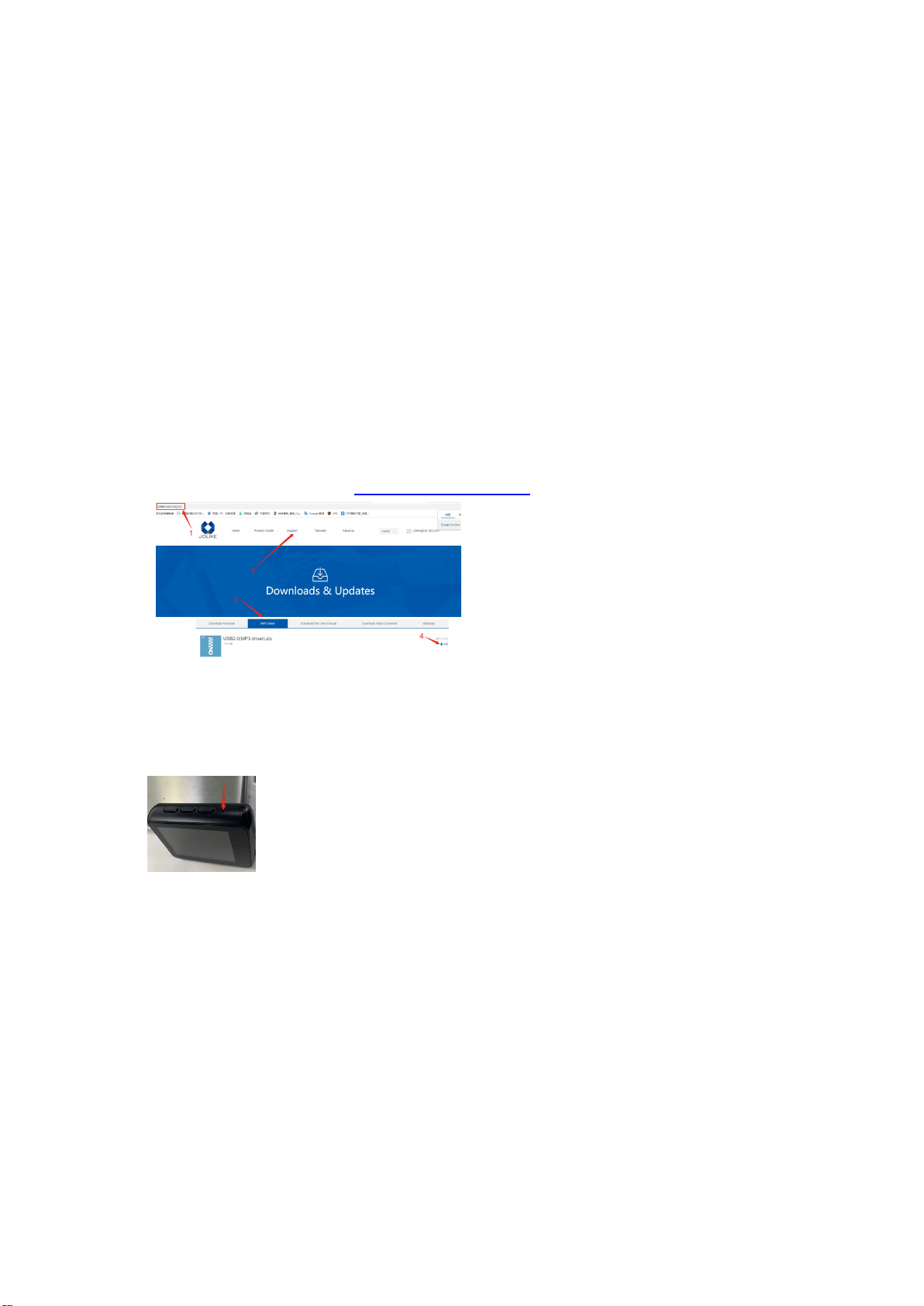
JOLIKE MP3 Player FAQ
1、Q: Why can't my computer detect the MP3 player?
A: Please follow my steps to test
1. Due to the USB cable, the power supply may not be sufficient to find the device in order to
control the power consumption of the MP3. You can try replacing the USB cable. (We
recommend using the USB cable that came with the machine)
2. Bad contact. If the connection is loose or plugged in incorrectly, it is easy to make poor contact
and not find any devices. (We recommend replacing the USB socket for testing).
3. 3. Forcing the USB cable out during use can damage the USB driver (we recommend
reinstalling the 2.0 USB driver).
4. If you are using a handy laptop, you must install the USB 2.0 driver.
2.0 USB driver download site: http://www.jolike.com.cn/
2、Q: How to deal with the player freezing?
A: Reactivating the product using a paperclip inserted into the reset hole for 2 seconds will
reactivate the player, the
3、Q: How can I transfer music to my MP3 player?
A: First download the music to your computer, then connect the MP3 player to your computer via
the charging cable. The player's disk will pop up as a flash drive and put all your music onto the
disk. You can create folders on the disks to sort your music.
4、Q: Why doesn't Bluetooth work?
A: Questions about Bluetooth
1 Because JOLIKE machine only corresponds to 5.0 Bluetooth products below
2. you can use the machine to try other Bluetooth external amplifier or headset products, the
3. Bluetooth will automatically retrieve when you go in, the machine and Bluetooth device will
affect the Bluetooth connection after you open the Bluetooth first
Loading ...
Loading ...

