Loading ...
Loading ...
Loading ...
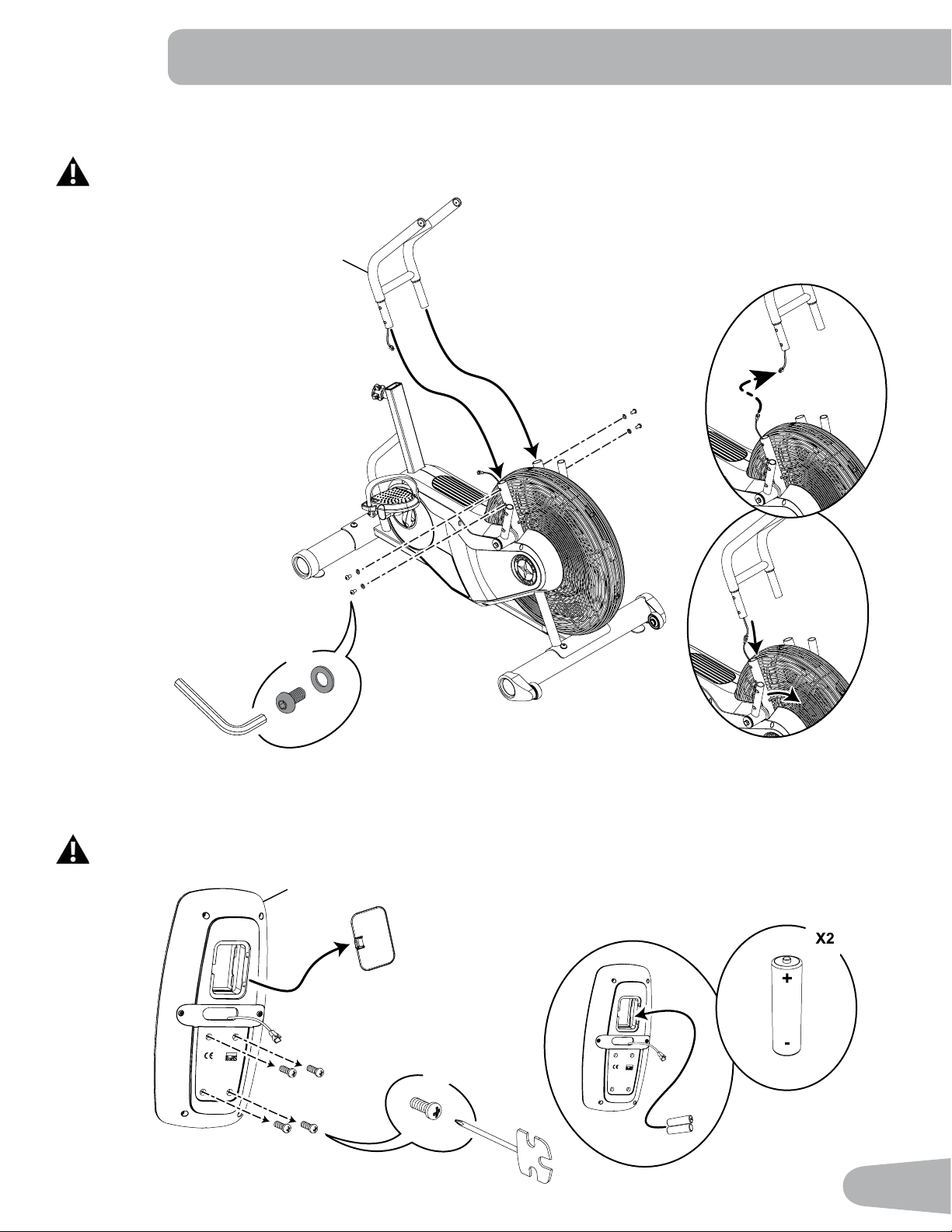
9
2
6mm
X4
D
E
4. Remove Hardware and Install Batteries into Console
Note:Makesurethatthebatteriespointinthedirectionofthe+/–indicatorsinthebatterybay.Hardwareispre-installed
and not on the Hardware Card ( * ).
Do not mix alkaline, standard (carbon-zinc), or rechargeable (Ni-Cd, Ni-MH, etc) batteries.
3. Connect Cables and Attach the Console Support Bar to Frame Assembly
Note: Do not crimp the cables. Pull the lower cable to remove any slack as you insert the Console Support Bar.
In order to avoid possible serious injury, when inserting the tube ends into the Frame Assembly be careful to
avoid fingers or hands being caught or pinched.
3
*
X4
#2
Loading ...
Loading ...
Loading ...