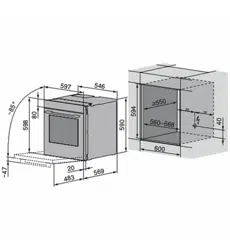Loading ...
Loading ...
Loading ...

4 Operation
4.8 Options
Overview
Each application offers different options. Your appliance has the following «Options»:
Preheating (see page 24)
Food probe temperature (see page 22)
Steaming (see page 37)
Start later (see page 25)
Automatic door opening (see page 25) (depending on model)
Selecting and starting options
▸ Select an application from the desired application group and confirm with «OK», if re-
quired (see page 18).
– The ready to start screen appears in the display.
▸ Touch .
– The options menu appears in the display:
Preheat
OK
Start later
Food probe
temperature
The food probe is required.
If you set a food probe
temperature, the process will
end when the desired food
probe temperature is reached.
If no food probe temperature
57°C
Food probe temperature
▸ Touch the desired option.
▸ In the right content pane of the display, either turn on the option with the switch or
touch the value range and set the desired value using the CircleSlider.
– Each defined option is marked with a .
▸ Confirm the setting with «OK».
– Several settings can also be confirmed at once with «OK».
– The ready to start screen appears in the display.
▸ Press «Start» to start the application.
The «Food probe temperature» option can be set directly in the ready to start
screen. if the food probe is plugged in.
23
Loading ...
Loading ...
Loading ...