Loading ...
Loading ...
Loading ...
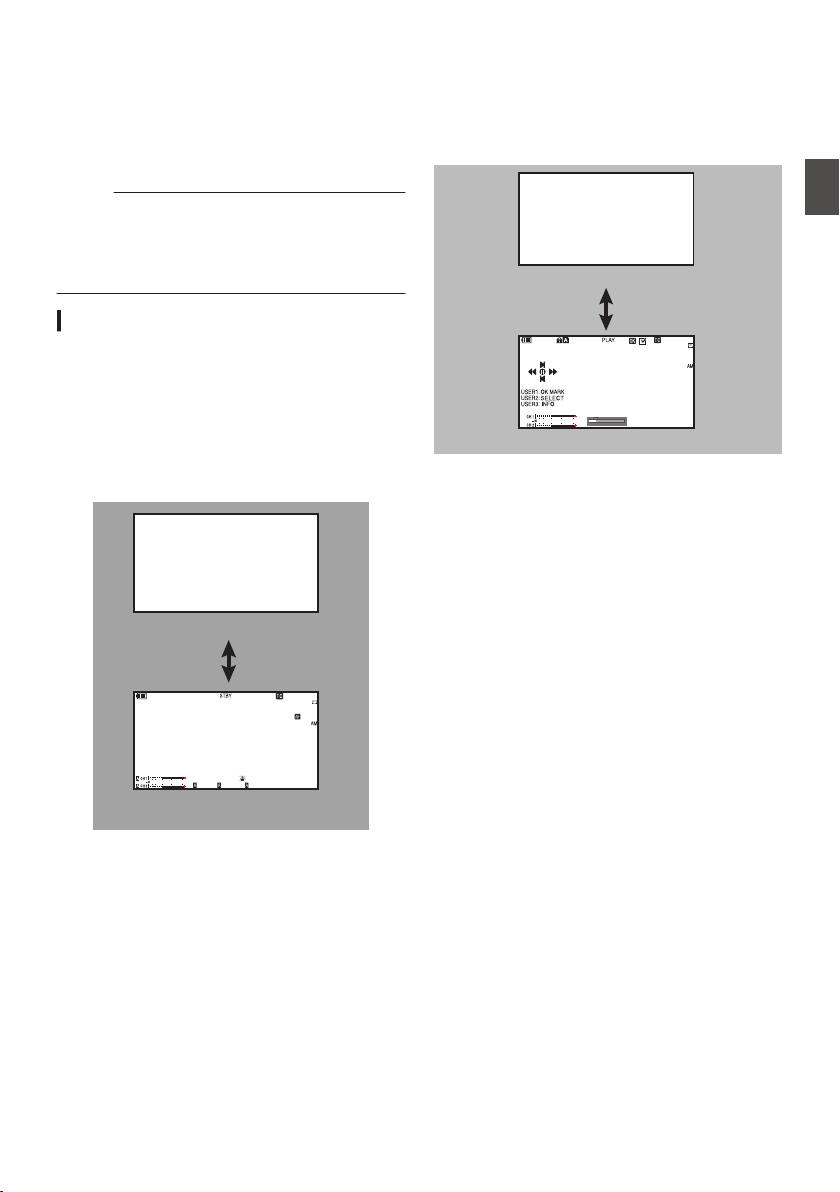
Displays on the LCD
Monitor and Viewfinder
You can display the camera status, recording
media information, zebra pattern, and various
markers in the video image on the LCD monitor and
viewfinder screen during shooting.
Memo :
0
When [A/V Set] B [Video Set] B [SDI OUT] B
[Character] is set to “On”, the display screen and
menu screen are also displayed in the video
image of the video signal output terminal.
(A P132 [ Character ] )
Display Screen
Display Screen (VF/LCD) in Camera Mode
(A P166 [Display Screen in Camera Mode] )
0
The display switches with every press of the
[DISPLAY] button.
(Display off B Display on B Display off)
0
Press the [STATUS] button to switch to the
status screen.
(A P174 [Status Screen] )
.
282min
1
/60
F2. 8
AE
±0
ND1
/64
12 : 34:56
ISO
102400
00: 00: 00.00
5 . 6 f t
B 5600
K
4030 20
10
0
Display Off
Display On
Display Screen (VF/LCD) in Media Mode
(A P172 [Display Screen in Media Mode] )
0
This
is the screen display during clip playback in
Media Mode.
0
The display switches with every press of the
[DISPLAY] button.
(Display off B Display on B Display off)
.
Jan 24, 2019
3840x2160
30p 140M
282min
12 : 34: 56
00: 00: 00.00
1000/2000
4030 20 10 0
Display Off
Display On
Displays on the LCD Monitor and Viewfinder
41
Preparations
Loading ...
Loading ...
Loading ...
