Loading ...
Loading ...
Loading ...
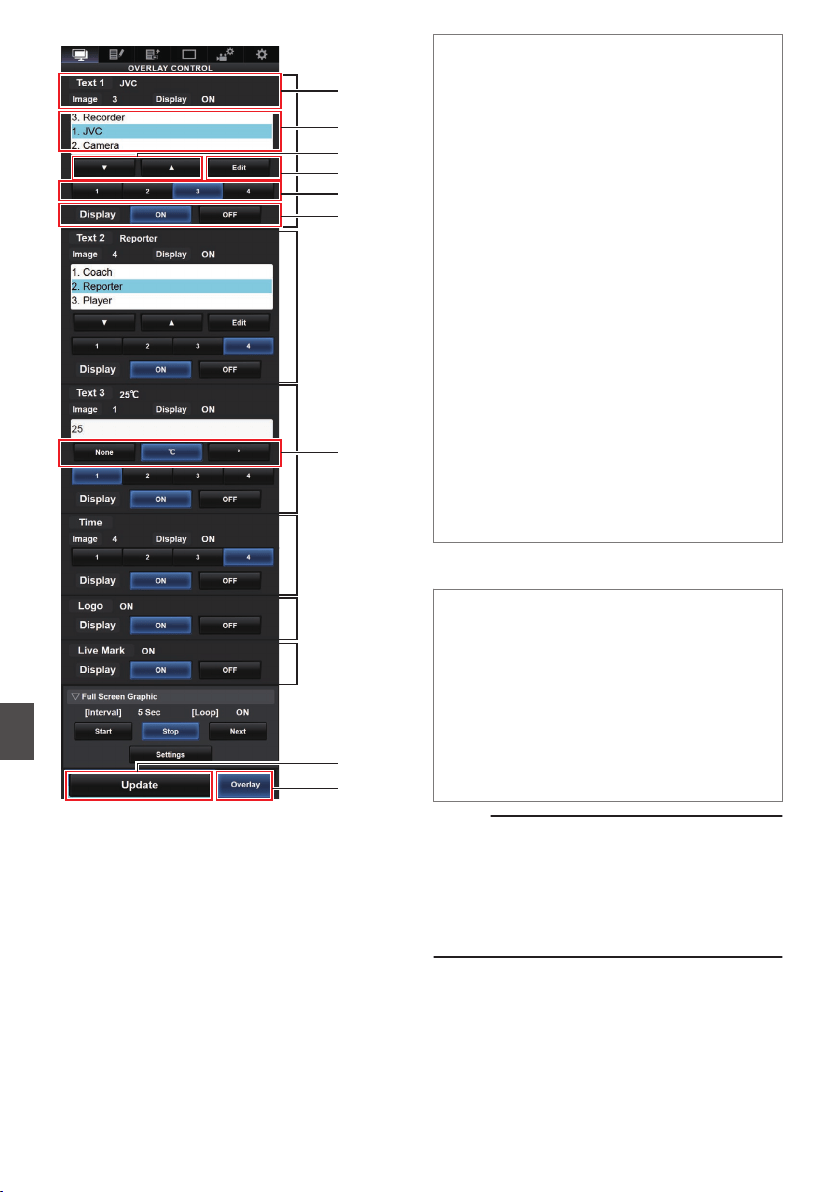
.
<A>
<B>
A
B
D
E
F
C
<C>
<D>
<E>
<F>
G
I
H
Memo:
Range <A> Text 1
Range <B> Text 2
Range <C> Text 3
Range <D> Time
Range <E> Logo
Range <F> Live mark
A
Shows the current overlay status.
B
Text selection area
The
highlighted text is overlaid and displayed.
C
[K] [J] Button
Selects the text.
D
[Edit] Button
Switches to the text entry mode.
E
[1][2][3][4] Button
Selects the image.
F
[Display] Button
Displays or hides specific areas.
G
Unit Button
Selects the unit to add after Text 3.
H
[Update] Button
Reflects the changed content in the overlay
display.
I
[Overlay] Button
Displays or hides the overlay.
Text that can be entered in [Text 1], [Text 2], and
[Text 3] are as follows:
.
! " # $%&' ( ) * + , - . / 0 1 2 3 4 5 6 7 8 9
: ; < = > ?@ABCDEFGHIJKLMNOPQRSTU
VWXYZ[ \ ] ^ _ ` a b c d e f g h i j k l m n
o p q r s t u v w x y z { | } ~ ¡ ¢ £ ¤ ¥ ¦ § ¨
© ª « ¬ ® ¯ ° ± ² ³ ´ μ ¶ • ¸ ¹ º » ¼ ½ ¾ ¿
À Á Â Ã Ä ÅÆÇÈ É Ê Ë Ì Í Î ÏÐÑÒÓÔÕÖ×
ØÙÚÛÜÝ Þ ß à á â ã ä åæç è é ê ë ì í î ï
ð ñ ò ó ô õ ö ÷øùúûüýþÿĞğİıOEoeŞşŠšŸ
Žžƒˆ˜–—‘’‚“”„†‡•…‰‹›€™
Memo :
0
Not more than 5 lines can be entered for Text 1
and Text 2 each. Up to 63 bytes can be entered
for each line.
0
Up to 5 bytes can be entered for Text 3.
0
For some types of text, the text that has been
entered may not be displayed fully on the
overlaid display. Check the display in advance.
232
Broadcast Overlay A L
Overlay A L
Loading ...
Loading ...
Loading ...
