Loading ...
Loading ...
Loading ...
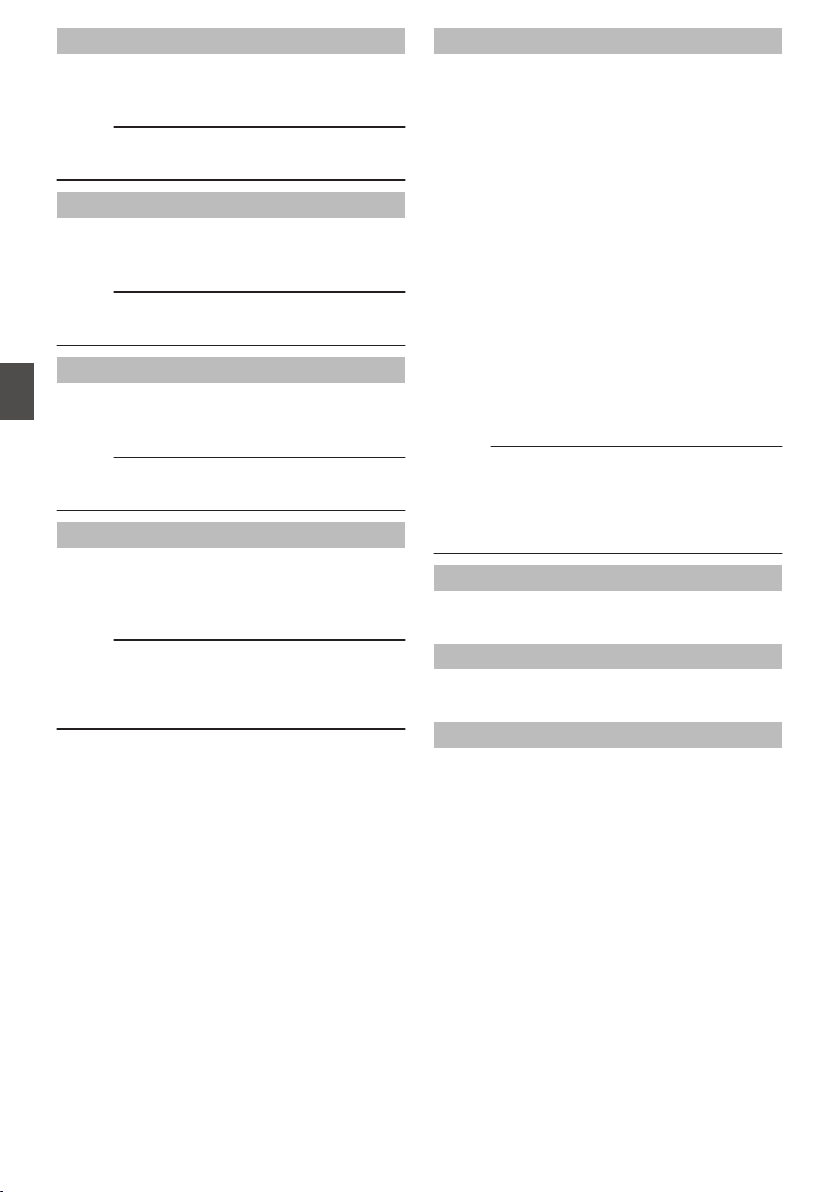
Auto Iris Limit (OPEN)
For setting the limit value of the OPEN end when
auto iris is enabled.
[Setting Values: F5.6, F4, Open]
Memo :
0
When [FULL AUTO] is set to “ON”, this item
appears as “---” and cannot be selected.
Auto Iris Limit (CLOSE)
For setting the limit value of the CLOSE end when
auto iris is enabled.
[Setting Values: F16, RF11, F8, F5.6]
Memo :
0
When [FULL AUTO] is set to “ON”, this item
appears as “---” and cannot be selected.
EEI Limit
For setting the shutter speed control range when
the Automatic Shutter mode (EEI) is enabled.
[Setting Values: 4F-stop, R3F-stop, 2F-stop]
Memo :
0
When [FULL AUTO] is set to “ON”, this item
appears as “---” and cannot be selected.
Smooth Trans
For setting the shock reduction function, which
slows down the sudden change when switching
with the [GAIN] or [WHT BAL] switch.
[Setting Values: Fast, Middle, Slow, ROff]
Memo :
0
This function is disabled when AGC is operating.
0
When “J-Log1” or “HLG” is selected for [Camera
Process] B [Color Space], the setting is fixed at
“Off” and the selection cannot be changed.
GAIN L, GAIN M, GAIN H
For setting the gain value of each position on the
[GAIN] selection switch.
The setting is fixed at “AGC” in the Full Auto mode.
In addition, the sensitivity setting in [Lolux] is used.
(A P117 [ Lolux ] )
0
When [LCD/VF] B [Display
Type] B [Gain] is set
to “dB”:
[Setting Values: 24 dB, 21 dB, 18 dB, 15 dB, 12
dB, 9 dB, 6 dB, 3 dB, 0 dB, -3 dB, -6 dB]
(Default values for GAIN L: 0dB, GAIN M: 6dB,
GAIN H: 12dB)
0
When [LCD/VF] B [Display Type] B [Gain] is set
to “ISO” and [Camera Process] B [Color
Space] is set to a value other than “HLG”:
[Setting Values: ISO12800, ISO10000,
ISO8000, ISO6400, ISO5000, ISO4000,
ISO3200, ISO2500, ISO2000, ISO1600,
ISO1250, ISO1000, ISO800, ISO640, ISO500,
ISO400]
(Default values for GAIN L: ISO800, GAIN M:
ISO1600, GAIN H: ISO3200)
Memo :
0
When “J-Log1” is selected for [Camera
Process] B [Color Space], the base ISO speed
for achieving the 800% dynamic range of [J-
Log1] is “[ISO1250]”. The square brackets
appear only in the case of the base ISO.
Zoom...
For specifying zoom settings.
(A P113 [Zoom Function Settings] )
Focus...
For specifying focus settings.
(A P115 [Focus Function Settings] )
Face Detection...
For specifying face detection settings.
(A P116 [Face Detection Function Settings] )
112
Camera Function Menu
Menu Display and Detailed Settings
Loading ...
Loading ...
Loading ...
