Loading ...
Loading ...
Loading ...
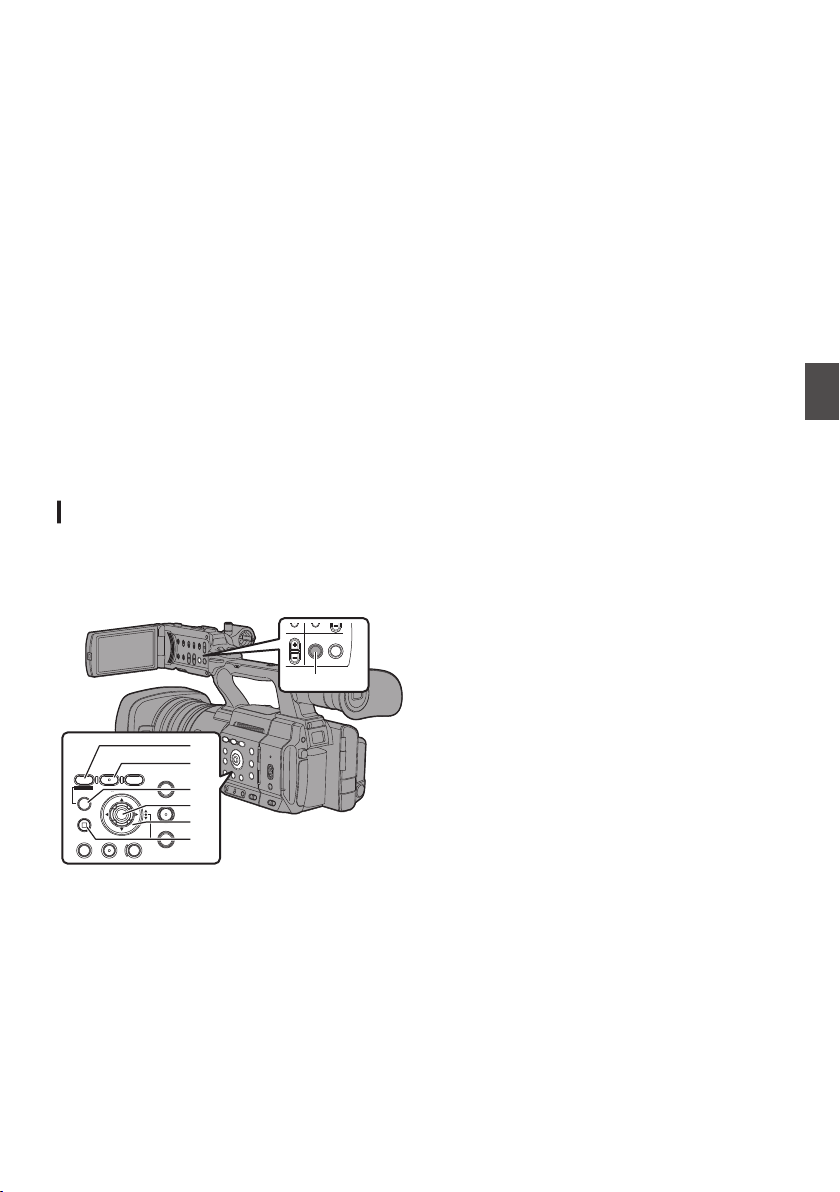
Basic Operations in Menu
Screen
0
Pressing the [MENU/THUMB] button displays
the menu screen on the LCD monitor and
viewfinder.
0
Various settings for shooting and playback can
be configured on the menu screen.
0
There are two types of menu screens -
[Main
Menu] and [Favorites Menu].
0
[Main Menu] contains all the setting items of the
camera recorder, classified according to
functions and uses, while [Favorites Menu]
allows users to customize the menu items freely.
(A P162 [Adding/Editing Frequently Used
Menu Items (Favorites Menu)] )
0
The operating procedures and main screen
displays are the same for both menus.
0
The menu screen can also be displayed on
external monitors connected to the [SDI OUT]
terminal.
(A P132 [ Character ] )
0
The menu screen can also be displayed on the
View Remote screen.
Operation Buttons
To operate the menu, use the cross-shaped
buttons on the side operation panel of the camera
recorder or the cross-shaped buttons at the front of
the camera or at the bottom of the lens.
.
AE LOCK/4
ZEBRA/5
MARKER/6
SHUTTERWHT BALGAIN
CANCEL
MENU/THUMB
AE LEVEL
ONLINE/3
OIS/2
FOCUS ASSIST/1
TIME CODE
STATUSDISPLAY
PEAKING
C
8
V
CH2
C
F
B
E
D
A
G
A
[FOCUS ASSIST/1] Button
Adds the selected menu or submenu item to the
[Favorites Menu].
B
[OIS/2] Button
Resets settings in the [TC Preset] or [UB
Preset] setting screen.
C
[MENU/THUMB] Button
0
Displays the menu screen. The
[Main Menu]
screen is displayed by default.
0
During normal usage, [Main Menu] is
displayed if the previous menu operation
ended at [Main Menu], and [Favorites Menu]
if the previous menu operation ended at
[Favorites Menu].
0
Press this button to close the menu screen
during menu display and return to the normal
screen.
0
Pressing and holding down the button while
the menu is displayed switches the [Main
Menu] screen to the [Favorites Menu] or vice
versa.
D
Set Button (R)
Sets the values and items.
E
Cross-shaped Button (JKH I)
J
: Moves the cursor upward.
K
: Moves the cursor downward.
H
: Moves back to the previous item.
I
: Moves forward to the next item.
F
[CANCEL] Button
Cancels settings and returns to the previous
screen.
G
[DISPLAY] Button
Switches between the [Main Menu] and
[Favorites Menu] screens.
Basic Operations in Menu Screen
107
Menu Display and Detailed Settings
Loading ...
Loading ...
Loading ...
