Loading ...
Loading ...
Loading ...
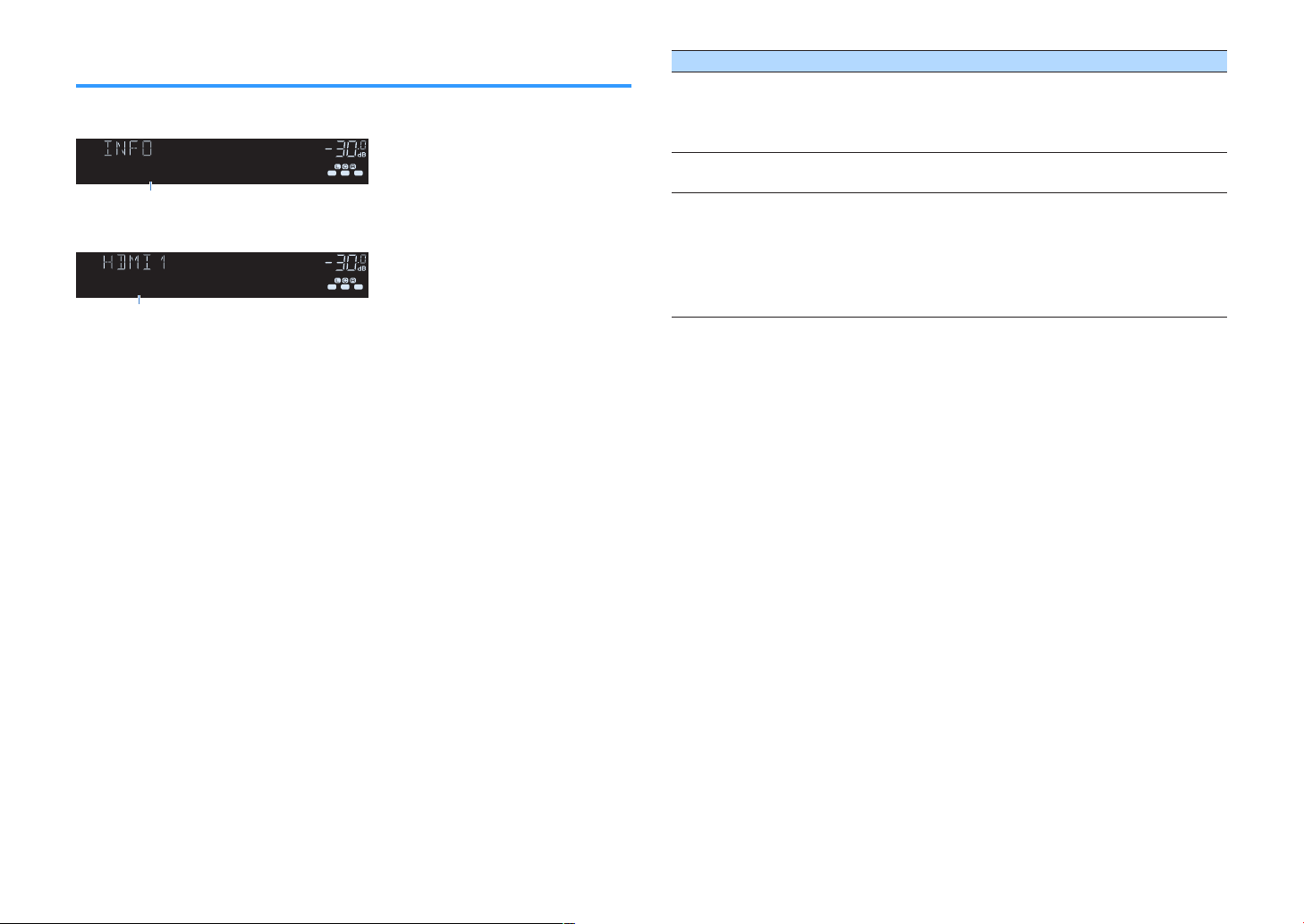
Switching information on the front display
Press INFO on the front panel to select between the various display items on the front
display, as shown in the following table.
ENHANCER
LINK
ECO
MASTER
OUT
2
-
R
es
Hi
YPAO
VOL.
A
-
DRC
SLEEP
STEREO
PARTY
TUNED
ZONE
3 B2 A
FPR
SBL SB SBR
FPL
MUT E VIR TUA L
VOL .
SL
SW
SR
Audio Decoder
Item
About 3 seconds after a display item is selected, its corresponding information
appears.
ENHANCER
LINK
ECO
MASTER
OUT
2
-
R
es
Hi
YPAO
VOL.
A
-
DRC
SLEEP
STEREO
PARTY
TUNED
ZONE
3 B2 A
FPR
SBL SB SBR
FPL
MUT E VIR TUA L
VOL .
SL
SW
SR
DPL Movie
Information
Currently input source Displayed Item
HDMI
AV
AUDIO
AUX
Input (input source name), DSP Program (sound mode name), Audio
Decoder (decoder name*)
Bluetooth
USB
Song (song title), Artist (artist name), Album (album name), DSP
Program (sound mode name), Audio Decoder (decoder name*)
TUNER
Frequency (frequency), DSP Program (sound mode name), Audio
Decoder (decoder name*)
(U.K., Europe and Russia models only)
Radio Data System data is also available when the unit is tuned into a
Radio Data System broadcasting station. For details, see the
following:
• “Displaying the Radio Data System information” (p.44)
* The name of the audio decoder currently activated is displayed. If no audio decoder
is activated, “Decoder Off” appears.
Note
Available items vary depending on the selected input source. The displayed item can also be applied
separately to each input source.
En
37
Loading ...
Loading ...
Loading ...
