Loading ...
Loading ...
Loading ...
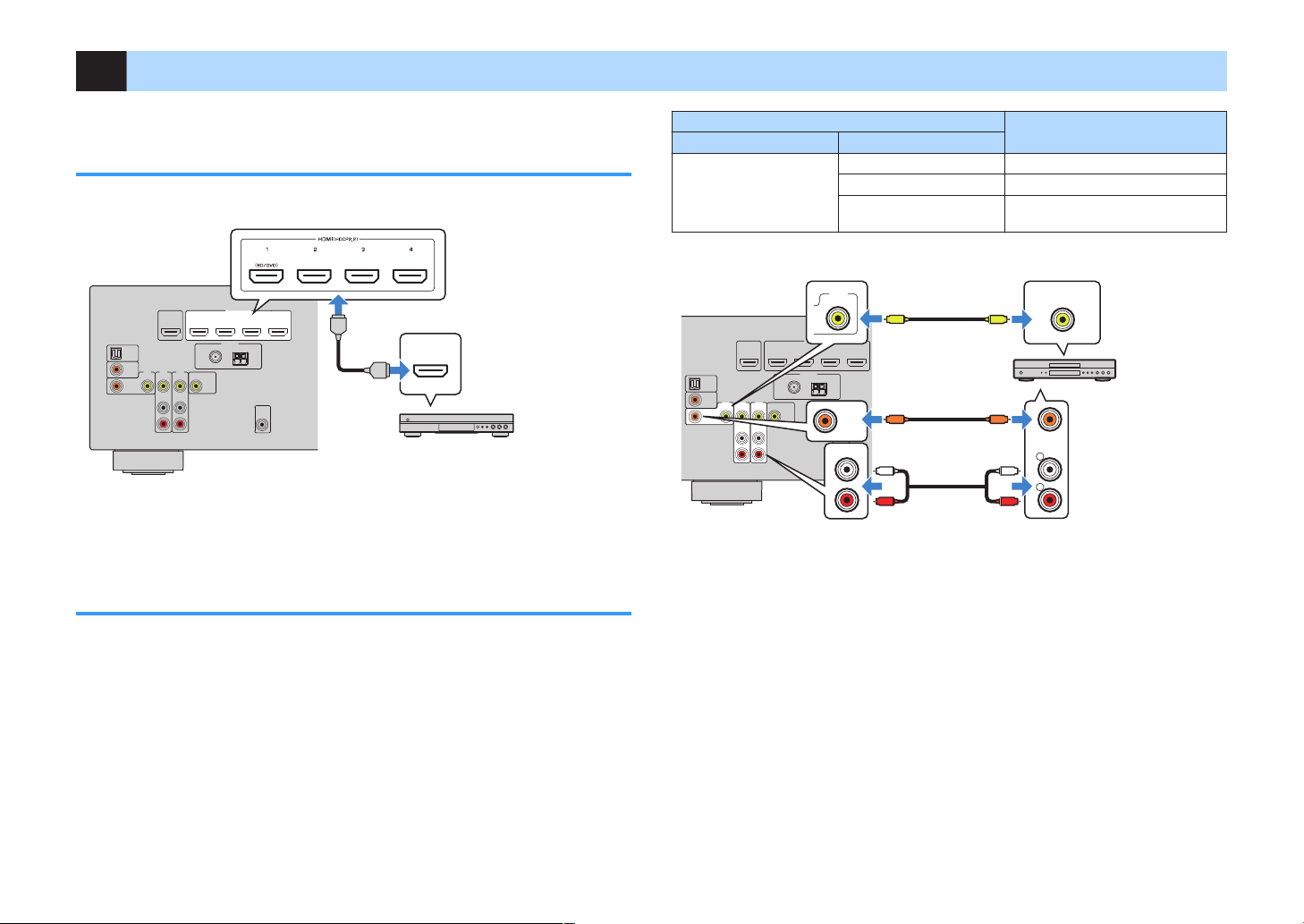
3 Connecting playback devices
HDMI connection with a video device such as a
BD/DVD player
Connect a video device to the unit with an HDMI cable.
OPTICAL
COAXIAL
COAXIAL
VIDEO
VIDEO
VIDEO
AM
FM
75Ω
ANTENNA
(RADIO)
MONITOROUT
PR
EOUT
SUBWOOFER
HDMI
(HDCP2.2)
(BD/DVD)
2
3
1
4
HDMIOUT
(HDCP2.2)
ARC
FRONT
CENTER
SPEAKERS
SURROUND/BI-AMP
AV3
AUDIO1
AUDI02
AV2
AV1
(TV)
HDMI
HDMI
HDMI
The unit (rear)
HDMI OUT jack
HDMI 1–4 jacks
Video device
Note
To watch video input to the HDMI 1–4 jacks, you need to connect your TV to the HDMI OUT jack of the unit.
For details, see the following:
▪ “HDMI connection with a TV” (p.21)
Connection other than HDMI with a playback device
n
VIDEO (composite video) connection with a video
device
Connect a video device to the unit with a video pin cable and an audio cable (digital
coaxial or stereo pin cable). Choose a set of input jacks (on the unit) depending on the
audio output jacks available on your video device.
Output jacks on video device
Input jacks on the unit
Video Audio
Composite video
Digital coaxial AV 1 (VIDEO + COAXIAL)
Analog stereo AV 2–3 (VIDEO + AUDIO)
Digital optical
You need to change the combination
of video/audio input jacks (p.57).
OPTICAL
COAXIAL
COAXIAL
VIDEO
VIDEO
VIDEO
AM
FM
75Ω
ANTENNA
(RADIO)
MONITOROUT
PR
EOUT
SUBWOOFER
HDMI
(HDCP2.2)
(BD/DVD)
2
3
1
4
HDMIOUT
(HDCP2.2)
ARC
FRONT
CENTER
SPEAKERS
SURROUND/BI-AMP
AV3
AUDIO1
AUDI02
AV2
AV1
(TV)
COAXIAL
R
L
COAXIAL
VIDEO
VIDEO
AV 1
C C
L
R
L
R
V
V
The unit (rear)
AV 1 (COAXIAL) jack or AV 2–3
(AUDIO) jacks
AV 1–3 (VIDEO) jacks
Video output
(composite video)
Audio output
(digital coaxial or analog
stereo)
Video device
Note
▪ To watch videos input to the AV 1–3 (VIDEO) jacks, you need to connect your TV to the MONITOR OUT
(VIDEO) jack of the unit. For details, see the following:
– “VIDEO (composite video) connection with a TV” (p.21)
▪ If the combination of video/audio input jacks available on the unit does not match your video device,
change its combination according to the output jacks of your device. For details, see the following:
– “Combining audio of another input source with video of the current input source” (p.57)
En
22
Loading ...
Loading ...
Loading ...
