Loading ...
Loading ...
Loading ...
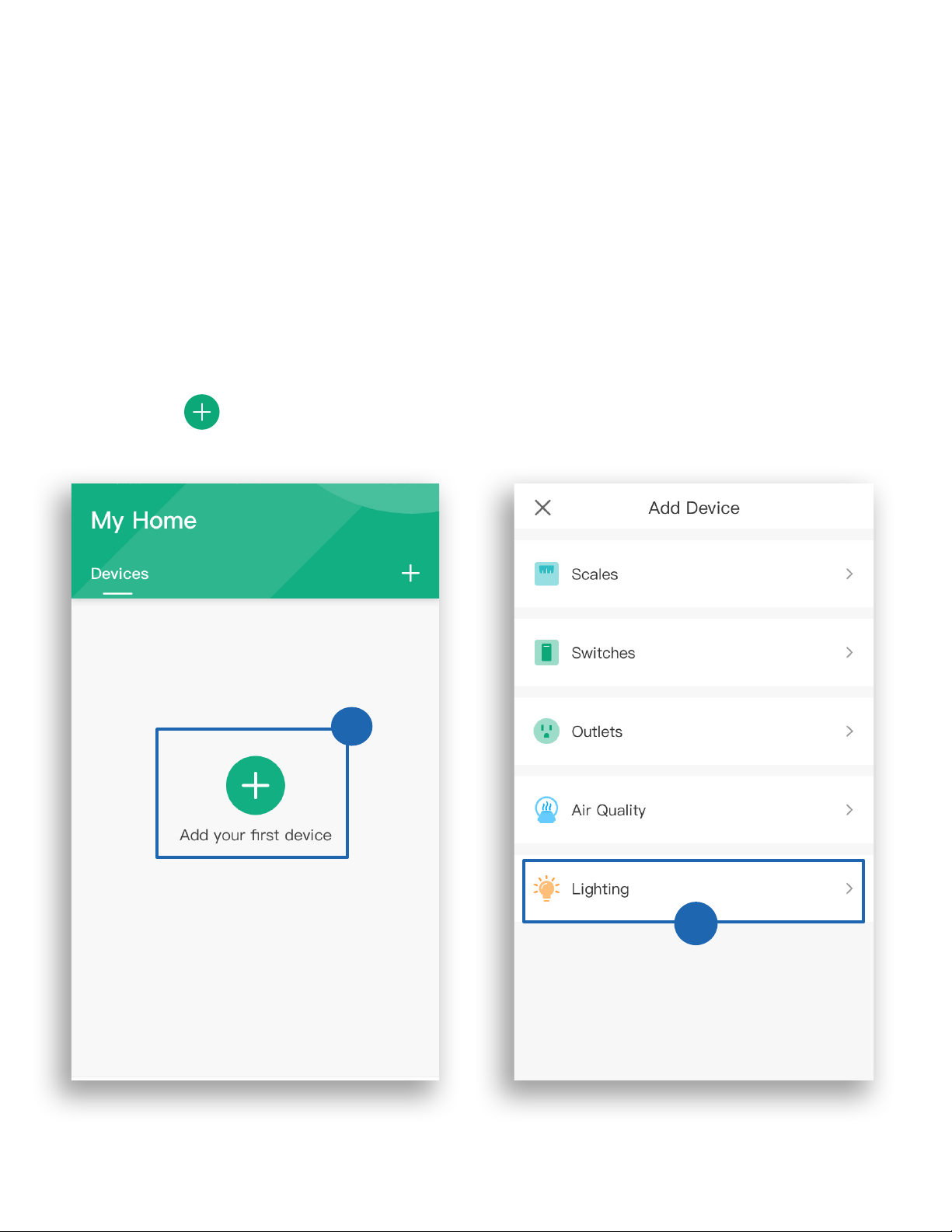
9
Configuration
1. Connect your smartphone to a secure 2.4GHz WiFi
network.
Note: The smart bulb can only be set up on a secure
2.4GHz network.
2. Tap to add your smart bulb, then tap Lighting.
2
Set up your smart bulb with the VeSync app.
2
Loading ...
Loading ...
Loading ...