Loading ...
Loading ...
Loading ...
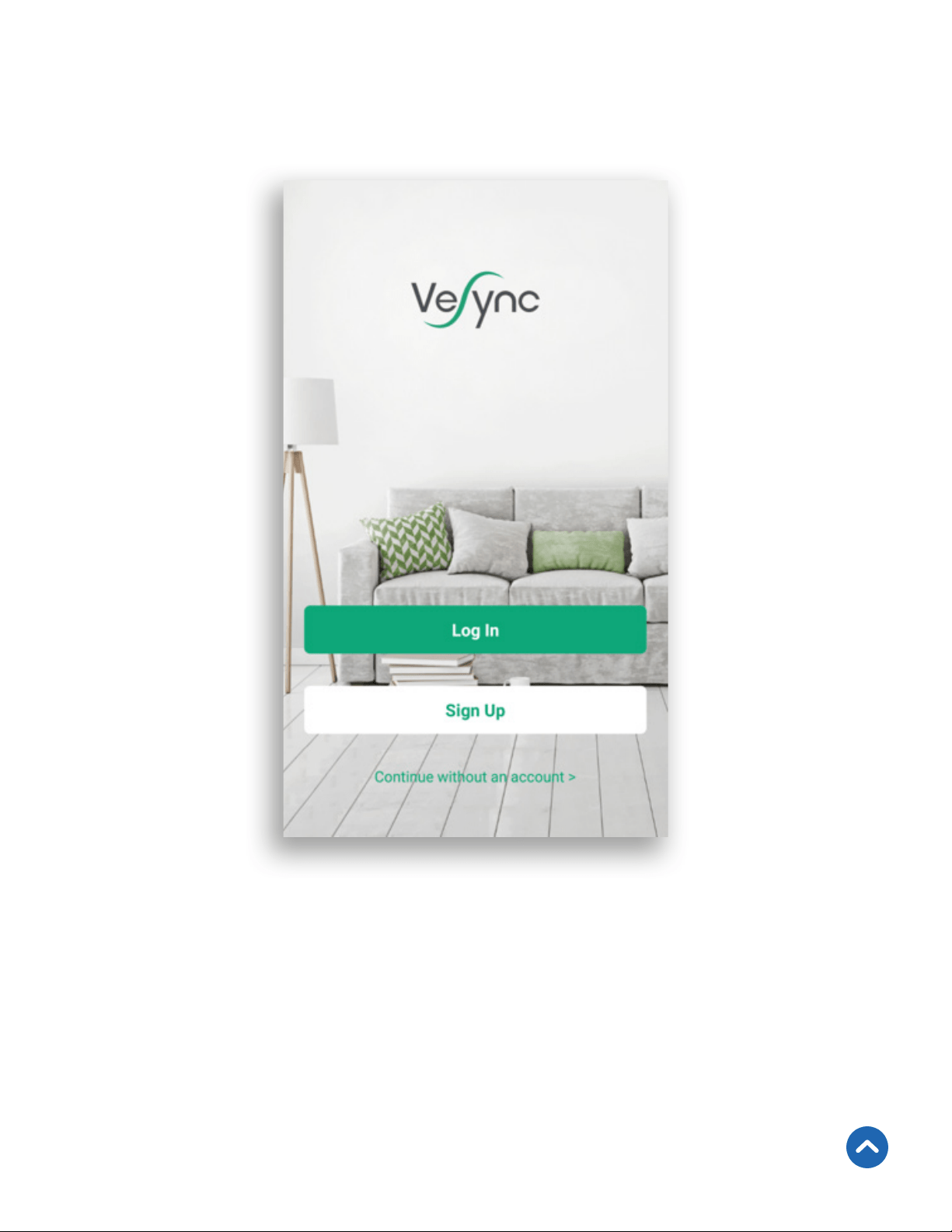
8
2. Open the VeSync app. If you already have an account, tap
Log In. To create a new account, tap Sign Up.
Note: You must create your own VeSync account to use
third-party products and services, such as Amazon
®
Alexa
™
and Google Assistant
™
. These will not work with the guest
account. With a VeSync account, you can also allow your
family or friends to control your smart bulb.
Back to Table of Contents
Loading ...
Loading ...
Loading ...