Loading ...
Loading ...
Loading ...
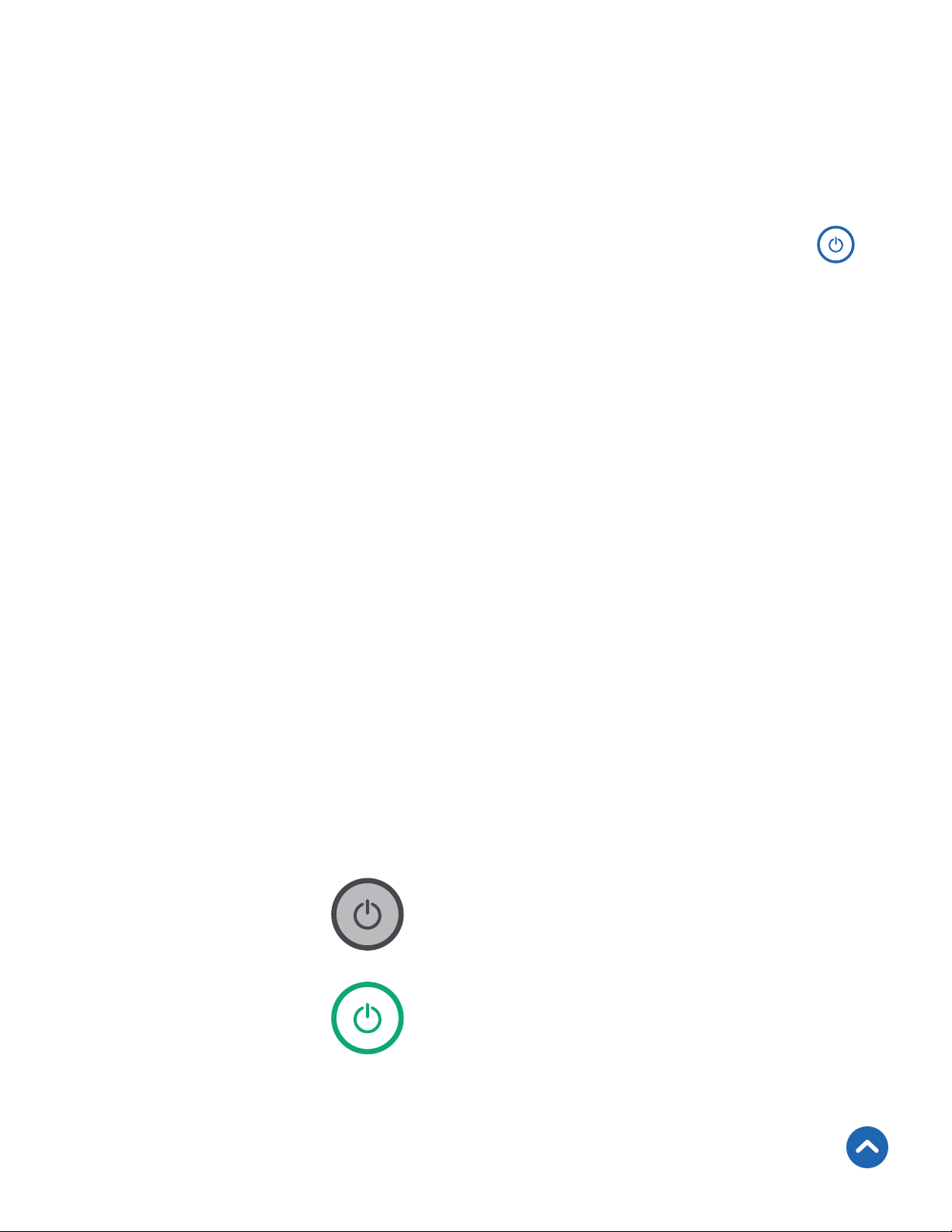
17
Functions
Turning the Smart Bulb On/Off
Bulb is off
Bulb is on
Note:
• The smart bulb will remain connected to WiFi even when it is
turned off in the app, as long as the lamp or other light fixture
still has power.
• If you turn off the power to the lamp or light fixture (for
instance, by turning off the light switch), then the smart bulb
will go offline in the VeSync app and cannot be controlled. To
bring the smart bulb back online, turn the power back on and
refresh the VeSync menu by swiping down on the screen.
On the My Home screen or the smart bulb screen, tap
to turn the smart bulb on or off.
Back to Table of Contents
Loading ...
Loading ...
Loading ...