Loading ...
Loading ...
Loading ...
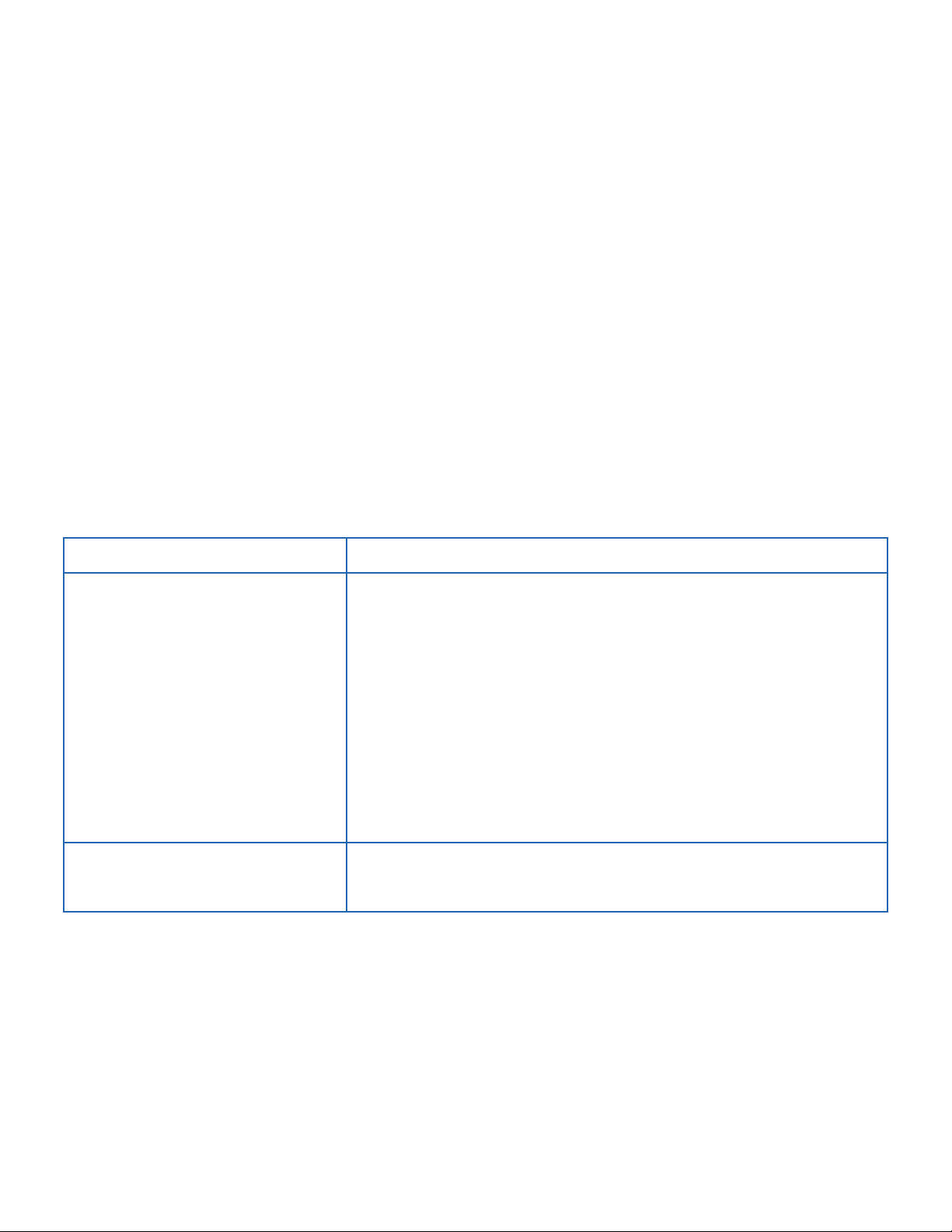
6
• A smartphone running on iOS 8.0/Android 4.3 or higher
that can connect to the internet.
• A secure 2.4GHz WiFi connection (supports 802.11b/g/n
standard).
• AC input voltage that is between 100–130V.
Product Details
Requirements
Smart Bulb Modes
Mode Action
Configuration Mode
(see page 9)
Turn the smart bulb off and on 3 times.
Note:
• If the smart bulb is not set up in the
VeSync app, it will be in Configuration
Mode automatically.
• Configuration Mode will turn off after
the smart bulb is on for 10 minutes.
Reset the smart bulb
(see page 41)
Turn the smart bulb off and on 5 times.
Note: Be careful not to turn the bulb off/on too slowly or too
quickly. Wait for the bulb to light up each time you turn it on.
No more than 3 seconds should pass between each time you
turn the bulb on or off.
Loading ...
Loading ...
Loading ...