Loading ...
Loading ...
Loading ...
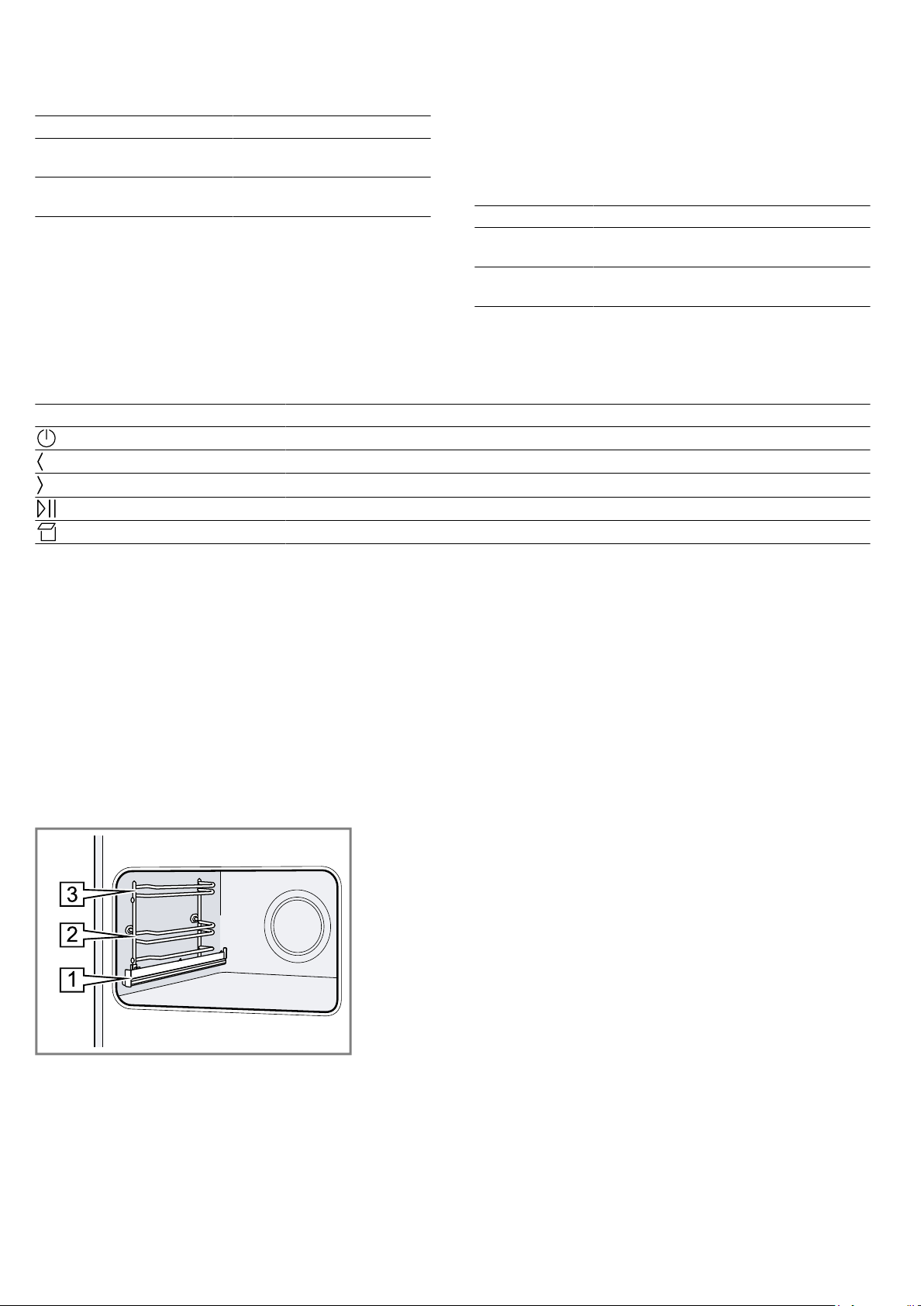
Familiarising yourself with your appliance en
7
Navigating
Direction Use
Navigate to the left Swipe right on the display
with your finger
Navigate to the right Swipe left on the display
with your finger
Setting values
To adjust a setting, touch the appropriate place on the
display with your finger. The settings area appears on
the display. Swipe left or right over this settings area on
the display with your finger until the required setting is
magnified.
Values Use
Increase Swipe right on the display with your
finger
Decrease Swipe left on the display with your
finger
4.3 Buttons
The buttons are touch-sensitive areas. To select a function, press the corresponding button.
Symbol Name Use
On/Off Switch the appliance on or off
Left arrow Decreases the adjustment values
Right arrow Increases the adjustment values
Start/stop Start or pause the appliance
Open control panel Fill or empty the water tank
4.4 Cooking compartment
Various functions in the cooking compartment provide
support when operating your appliance.
Shelf supports
The shelf supports in the cooking compartment enable
you to place accessories at different heights.
→"Accessories", Page10
Your appliance has 3 shelf positions. The shelf posi-
tions are numbered from bottom to top.
The shelf supports are equipped with pull-out rails on
one or more levels, depending on the appliance type.
You can remove the shelf supports, e.g. for cleaning.
→"Rails", Page30
Self-cleaning surfaces
The back panel in the cooking compartment is self-
cleaning. The self-cleaning surfaces are coated with a
porous, matt ceramic layer and have a rough surface.
When the appliance is in operation, the self-cleaning
surfaces absorb splashes from roasting or grilling and
break them down.
If the self-cleaning surfaces no longer clean themselves
adequately during operation, heat up the cooking com-
partment specifically to the right temperature.
→"Regenerating self-cleaning surfaces in the cooking
compartment", Page27
Lighting
One or more oven lights illuminate the cooking com-
partment.
When you open the appliance door, the light in the
cooking compartment switches on. If the appliance
door remains open for longer than 15minutes, the light
switches off again.
For most functions, the lighting is switched on during
operation. The lighting switches off again when the op-
eration ends.
Cooling fan
The cooling fan switches on and off depending on the
appliance's temperature. The hot air escapes above
the door.
ATTENTION!
Covering the ventilation slots will cause the appliance
to overheat.
▶ Do not cover the ventilation slots.
To ensure that the appliance cools down more quickly
after operation, the cooling fan continues to run for a
certain period afterwards.
Appliance door
If you open the appliance door during operation, the
operation stops. If you close the appliance door, opera-
tion resumes automatically.
Water tank
You need the water tank for the types of steam heating.
Loading ...
Loading ...
Loading ...
