Loading ...
Loading ...
Loading ...
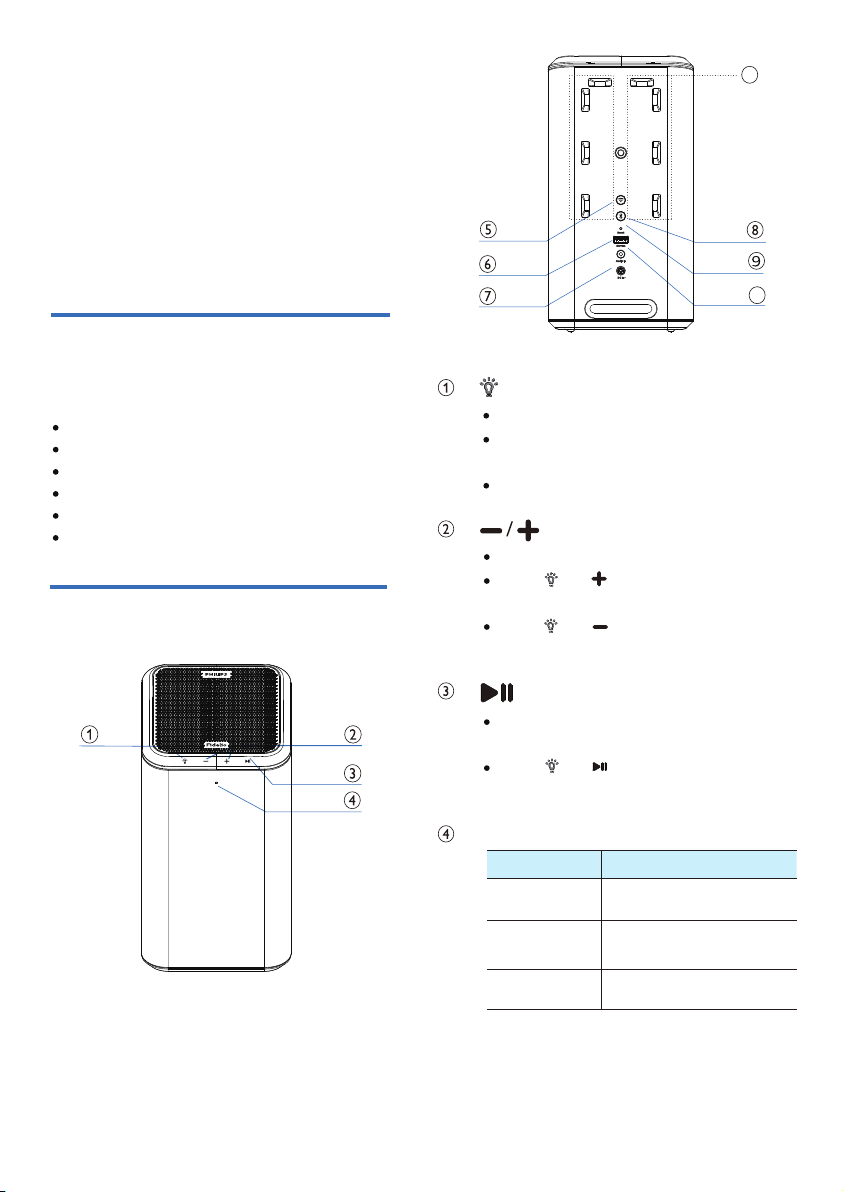
What’s in the box
2 Your wireless
speaker
product at www.philips.com/support.
Check and identify the contents of your
package:
Speaker
Power adaptor
Power cable
Quick start guide
Safety sheet
Worldwide warranty
Indicate the status.
Wi-Fi LED indicator (White)
LED State Status
Double blink
Constant on
Blink
Wi-Fi Access Point (AP)
mode
Wi-Fi Protected Setup
(WPS) mode
Connected / Pairing
successful
4
Overview of the speaker
Front
11
10
Back
Press to select the LED light mode.
Press and hold for 3 seconds to enter
the pairing with Ambilight TV mode.
Press to incease or decrease volume.
Press and once to increase the
LED light brightness.
Press and once to decrease the
LED light brightness.
Bluetooth/Play-Fi playback.
Press and once to select next
LED light color.
Loading ...
Loading ...
Loading ...