Loading ...
Loading ...
Loading ...
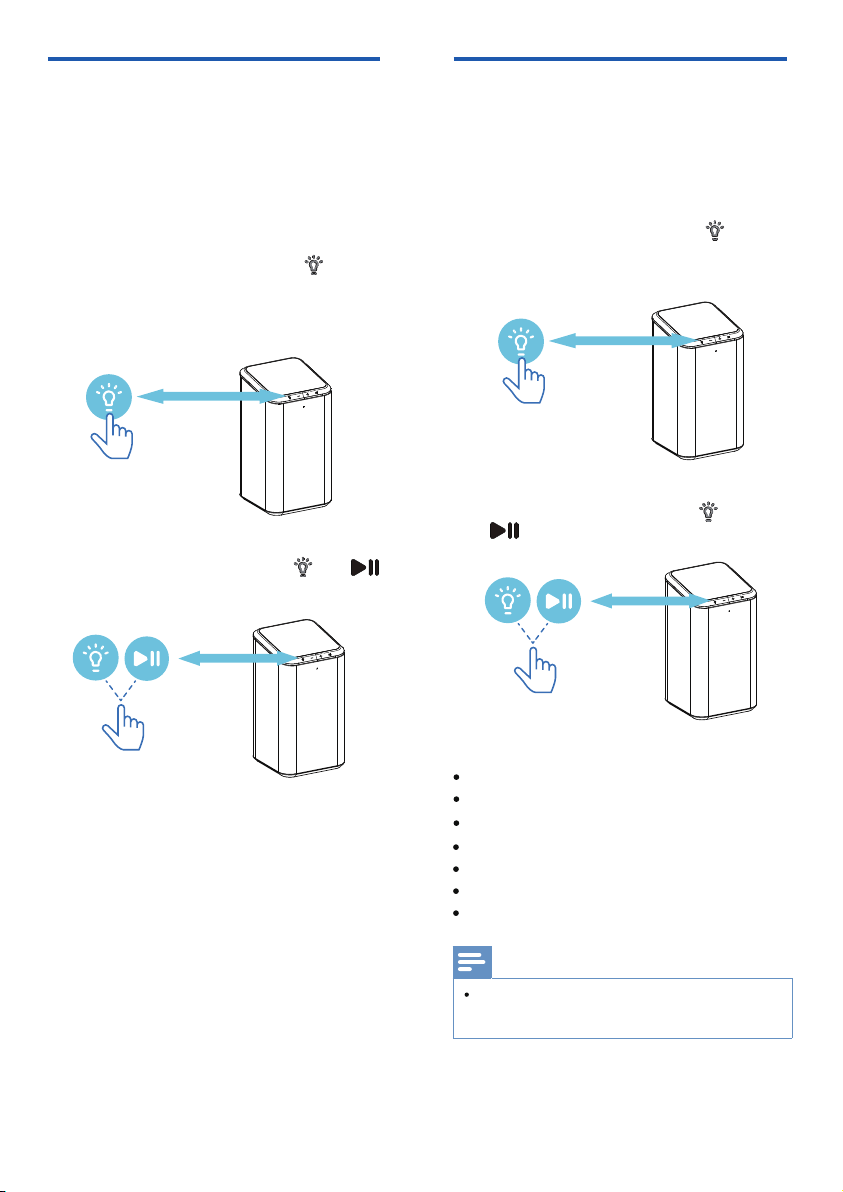
12
Follow Music
If there is no Ambilight TV linked or TV is
automatically switch to Follow Music during
music playback.
You can select one of the styles that follow
the dynamics of the sound.
button on the speaker to Mode 1
“Work with Ambilight / Follow music”
mode.
1
Keep the power supply connected in the mood light
mode. The network or Bluetooth connection is not
required in the mood light mode.
Note
button on the speaker to Mode 2 “Mood
Light” mode.
1
You can select one of the preset color
to select the color style you want.
2
Mood Light mode
The mood light mode (Lounge mode) of your
speaker allows you to switch on the LED light
(static light) with or without audio playback.
So you can light up your room with LED light.
The available mood light styles are:
Warm white – Default static color
Hot Lava - Red static color
Deep Water - Blue static color
Green Nature - Green static color
Orange – Orange static color
Lemon – Yellow static color
Lavender – Light Purple static color
You can select one of the preset color
to select the color style you want.
2
Loading ...
Loading ...
Loading ...