Loading ...
Loading ...
Loading ...
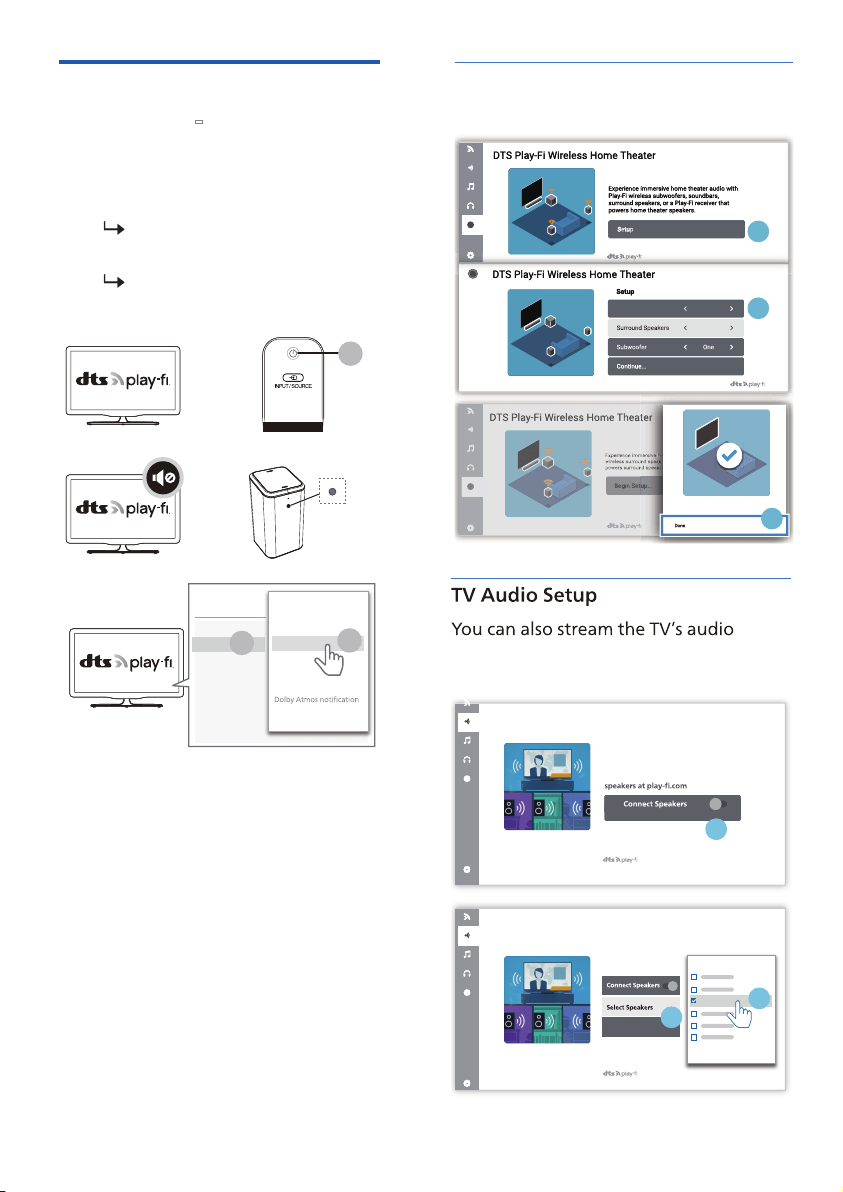
10
Connect the speaker to
Philips Play-
f i enabled TV
1
2
Power up your DTS Play-f i TV
connected to the internet.
Enter the Settings menu on TV.
TV sound is muted.
Setting > Sound > DTS Play-f i
Settings
Picture >
Sound >
Ambilight >
Eco settings >
General settings >
Regionand language >
Android settings >
Universal access >
TV
1
Sound style
Personal mode settings >
TV placement
DTS Play-Fi
Room calibration >
Mimi Sound Personalization ... >
Advanced
3
2
Solid
Surround sound Setup
Follow the on-screen setup.
1
The ho me theater speakers are no w
inde pendent speakers.
3
2
Two
One
Front Speakers
to your home speakers wirelessly.
Follow the on-screen setup.
Stream this TV's audio to wireless speakes
throughout your home.
Learn more about DTS Play-Fi enabled
1
DTS Play-Fi TV Audio
Volume
Play-Fi Speaker
2
3TAFB1
DTS Play-Fi TV Audio
FS1
Loading ...
Loading ...
Loading ...