Loading ...
Loading ...
Loading ...
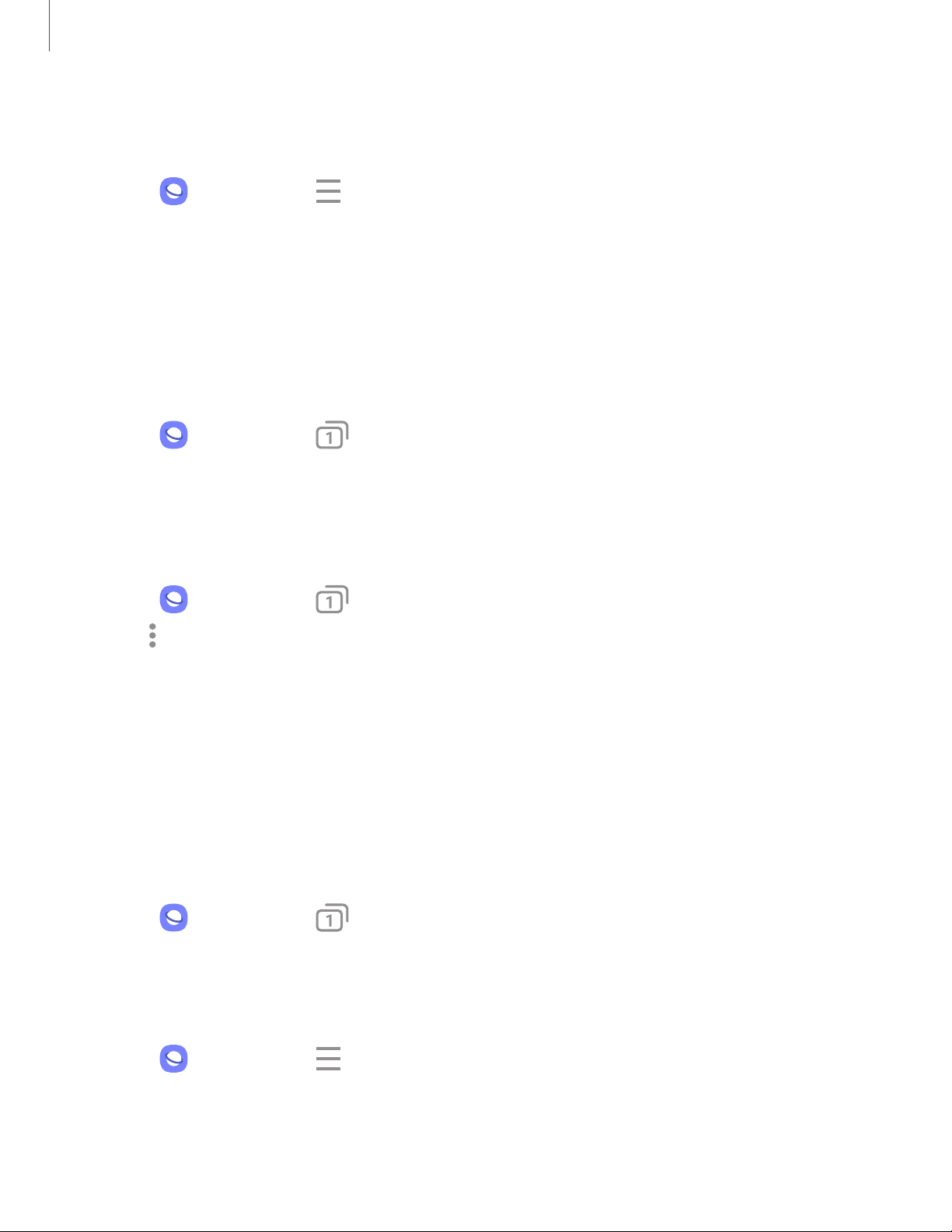
Share pages
Web pages can be shared with your contacts.
◌
From
Internet, tap Tools > Share, and follow the prompts.
Secret mode
Pages viewed in secret mode are not listed in your browser history or search history,
and leave no traces (such as cookies) on your device. Secret tabs are a darker shade
than the normal tab windows.
Any downloaded files remain on your device after you close the secret tab.
◌
From
Internet, tap Tabs > Turn on secret mode. Tap Start to begin
browsing in secret mode.
Secret mode settings
Require a password or biometric lock to use secret mode.
1.
From Internet, tap Tabs.
2.
Tap More options > Secret mode settings for the following options:
•
Use password: Create a password to enable secret mode.
•
Face: Use Face recognition to keep Secret mode private.
•
Fingerprints:Use Fingerprint scanner to keep Secret mode private.
•
Reset Secret mode: Erase your secret mode data and restore defaults.
Turn off secret mode
Disable secret mode and return to normal browsing.
◌
From
Internet, tap Tabs > Turn off secret mode.
Internet settings
Modify settings associated with using the Internetapp.
◌
From
Internet, tap Tools > Settings.
87
Apps
Loading ...
Loading ...
Loading ...
