Loading ...
Loading ...
Loading ...
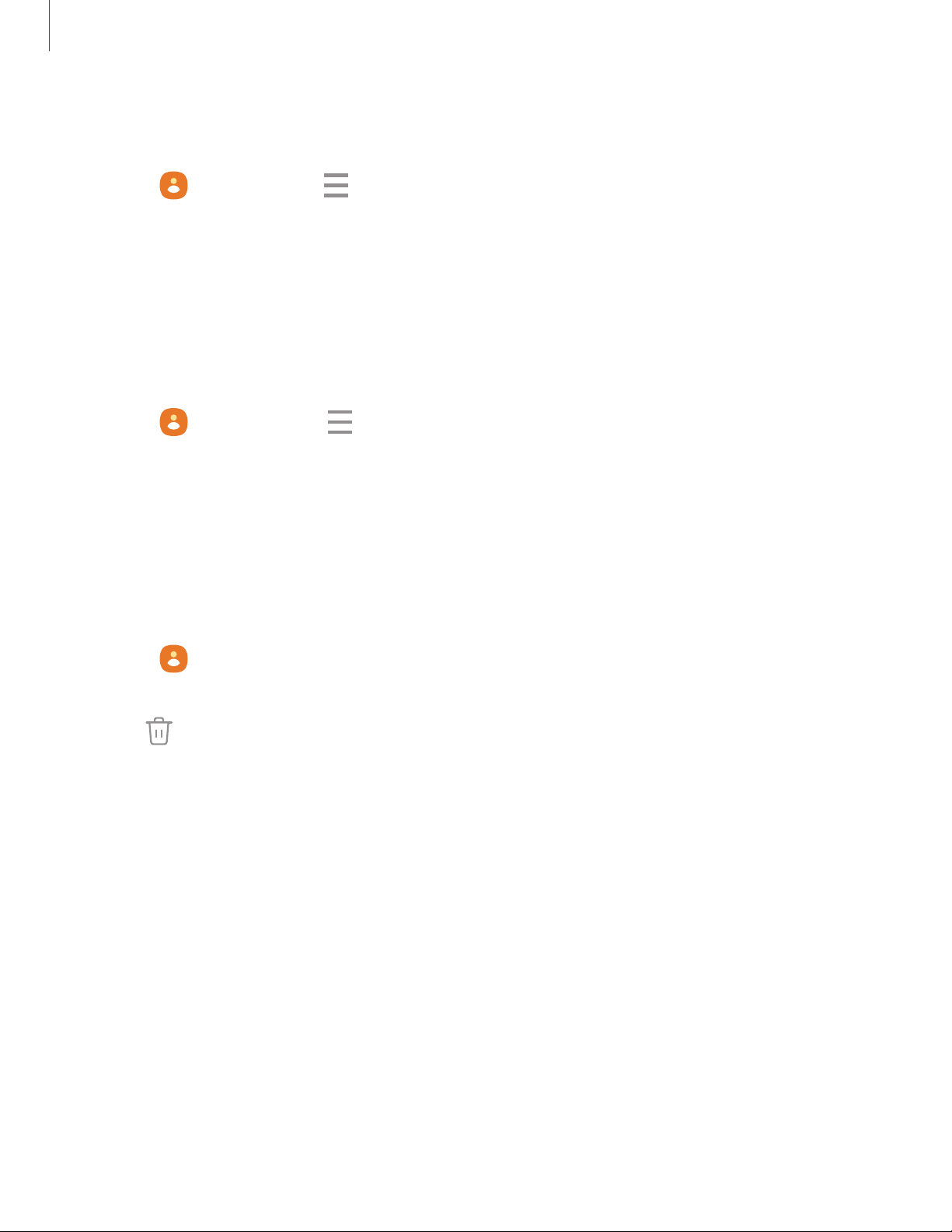
Export contacts
Export contacts from your device as vCard files (VCF).
1.
From
Contacts tap Show navigation menu > Managecontacts.
2. Tap Import or export contacts.
3. Tap Export and follow the prompts.
Merge contacts
Consolidate contact information from multiple sources into one contact by linking
entries into a single contact.
1.
From Contacts, tap Show navigation menu > Manage contacts.
2. Tap Merge contacts. Contacts with duplicate phone numbers, email addresses,
and names will be listed together.
3. Tap the contacts to select them, and tap Merge.
Delete contacts
Delete a single contact or multiple contacts.
1.
From Contacts, touch and hold a contact to selectit.
•
You can also tap other contacts to select them for deletion.
2.
Tap
Delete, and confirm when prompted.
84
Apps
Loading ...
Loading ...
Loading ...
