Loading ...
Loading ...
Loading ...
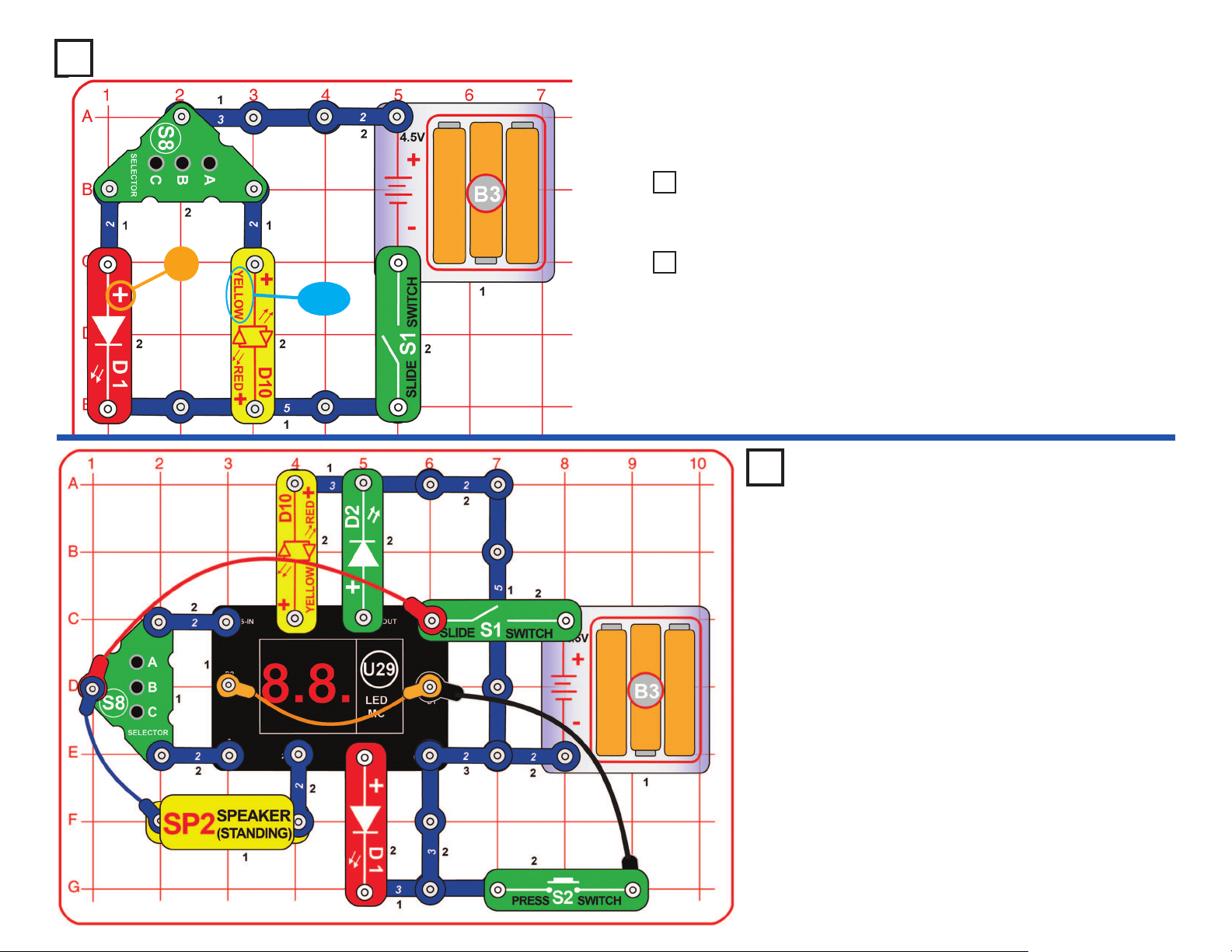
26
Project 52
LED-MC Test
Turn on the slide switch (S1); the display on the
LED MC (U29) should show “00”. Select game 1 by
pressing the A button on the selector (S8), then the
B button.
Every 2 seconds one or more of the following will
happen, randomly changing: D1 lights, D2 lights,
D10 lights, SP2 plays a tune, the U29 LEDs display
a random pattern. Make sure that eventually all
these parts are being controlled. If not, something
is wrong. Also, pushing the press switch (S2)
should turn off the LED display on U29 until you
release S2.
If desired, you can speed things up by turning S1
off and on (to reset the circuit), then selecting game
2 or game 3 by pressing the A button on S8, then
the B button. The tunes played on the speaker
(SP2) will play at the same speed as before.
Project 49 Selector
Turn on the slide switch (S1). Press button C on the selector (S8) to
light the red LED (D1), press button A on the selector to light the yellow
LED (D10), or press button B on the selector to light both LEDs.
+
YELLOW
Use the preceding circuit, but reverse the orientation of the yellow bi-
color LED (D10), to make it red.
Project 50 Red Selector
Use the project 49 circuit, but replace either of the LEDs (D1 or
D10) with the green LED (D2).
Project 51 Green Selector
Loading ...
Loading ...
Loading ...
