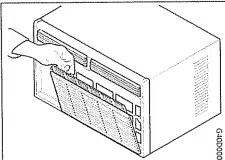Loading ...
Loading ...
Loading ...

Routine Maintenance Winter Storage
If you plan to store the air conditioner during the winter, remove it carefully from
the window according to the installation instructions Cover it with plastic or return
it to the original carton NOTE; To prevent rust or electrical connections from
being damaged, store air conditioner in an upright position and a dry place_
A winter cover can be purchased from your dealer The cover will protect the air
conditioner when it isleft in place through the winter
_'i_ Before performing any service, unplug the power cord from
the electrical outlet.
Cleaning the Cabinet Front
Remove the front panel Wash with warm, sudsywater Rinseand dry with a soft
cloth, Never use solvents,cleaning fluids, abrasive cleaners or strong detergents tf
the packaging leavesagum residue, remove with a cloth dipped in rubbing alcohol
Repairing Paint Damage
Inspect weather-exposed parts (cabinet shell, mounting hardware, if used, etc)
once or twice a year, especially in areasnear oceans or where rust isa problem If
needed, touch up with a good grade of exterior paint.
Cleaning Inside the Air Conditioner
No Liquid should get into the motQr, electrical control box, or
compressor electrical terminals
1 Remove front panel
2. With help and using the proper lifting methods to avoid personal injury,
remove the chassis from cabinet shell* When removing the air conditioner
from cabinet shell or window, there may be water inside the basethat may spill
on the floor- Becareful to avoid cuts from sharp metal fins on the front and
rear coils
3 Liquids should not get into electrical parts Wrap the fan motor-, electrical
control box, and electrical terminals in plastic This will keep water or other
liquid from getting inside where it could damage the insulation and cause
serious trouble.
4, Clean and hose out base, coils, and water pans Clean at least once a year or
more often if the coils and pans collect dirt, sand, leaves, algae, or insects
5, After cleaning, remove plastic protection Wait 24 hours before starting the
unit again This allows time for all areas to dry out
Note: Water from rainfall or from normal usedoesnot harm these components
since the water isnot asforcefully driven into parts asa stream of water from
a garden hose
6. While the cabinet isremoved, this is a good time to oil the fan motor (See
instructions below )
*HANDLE NOTE: If the air conditioner has a chassis handle, it is NOT intended for lifting
the unit It is for sliding the chassis WITHIN the cabinet shell only (to aid in cleaning,
maintenance, etc )
Oiling the Fan Motor
To oil fan motor:
i. Removefront panel
2 Slidechassispart-way out of the cabinet shell to expose fan motor oil plugs,
(Be careful not to slide chassis out too far,) If the air conditioner-is not
equipped with a slide-out chassis,remove the cabinet
3 Oil the fan motor per instructions on the motor, To add oil, pull out the oil
plug at each end of the motor, A one-ounce capsule of oil (part number
10943) is available through your nearest SearsService Center Replace oil
hole plugs after oiling,
After servicing, reverse the above procedures to reinstall the air conditioner
8
Loading ...
Loading ...
Loading ...