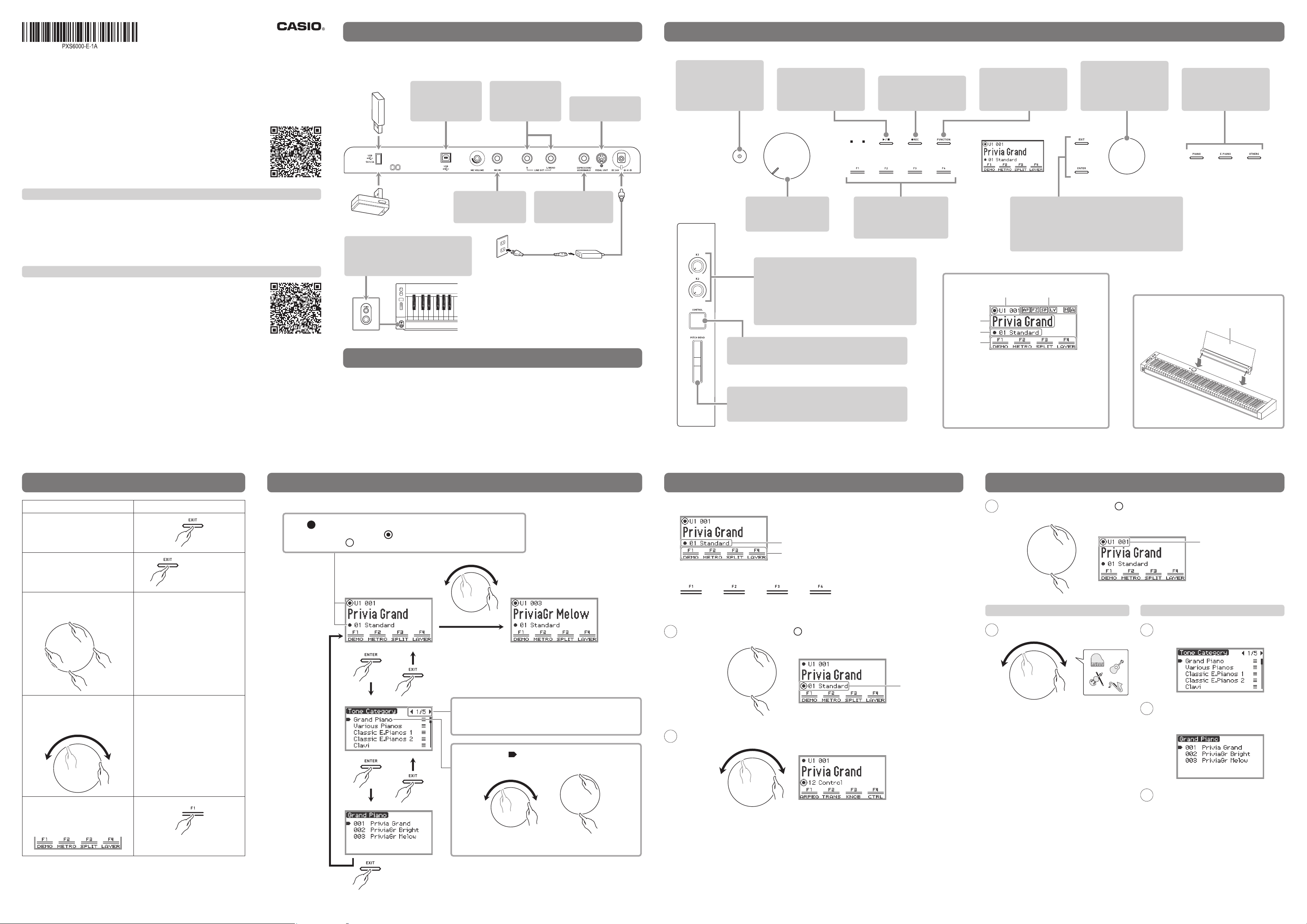
PX
-
S6000
Quick Start Guide
Please keep all information for future reference.
Be sure to read the separate “READ THIS!” and use the Digital Piano correctly.
These instructions provide general information about Digital Piano
operations.
For more detailed information about the product and its operation, visit the
CASIO website.
Available Information: Userʼs Guide, MIDI Implementation, etc.
https://support.casio.com/global/en/emi/manual/PX-S6000/
Included Accessories
Sustain pedal (SP-3)
Music Stand
AC adaptor (AD-E24250LW)
Power cord
Wireless MIDI & audio adaptor
Leaflets
x
READ THIS! Sheet
x
Other (Warranty, etc.)
●
Items included as accessories are subject to change without notice.
Separately Available Accessories
You can get information about accessories that are separately available for this product
from the CASIO catalog available from your retailer, and from the CASIO website.
https://support.casio.com/global/en/emi/manual/PX-S6000/
EN
Touch Operation and Notation Used in this Guide
This operation is shown like this
Touch and immediately release the
button
Hold the button down for about
2 seconds and then release it
(Press and hold)
Touch and immediately release the
top, bottom, left or right edge of the
touch ring
Touch top, bottom, left or right on
the ring.
Trace the circumference of the
touch ring with your finger in a
counterclockwise or clockwise
direction
Trace on the ring.
Touch and immediately release the
F1 button
(DEMO)
F Button Menu on the display:
Common Basic Operations
Please refer to the following to develop a good grasp of how to operate this Digital Piano!
F Button Menu
The F Button Menu on the display corresponds to the F buttons (F1 to F4).
F Button Menu
F button set
F Buttons (F1 to F4)
Changing the F button set (01, etc.) switches the F button menu.
1
Touch top or bottom on the ring to move to the F button set row.
F button set
2
Trace on the ring.
Connecting with External Devices
Ensure this Digital Piano is turned off before plugging in or unplugging any devices.
Back
Selecting and Playing a Tone
1
Touch top or bottom on the ring to move to the Part Name and Tone Number row.
Part Name and Tone Number
Selecting a Tone Sequentially
2
Trace on the ring.
●
Select from a numerical list of all tones.
Selecting a Tone by Category
2
Touch the ENTER button.
●
A list of tone category names appears.
3
Trace on the ring to select a tone category,
then touch the ENTER button.
●
A list of tone names appears.
4
Trace on the ring to select a tone, then touch
and hold the EXIT button.
Power On Alert
When this Digital Piano is powered by the AC adaptor and has been inactive for approximately 6 minutes,
the buttons on the front panel of this Digital Piano will turn on and off in sequence to inform you that you
may have forgotten to turn off the power.
General Guide
This section describes the functions of all parts of the front panel.
●
For detailed information on how to use each function, refer to the “Userʼs Guide” on the CASIO website.
Any reproduction of the contents of this manual, either in part or its entirety, is prohibited. Except for
your own, personal use, any other use of the contents of this manual without the consent of CASIO is
prohibited under copyright laws.
IN NO EVENT SHALL CASIO BE LIABLE FOR ANY DAMAGES WHATSOEVER (INCLUDING,
WITHOUT LIMITATION, DAMAGES FOR LOSS OF PROFITS, BUSINESS INTERRUPTION, LOSS
OF INFORMATION) ARISING OUT OF THE USE OF OR INABILITY TO USE THIS MANUAL OR
PRODUCT, EVEN IF CASIO HAS BEEN ADVISED OF THE POSSIBILITY OF SUCH DAMAGES.
The contents of this manual are subject to change without notice.
P
(Power) Button
Press this button to turn the
Digital Piano on.
Press and hold this button
to turn the Digital Piano off.
Volume Knob
Adjusts the overall volume
of the Digital Piano.
a
Button
Touch to start the
metronome or the playback
of a recorded song.
EXIT Button
Touch to return to the previous screen or cancel an action.
ENTER Button
Touch to proceed to the next screen or confirm an action.
F1 to F4 Buttons
Touch to change the function
displayed in the F button
menu on the display.
0
REC Button
To record a performance,
first touch this button.
FUNCTION Button
Touch to change the
settings of various functions
of this Digital Piano.
Touch Ring
Operate this Digital Piano
by tracing this ring with your
finger or by touching top,
bottom, left or right on it.
Tone Buttons
Touch to select the first
tone of the category
assigned to that button.
K1 knob:
Adjusts cutoff frequency
K2 knob:
Adjusts resonance
You can assign many other parameters in place of
these default parameters.
CONTROL Button
Allows you to assign modulation effects and other functions.
PITCH BEND Wheel
Turning the wheel forward or backward smoothly raises or
lowers the pitch of the notes being played.
Connects to
commercially available
computers and smart
devices.
Connects to
commercially available
keyboard amplifiers,
audio amplifiers, etc.
Connects to a pedal
unit (sold separately)
Connects to a
commercially available
dynamic microphone
Connects to the included
pedal or a separately
sold pedal
Wireless MIDI & audio adaptor
Connects to a commercially available
headphones
Top: mini stereo jack
Bottom: standard stereo jack
Power cord
AC adaptor
USB flash drive
(commercially available)
Left side of this
Digital Piano
Trace on the ring
(or touch left or right)
(Press and hold) Returns to the top screen.
Move the cursor ( ) up or down using one of the following
methods:
Trace on the ring Touch top or bottom
Displays “page number currently displayed / total number of
pages”.
Touch left or right on the ring to turn the page.
Dots ( ) denote usable items.
–
When the cursor is on an item (
), use the ring or ENTER button to operate it.
–
Move the cursor (
) by touching top or bottom on the ring.
Display
Part name, Tone number
F Button Set name
Indicators
F Button menu
Tone name
Inverted screens
The display of this Digital Piano shows screens white
on a black background; however, this guide depicts
them as black on a white background.
Preparing the Music Stand
Music stand
Loading ...
