Loading ...
Loading ...
Loading ...
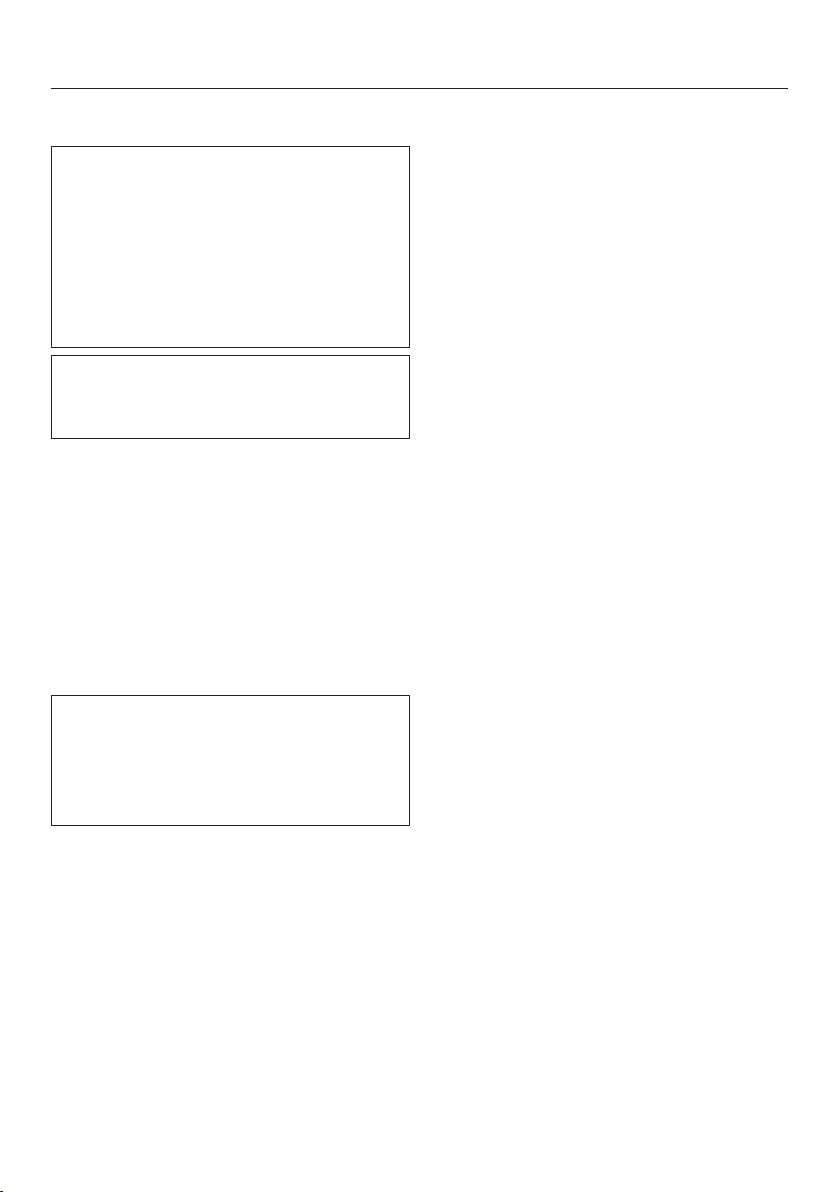
Operation
43
Enabling CookAssist actions
Prerequisites:
- Mobile device with latest version
of the Miele App (see “Before
using for the first time –
Miele@home”)
- Cooktop is connected to
Miele@home
If there is no action in the App that is
waiting to be confirmed on the
cooktop, the sensor will not light up.
Follow the instructions in the App.
If you wish to start an action in the
App via the cooktop, confirm the
action in the App.
The sensor flashes.
Touch the sensor on the cooktop.
The sensor no longer lights up. The
cooktop starts the action.
If a recipe is started in the App, only
the start needs to be confirmed in the
App and on the cooktop. Additional
preparation steps can be confirmed
either in the App or on the cooktop.
Loading ...
Loading ...
Loading ...
