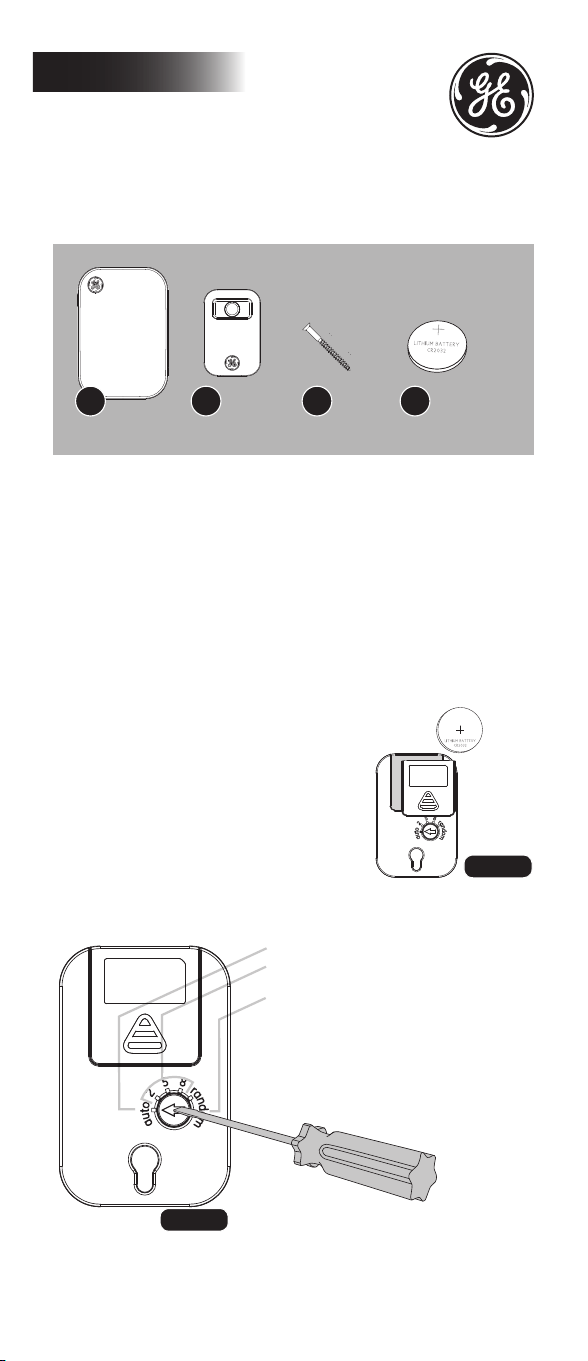
PLUG-IN RECEIVER
Functional Range ���������������������������������������������������������������������������������������������������������������� up to 150ft
Maximum Tungsten Load ����������������������������������������������������������������������������������������������������������360W
Maximum Resistive Load �����������������������������������������������������������������������������������1440W Resistive
Rating �������������������������������������������������������������������������������������������������������������������������� 12A / 120V / 60Hz
LIGHT-SENSING TRANSMITTER
Functional Range ���������������������������������������������������������������������������������������������������������������� up to 150ft
Battery Type �����������������������������������������������������������������������������������������������������������������������������������CR2032
* Functional range may be adversely affected by one or more of the
following factors: weather, radio frequency interference, low transmitter
battery and obstructions between the transmitter and receiver.
FCC STATEMENT
This device complies with Part 15 of the FCC and Industry Canada license-exempt
RSS standard(s)� Operation is subject to the following two conditions: (1 this device
may not cause harmful interference, and (2) this device must accept any interference
received, including interference that may cause undesired operation�
FCC NOTE: The manufacturer is not responsible for any radio or TV
interference caused by unauthorized modifications to this equipment� Such
modifications could void the user’s authority to operate the equipment�
NOTE: This equipment has been tested and found to comply with the limits for a Class B
digital device, pursuant to Part 15 of the FCC Rules� These limits are designed to provide
reasonable protection against harmful interference in a residential installation� This
equipment generates, uses and can radiate radio frequency energy and, if not installed
and used in accordance with the instructions may cause harmful interference to radio
communications� However, there is no guarantee that interference will not occur in a
particular installation� If this equipment does cause harmful interference to radio or
television reception, which can be determined by turning the equipment off and on, the user
is encouraged to try to correct the interference by one or more of the following measures:
• Reorient or relocate the receiving antenna�
• Increase the separation between the equipment and receiver�
• Connect the equipment into an outlet on a circuit different
from that to which the receiver is connected�
• Consult the dealer or an experienced radio/TV technician for help�
CAN ICES-3(B)/NMB-3(B) | FCC: Q2I1610425 | IC 6924A-JP831171L8
ADDITIONAL RECEIVERS AND TRANSMITTERS AVAILABLE AT
MYSELECTSMART.COM
ENCLOSED YOU WILL FIND:
A� Plug-in receiver
B� Light-sensing transmitter
C� Mounting screw
D� CR2032 battery
INSTALLATION INSTRUCTIONS (ON/OFF RECEIVER)
1� Plug lamp or the device to be controlled into
the side of the plug-in receiver� Make sure lamp
or device is turned to the ON position�
2� Plug the receiver into a standard indoor outlet�
3� Wait 5 seconds for the receiver to activate�
IMPORTANT: It will take 5 seconds from the time the receiver is
plugged into the outlet before the transmitter will be functional.
INSTALLING BATTERY [FIG.1]
1� Find the transmitter and CR2032
battery (included in package)�
2� Turn transmitter over and slide
off battery door [FIG.1]�
3� Place battery in the transmitter
with (+) side of the battery
facing up� Push into place�
4� Slide the battery cover
back onto transmitter�
TRANSMITTER OPERATING INSTRUCTION
PROGRAMMING OPTIONS
Light-sensing Wireless
Lighting Control Manual
Indoor
36237 V1
05/09/17 PM
MADE IN CHINA
GE is a trademark of General Electric Company and is under license by
Jasco Products Company LLC, 10 E� Memorial Rd�, Oklahoma City, OK 73114�
This Jasco product comes with a 1-year limited warranty�
Visit www�byjasco�com for warranty details�
Questions? Contact us at 1-800-654-8483 between 7:00AM—8:00PM CST�
BATTERY MAY LEAK HARMFUL LIQUIDS OR IGNITABLE
MATERIALS OR EXPLODE CAUSING INJURY OR PRODUCT
DAMAGE�
• REPLACE FULLY DISCHARGED BATTERY IMMEDIATELY
• REMOVE BATTERY IF PRODUCT IS TO BE UNUSED FOR
EXTENDED PERIOD OF TIME
RISK OF ELECTRIC SHOCK
• FULLY INSERT PLUG
• KEEP CHILDREN AWAY
• USE INDOORS ONLY
• DO NOT USE IN WET LOCATIONS
• UNPLUG BEFORE CLEANING
RISK OF FIRE
• DO NOT EXCEED ELECTRICAL RATINGS
• DO NOT USE TO CONTROL MOTOR-OPERATED
APPLIANCES, TRANSFORMER-SUPPLIED APPLIANCES
OR APPLIANCES THAT CONTAIN HEATING ELEMENTS
(COOKERS, IRONS, HEATERS, ETC�)
WARNING
TROUBLESHOOTING
Before troubleshooting, make sure lamp is in the on position
Problem Possible Cause Corrective Action
Lamp does
not turn on
at dusk�
Battery in transmitter may
be installed incorrectly�
Verify the orientation of the
battery, noting polarity�
Battery in transmitter may
need to be replaced�
Replace battery (USE
ONLY CR2032)�
Light sensor may have become
unpaired from receiver�
See “PAIRING RECEIVER” section
Receiver has become unplugged� Check the plug�
Transmitter may be obscured
from natural lighting�
Move transmitter to
area with more lighting,
away from shadows�
B C DA
FIG.1
auto: dusk to dawn
countdown: light will stay on for 2, 5
or 8 hours after sensing darkness
random: random selection of auto or
countdown options� Lamp will turn
on at dusk and turn off either 2, 5 or 8
hours later� The countdown time will
be chosen at random each night�
1� To select program, turn transmitter over
and use small flathead screwdriver to
turn dial to your preferred setting [FIG.2]�
Note: The first time the transmitter senses
darkness, it will trigger after 5 seconds�
Subsequent triggers will not occur until 5
minutes after sensing darkness (transmitter
must sense light for 30 minutes before it will
trigger again after completing a countdown
program�) To reset, unplug receiver and
plug back into outlet� This will not unpair
device, it will only reset the sensor�
FIG.2
MOUNTING OPTIONS
OPTION 1: WALL MOUNT TRANSMITTER
1� Use Phillips screwdriver to mount screw in desired location�
Screw head must extend at least 3/16” out from the wall�
2� Hang transmitter from keyhole on back of unit�
OPTION 2: USE TRANSMITTER WITHOUT MOUNTING
1� Place the transmitter near a natural light source — such as a
window sill — with the photocell facing the light source�
2� The lighting device will turn on at dusk�
PAIRING RECEIVER
(LIGHTING CONTROL COMES PAIRED IN THE PACKAGE� THIS SHOULD
ONLY BE NEEDED IF ADDING TRANSMITTERS AND/OR RECEIVERS
OR IF YOUR LIGHTING CONTROL HAS BECOME UNPAIRED�)
PAIRING — LINKING TRANSMITTER TO RECEIVER
1� Make sure the receiver is not plugged into the outlet and
the transmitter is close without battery installed�
2� Plug receiver into the outlet�
3� Within the first 5 seconds after plugging in, insert battery in transmitter�
4� After 5 seconds from plugging the receiver into the
outlet, the transmitter and receiver will be paired�
FIG.4FIG.3
Patent Pending
Loading ...
Loading ...
Loading ...

