Loading ...
Loading ...
Loading ...
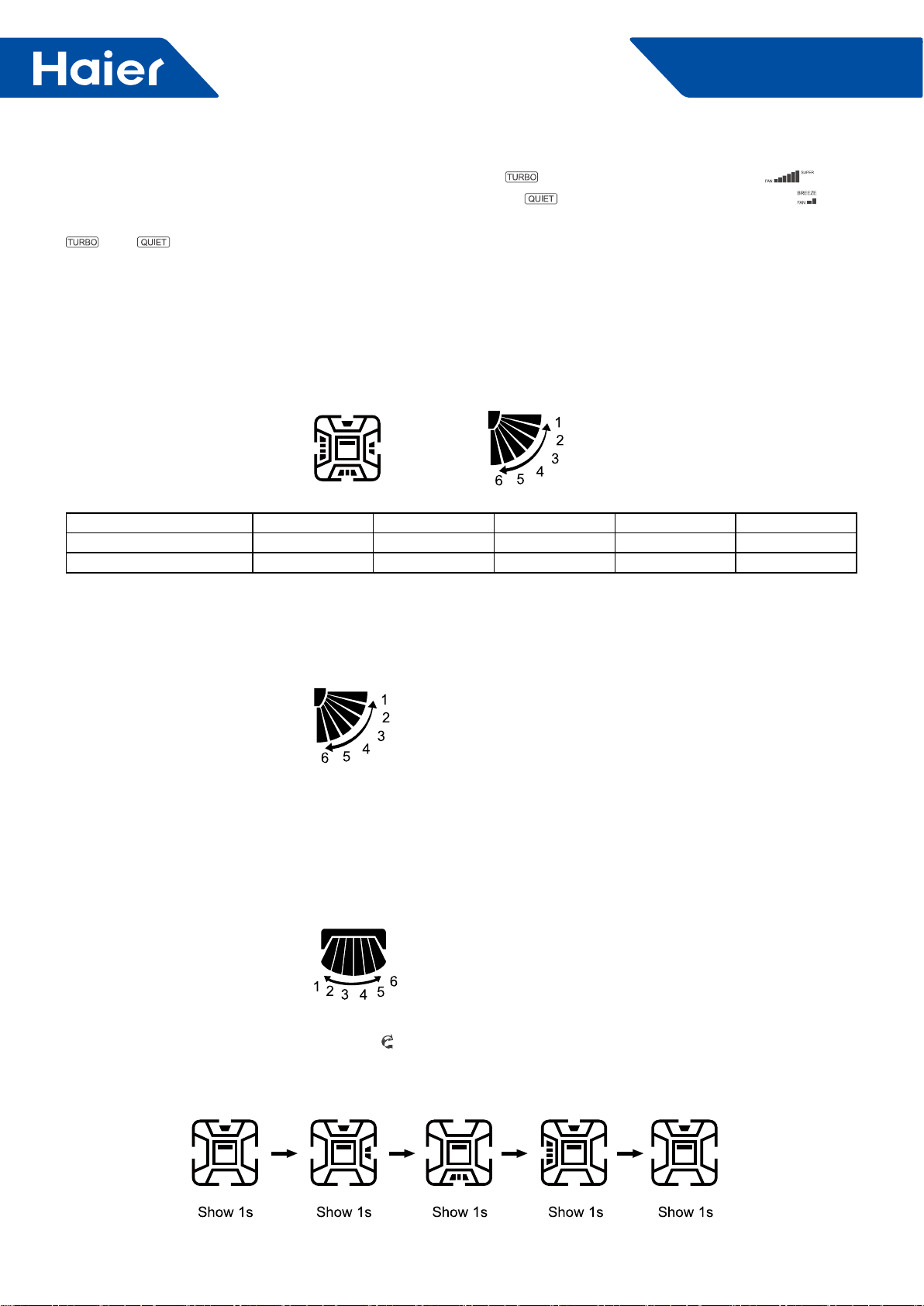
106
FlexFit Pro
(2) After TURBO or QUIET is set. Press TURBO button to show on the screen with fan speed as , then
press "FAN SPEED" button to exit; press QUIET button to show on the screen with fan speed as , then
press "FAN SPEED" button to exit. To cancel TURBO and QUIET, press TURBO and QUIET buttons respectively,
and icons will disappear and the fan speed will return to the last one.
(3) This button is invalid during power OFF.
7. TEMP. +/- Button:
(1) This button is invalid in FAN mode;
(2) Temperature adjustment range in SMART, HEAT, COOL and DRY mode: 16 ~30°C.
(3) Press and hold "TEMP. +/- " button, the temperature changes once; long press the button, the temperature
changes rapidly.
8. Four-side Embedment (Available for some models):
(1) Initial position of all modes for rst power on:
SMART HEAT COOL DRY FAN
Four-side Embedment Show all Show all Show all Show all
Show all
SWING Angle Position 3 Position 5 Position 3 Position 3 Position 3
(2) After power on, press "Four-side Embedment" button for the rst time and the recycle approach is as follows:
four-side simultaneous control of Four-side Embedment → Four-side Embedment 1 → Four-side Embedment 2 →
Four-side Embedment 3 → Four-side Embedment 4 → Four-side simultaneous control of Four-side Embedment.
(3) When pressing "Four-side Embedment" button to select air deector, the selected air deector ashes. Press
"Up-and-down Angle" button to adjust angle of air deector at the moment.
9. Up-and-down SWING Angle:
1: Position 1; 2: Position 2; 3: Position 3; 4: Position 4; 5: Position 5; 6: Position 6 (reserved)
Recycle approach: Position 1→ Position 2→ Position 3→ Position 4→ Position 5→ AUTO→ Position 1
Free swing: 1→ 2→ 3→ 4→ 5→ 4→ 3→ 2→ 1 is showed circularly.
10. Right-and-left SWING Angle (Available for some models):
Recycle approach: 34 showed (Position 1)→25 showed (Position 2)→16 showed (Position 3)→1 showed (Position
4)→2 showed (Position 5)→ 5 showed (Position 6)→ 6 showed (Position 7)→ Auto swing
Auto swing approach: 1→ 2→ 3→ 4→ 5→ 6→ 5→ 4→ 3→ 2→ 1 are showed circularly.
11. HEALTH AIRFLOW (Available for some models):
Press "HEALTH AIRFLOW" button to show
icon on LCD display. Each air deflector of swings on four sides
alternates circularly to indicate that the swing rotates to exhaust air. Meanwhile, up-and-down SWING angle shows
AUTO SWING. Press it again to cancel HEALTH AIRFLOW.
Loading ...
Loading ...
Loading ...