Loading ...
Loading ...
Loading ...
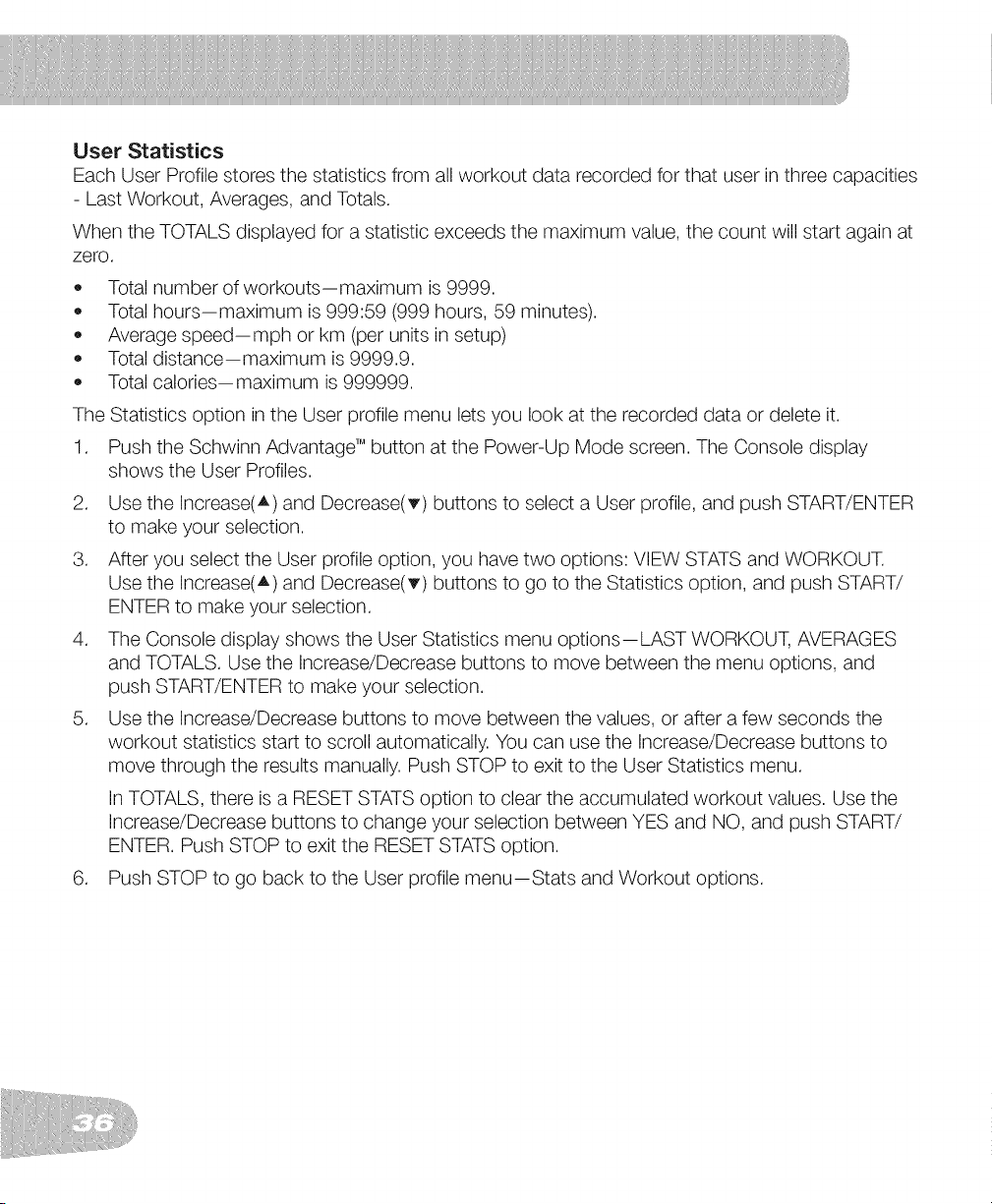
User Statistics
Each User Profile stores the statistics from all workout data recorded for that user in three capacities
- Last Workout, Averages, and Totals.
When the TOTALS displayed for a statistic exceeds the maximum value, the count will start again at
zero,
• Total number of workouts--maximum is 9999.
Total hours--maximum is 999:59 (999 hours, 59 minutes).
Average speed--mph or km (per units in setup)
Total distance--maximum is 9999.9.
Total calories--maximum is 999999.
The Statistics option in the User profile menu lets you look at the recorded data or delete it.
1. Push the Schwinn Advantage TM button at the Power-Up Mode screen. The Console display
shows the User Profiles.
2. Use the Increase(A) and Decrease(T) buttons to select a User profile, and push START/ENTER
to make your selection.
3. After you select the User profile option, you have two options: VIEW STATS and WORKOUT.
Use the Increase(A) and Decrease(T) buttons to go to the Statistics option, and push START/
ENTER to make your selection.
4. The Console display shows the User Statistics menu options--LAST WORKOUT, AVERAGES
and TOTALS. Use the Increase/Decrease buttons to move between the menu options, and
push START/ENTER to make your selection.
5. Use the Increase/Decrease buttons to move between the values, or after a few seconds the
workout statistics start to scroll automatically. You can use the Increase/Decrease buttons to
move through the results manually. Push STOP to exit to the User Statistics menu.
In TOTALS, there is a RESET STATS option to clear the accumulated workout values. Use the
Increase/Decrease buttons to change your selection between YES and NO, and push START/
ENTER. Push STOP to exit the RESET STATS option.
6. Push STOP to go back to the User profile menu--Stats and Workout options.
Loading ...
Loading ...
Loading ...