Loading ...
Loading ...
Loading ...
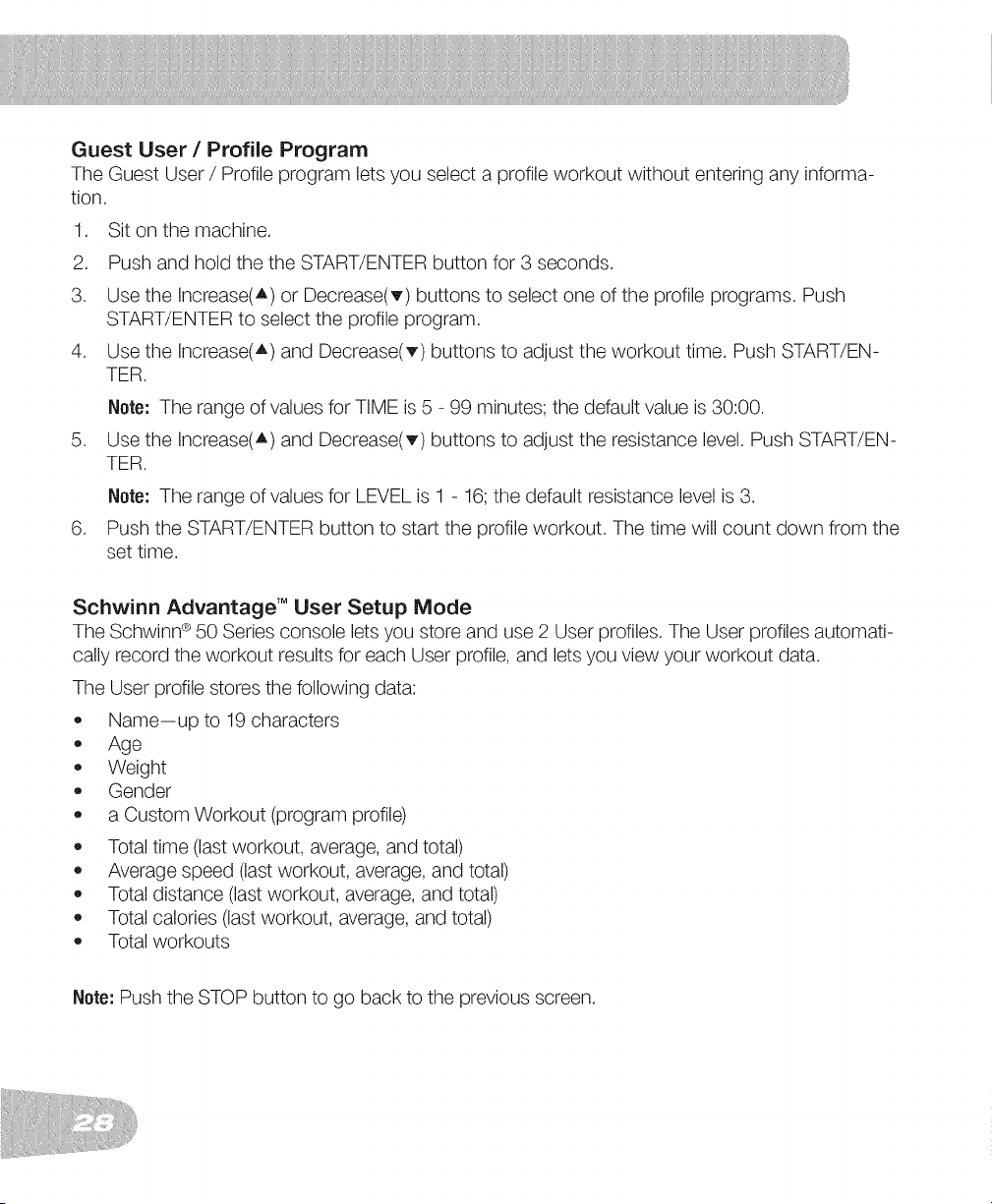
Guest User/Profile Program
The Guest User / Profile program lets you select a profile workout without entering any informa-
tion.
.
2.
3.
.
Sit on the machine.
Push and hold the the START/ENTER button for 3 seconds.
Use the Increase(A) or Decrease(T) buttons to select one of the profile programs. Push
START/ENTER to select the profile program.
Use the Increase(A) and Decrease(T) buttons to adjust the workout time. Push START/EN-
TER.
Note: The range of values for TIME is 5 - 99 minutes; the default value is 30:00.
5. Use the Increase(A) and Decrease(T) buttons to adjust the resistance level. Push START/EN-
TER.
Note: The range of values for LEVEL is 1 - 16; the default resistance level is 3.
6. Push the START/ENTER button to start the profile workout. The time will count down from the
set time.
Schwinn Advantage TM User Setup Mode
The Schwinn ®50 Series console lets you store and use 2 User profiles. The User profiles automati-
cally record the workout results for each User profile, and lets you view your workout data.
The User profile stores the following data:
• Name--upto 19 characters
Age
Weight
Gender
a Custom Workout (program profile)
Total time (last workout, average, and total)
Average speed (last workout, average, and total)
Total distance (last workout, average, and total)
Total calories (last workout, average, and total)
Total workouts
Note. Push the STOP button to go back to the prewous screen.
Loading ...
Loading ...
Loading ...