Loading ...
Loading ...
Loading ...
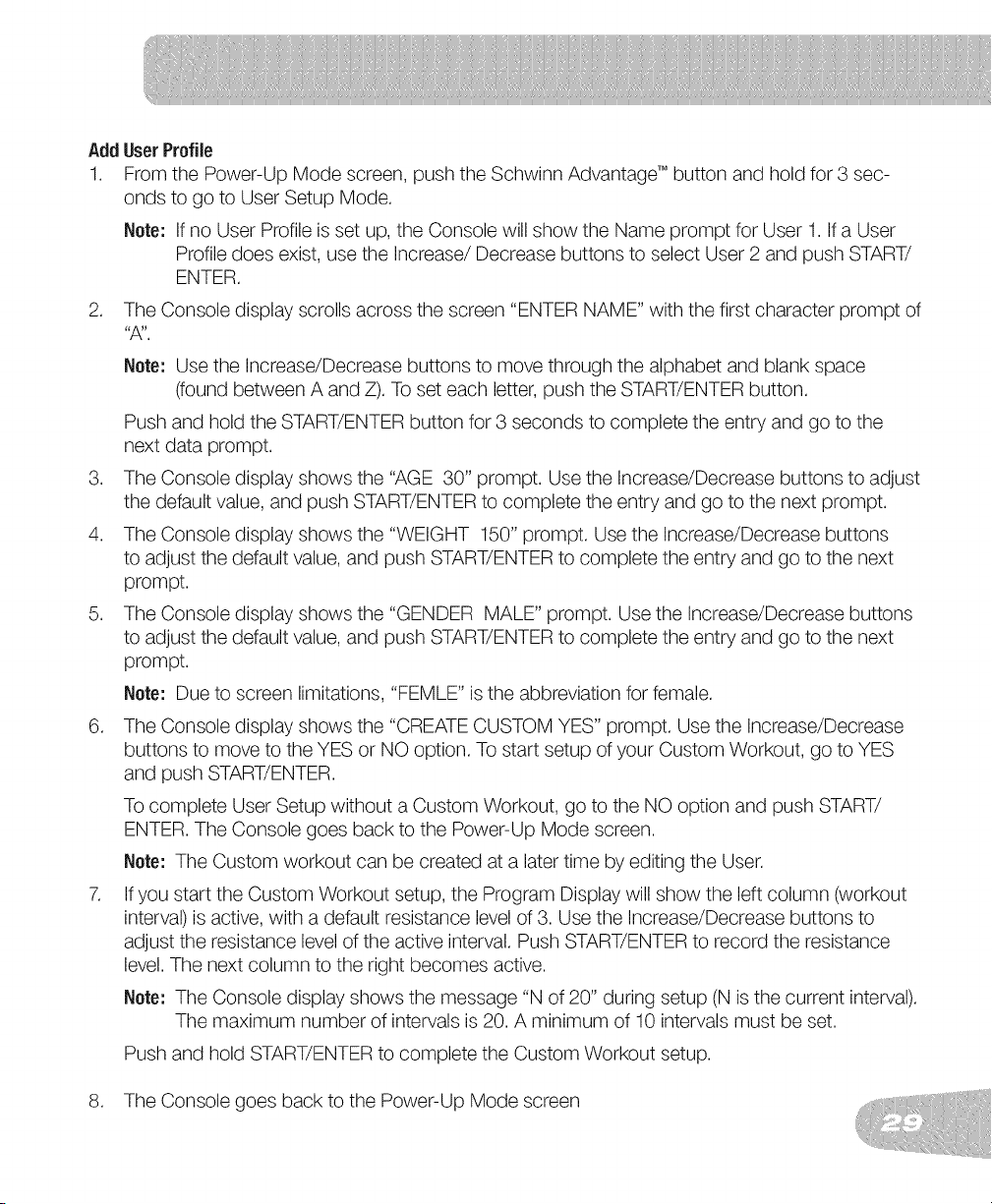
Add UserProfile
1. From the Power-Up Mode screen, push the Schwinn Advantage TM button and hold for 3 sec-
onds to go to User Setup Mode.
Note: If no User Profile is set up, the Console will show the Name prompt for User 1. If a User
Profile does exist, use the Increase/Decrease buttons to select User 2 and push START/
ENTER.
2. The Console display scrolls across the screen "ENTER NAME" with the first character prompt of
_A _',
.
.
.
Note: Use the Increase/Decrease buttons to move through the alphabet and blank space
(found between A and Z). To set each letter, push the START/ENTER button.
Push and hold the START/ENTER button for 3 seconds to complete the entry and go to the
next data prompt.
The Console display shows the "AGE 30" prompt. Use the Increase/Decrease buttons to adjust
the default value, and push START/ENTER to complete the entry and go to the next prompt.
The Console display shows the "WEIGHT 150" prompt. Use the Increase/Decrease buttons
to adjust the default value, and push START/ENTER to complete the entry and go to the next
prompt.
The Console display shows the "GENDER MALE" prompt. Use the Increase/Decrease buttons
to adjust the default value, and push START/ENTER to complete the entry and go to the next
prompt.
Note: Due to screen limitations, "FEMLE" is the abbreviation for female.
6. The Console display shows the "CREATE CUSTOM YES" prompt. Use the Increase/Decrease
buttons to move to the YES or NO option. To start setup of your Custom Workout, go to YES
and push START/ENTER.
To complete User Setup without a Custom Workout, go to the NO option and push START/
ENTER. The Console goes back to the Power-Up Mode screen.
Note: The Custom workout can be created at a later time by editing the User.
7. If you start the Custom Workout setup, the Program Display will show the left column (workout
interval) is active, with a default resistance level of 3. Use the Increase/Decrease buttons to
adjust the resistance level of the active interval. Push START/ENTER to record the resistance
level. The next column to the right becomes active.
Note: The Console display shows the message "N of 20" during setup (N is the current interval).
The maximum number of intervals is 20. A minimum of 10 intervals must be set.
Push and hold START/ENTER to complete the Custom Workout setup.
8. The Console goes back to the Power-Up Mode screen
Loading ...
Loading ...
Loading ...