Loading ...
Loading ...
Loading ...
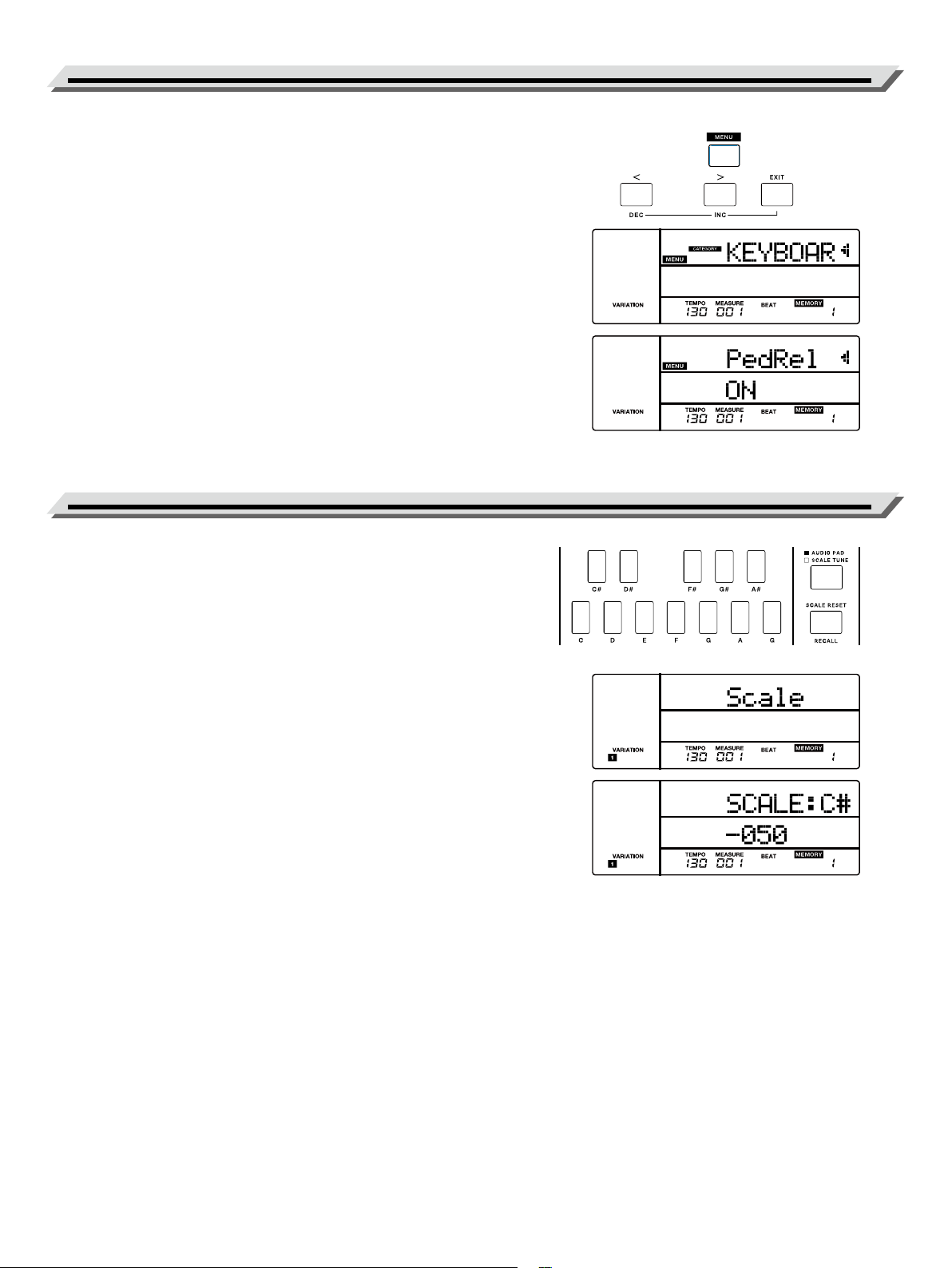
22
Sustain Type
Scale Tune
You can set the sustain pedal so that it will produce a dierent sustain
eect. When setting to ON, when you press the pedal, it will produce
the same sustain eect as holding the keys. When setting to OFF,
when you press the pedal, it will produce natural decay of the sound.
1. Press the [MENU] button to enter the Function menu.
2. Use the [<] / [>] button to select the “KEYBOARD” menu. Then use
the data dial to select the “PedRel” parameter.
3. Press the [ENTER] button to move the cursor to “OFF” in the lower
menu. Now use the data dial or the [EXIT] + [<] / [>] buttons to turn
this function on or o. Please refer to the function menu (P. 28).
There are two modes: “SCALE TUNE” and “AUDIO PAD”. Scale Tune
mode is turned on by default.
You can press the [AUDIO PAD / SCALE TUNE] button to switch
between the Scale Tune mode and the Audio Pad mode (only when a
USB ash drive is connected). When you switch to Scale Tune mode,
the LCD will temporarily display “Scale”.
1. Scale Tune buttons are [C], [C#], [D], [D#], [E], [F], [F#], [G], [G#], [A],
[A#] and [B].
In Scale Tune mode, press one of the Scale Tune buttons to turn the
selected scale on or o.
When a scale is turned on, the corresponding button LED will turn
on. The related pitch will decrease by 1/2 semitone. When switched
o, the corresponding button LED will turn o. The related pitch will
return to normal.
2. Reset the scale
Press the [SCALE RESET] button. All the Scale Tune button LEDs
will turn o, and go back to normal pitch.
3. Scale ne tune
Press and hold one of the Scale Tune buttons to enter edit mode.
Use the data dial or the [EXIT] + [<] / [>] buttons to edit the selected
scale.
For example, press and hold [C#], the LCD displays “SCALE: C#,
-50”. Use the data dial to adjust the value, from -50 to 50. If there’s
no operation, it will go back automatically from the editing display.
4. Store a scale
Press and hold the [SCALE TUNE] button, then press one of the
Scale Tune buttons to save the scale settings to that button.
5. Recall a scale
Press and hold the [RECALL] button, then press one of the Scale
Tune buttons to recall the scale settings saved in that button.
Loading ...
Loading ...
Loading ...
