Loading ...
Loading ...
Loading ...
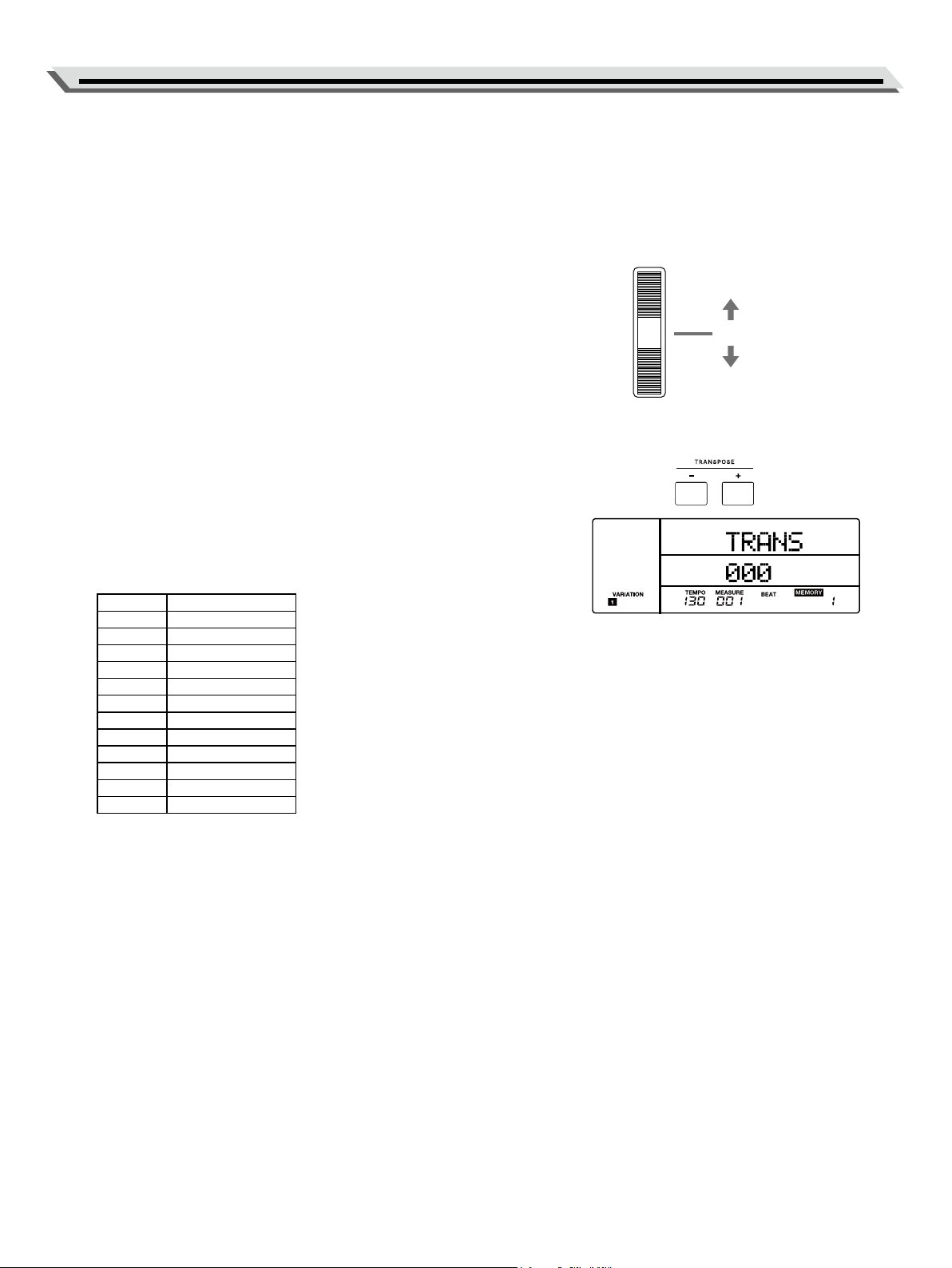
11
Playing Tones
Notes:
● When the keyboard is split, only the right hand area will use the dual
tones.
● You can set the volume level for each tone layer in the mixer. (Please
refer to Mixer in the function menu.)
Pitch Bend
Use the pitch bend wheel to bend notes up (roll the wheel away from you)
or down (roll the wheel toward you) while playing the keyboard. The pitch
bend wheel is self-centering and will automatically return to normal pitch
when released.
With the pitch bend wheel, you can easily imitate the pitch bend eect of
the guitar, violin, saxophone or other instruments.
Transpose
This function will shift the pitch of the entire keyboard in semitone steps.
1. Press the TRANSPOSE [-] / [+] button. The LCD temporarily displays
the transpose menu.
2. Use the data dial or the TRANSPOSE [-] / [+] button to change the
transpose value. Press the TRANSPOSE [-] and [+] buttons simultane-
ously to restore the default transpose setting.
3. Press and hold the TRANSPOSE [-] or [+] button, then press a specic
key to fast set the transpose value.
Key Transpose value
C 0
C# +1
D +2
D# +3
E +4
F +5
F# -6
G -5
G# -4
A -3
A# -2
B -1
UP
CENTER (Normal Pitch)
DOWN
Loading ...
Loading ...
Loading ...
