Loading ...
Loading ...
Loading ...
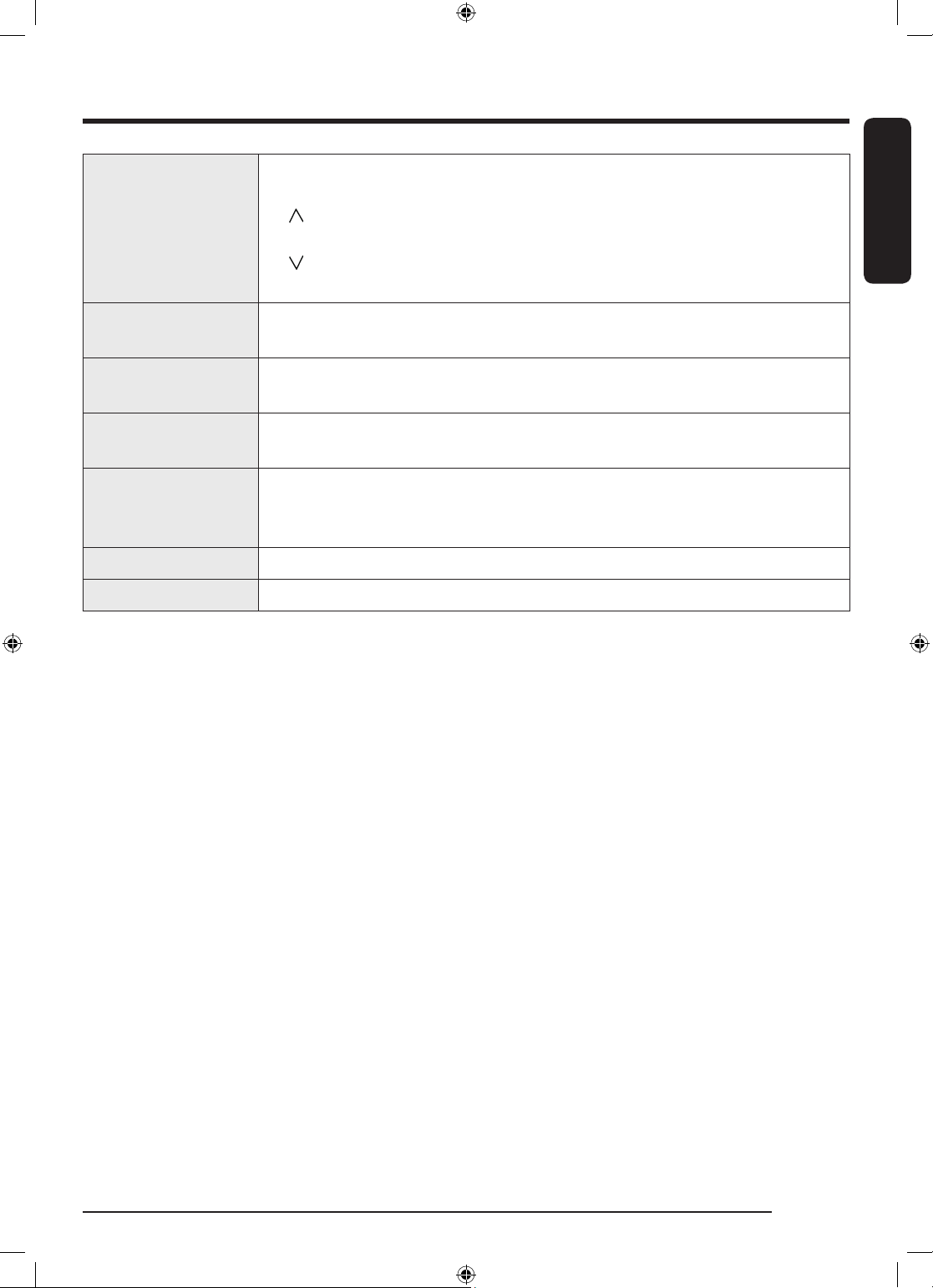
English
English 33
05 Soil
Press the button to select the Soil/washing time.
• Heavy: For heavily soiled loads.
•
• Normal: For moderately soiled loads. This setting is best for most loads.
•
• Light: For lightly soiled loads.
06 Extra Rinse Press this button to add an additional rinse at the end of the cycle to remove
laundry additives more thoroughly.
07 Delay End You can delay any cycle for up to 24 hours in one-hour increments. Displayed
hour indicates the time at which the wash will be ended. (See page 37 ).
08 My Cycle Choose your favorite cycle including temperature, spin, Soil, options, etc. (see
page 39)
09 Super Speed
Press this button if you need to shorten the washing time, applicable for Normal,
Deep steam, Heavy Duty or Allergen course. The shortened time may differ
depending on the Cycles/Load/Option.
10 Start/Pause Press to start or stop operation.
11 Power Press to turn on/off the washer.
AC-WW6800_WASHER_LED_03645G-00_EN.indd 33 2022/6/23 13:51:04
Loading ...
Loading ...
Loading ...