Loading ...
Loading ...
Loading ...
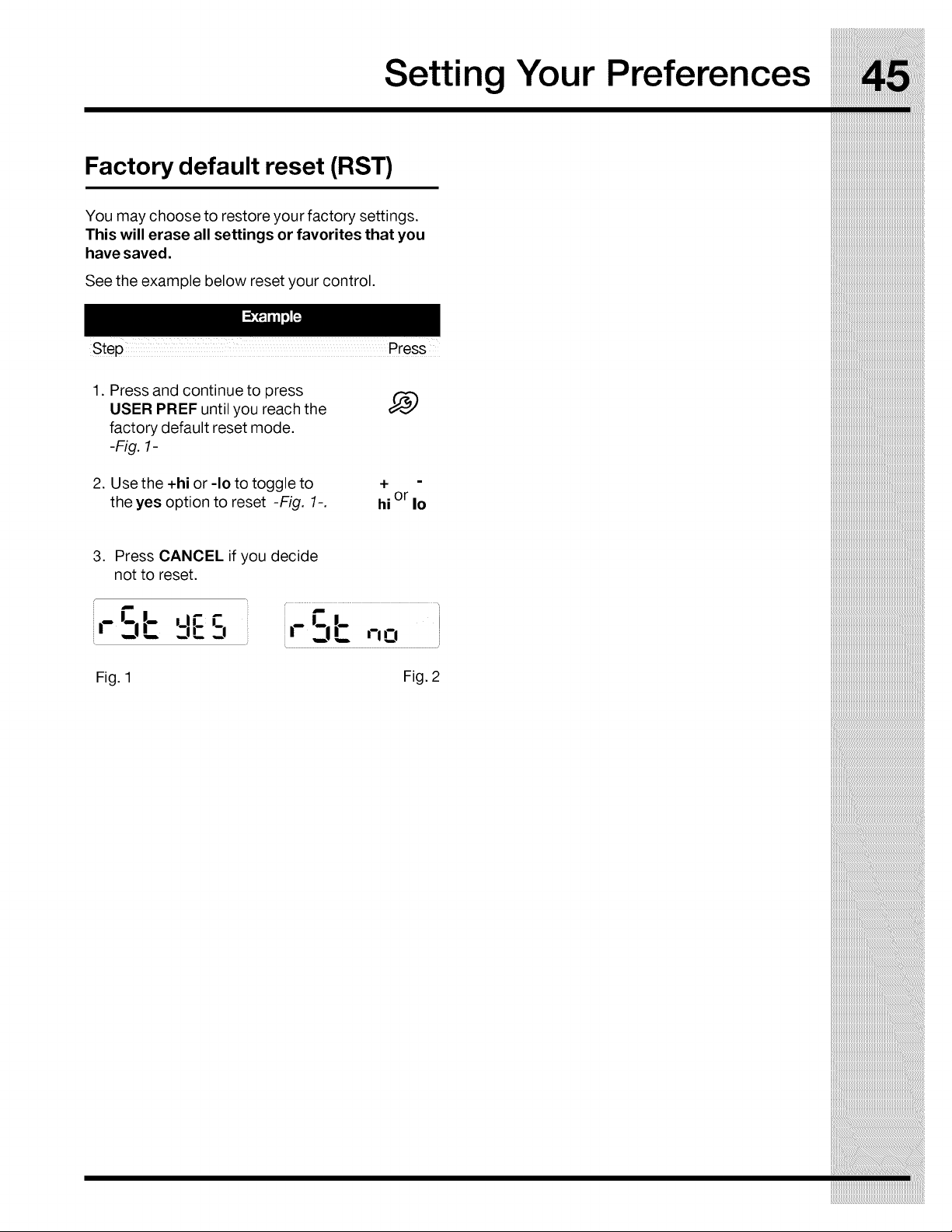
Setting Your Preferences
Factory default reset (RST)
You may choose to restore your factory settings.
This will erase all settings or favorites that you
have saved.
See the example below reset your control.
_i_i_i_i_i_i_i_i_i_i_i_i_i_i_i_i_i_i_i_i_i_i_i_i_i_i_i_i_i_i_i_i_i_i_i_i_i_i_i_i_i_i_i_i_i_i_i_i_i_i_i_i_i_i_i_i_i_i_i_i_i_i_i_i_i_i_i_i_i_i_i_i
1. Press and continue to press
USER PREF until you reach the
factory default reset mode.
-Fig. 1-
2. Use the +hi or -Io to toggle to
the yes option to reset -Fig. 1-.
_3
or
hi Io
_:_iiiiiiiiiiiiiiiiiiiiiiiiiiiiiiiiiiiiiiiiiiiiiiiiiiiiiiiiiiiiiiiiiiiiiiiiiiiiiiiiiiiiiiiiiiiiiiiiiiiiiiiiiii_
3. Press CANCEL if you decide
not to reset.
,-51:
3C3
I_
Fig. 1
Fig. 2
Loading ...
Loading ...
Loading ...