Loading ...
Loading ...
Loading ...
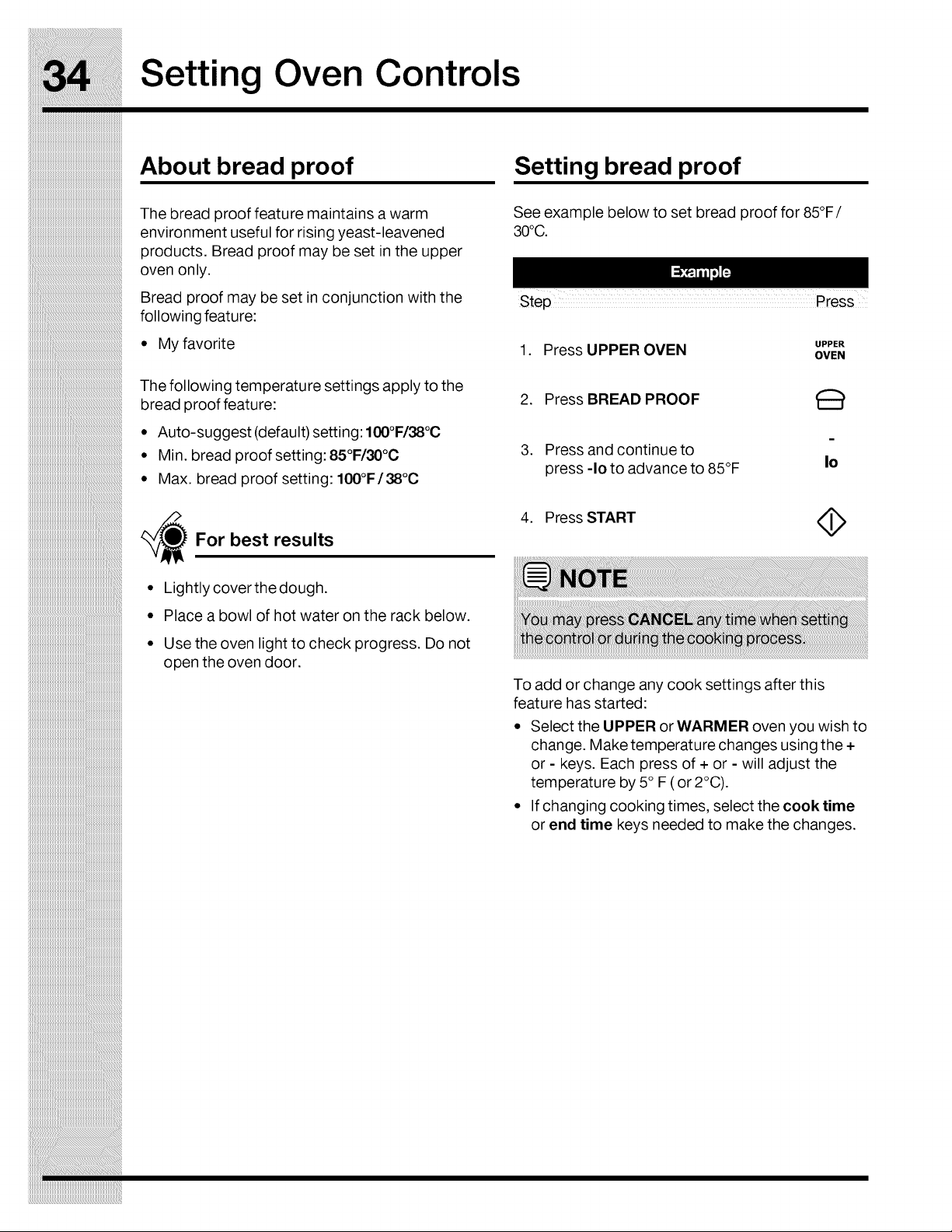
iiiiiiiiiiiiiiiiiiiiiiiiiiiiiiiiiiiiiiiiiiiiiiiiiiiiiiiiiiiiiiiiiiiiiiiiiiiiiii
Setting Oven Controls
About bread proof
The bread proof feature maintains a warm
environment useful for rising yeast-leavened
products. Bread proof may be set in the upper
oven on ly.
Bread proof may be set in conjunction with the
following feature:
° My favorite
The following temperature settings apply to the
bread proof feature:
• Auto-suggest (default) setting: 100°F/38°C
• Min. bread proof setting: 85°F/30°C
• Max. bread proof setting: 100°F/38°C
_/_For best results
• Lightly cover thedough.
° Place a bowl of hot water on the rack below.
° Use the oven light to check progress. Do not
open the oven door.
Setting bread proof
See example below to set bread proof for 85°F/
30°C.
Step Press
UPPER
1. Press UPPER OVEN OVEN
2. Press BREAD PROOF
. Press and continue to
press -Io to advance to 85°F
=
Io
4. Press START <_
To add or change any cook settings after this
feature has started:
• Select the UPPER or WARMER oven you wish to
change. Make temperature changes using the +
or - keys. Each press of + or - will adjust the
temperature by 5° F (or 2°C).
• If changing cooking times, select the cook time
or end time keys needed to make the changes.
Loading ...
Loading ...
Loading ...