Loading ...
Loading ...
Loading ...
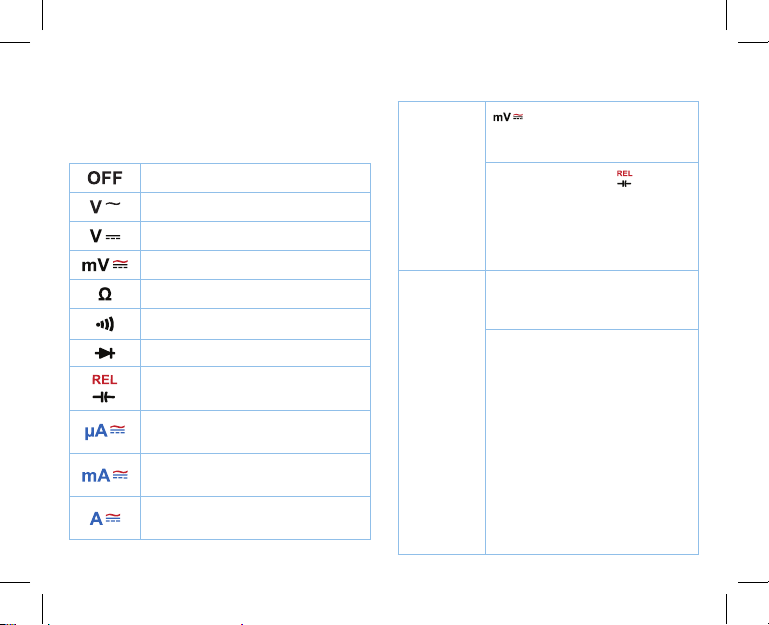
7
Rotary Switch Button Functions
The table below briey describes each of the
rotary positions (see the Operation section for
further details, pages 10–15).
Multimeter is Off
AC Voltage Measurement
DC Voltage Measurement
AC & DC Voltage Measurement
Resistance Measurement
Continuity Test
Diode Test
Capacitance Test
DC and AC Current Measurement
(microAmps)
DC and AC Current Measurement
(milliAmps)
≤ 10A DC and AC Current
Measurement
SEL/REL
/ Current Measurement:
Press once to switch to the
alternate function.
Capacitance Test :
Press once to switch to the
Relative Mode, which removes
the capacitance of the test
leads when measuring low
capacitance values.
HOLD/
BACKLIGHT
Data Hold: Press once to hold
the displayed measurement on
the LCD screen.
Backlight On/Off: Press and
hold for 2 seconds to turn the
screen backlight on or off.
NOTE:
• The backlight will
automatically turn off after
30 seconds.
• Use the backlight while
operating the multimeter in
poorly lit areas to prevent
faulty readings.
Loading ...
Loading ...
Loading ...