Loading ...
Loading ...
Loading ...
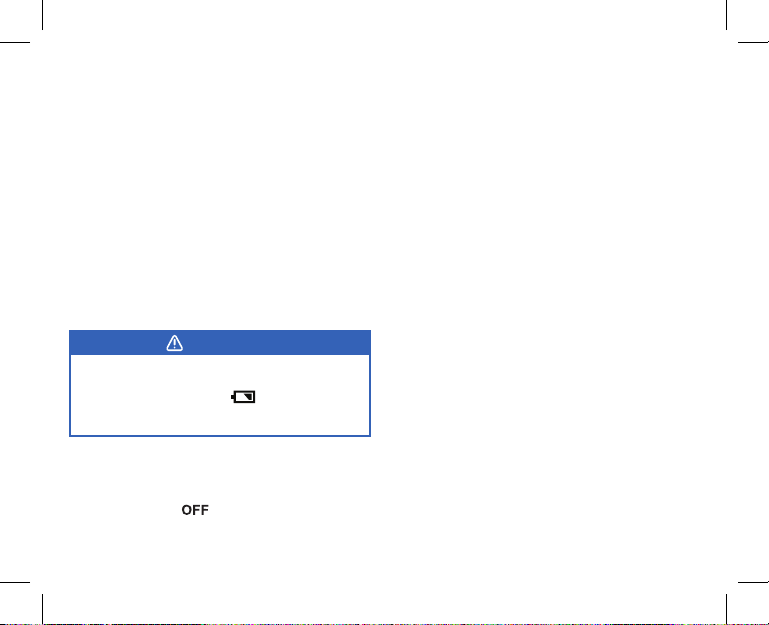
16
WARNING
To avoid false readings, replace the
batteries as soon as “ “ appears on
the LCD screen.
• Regularly use a dry cloth to dust the
protective case and multimeter interface.
• DO NOT use cleaning detergents or abrasive
cleaners on the protective case or on the
multimeter.
• If you are experiencing any issues with the
multimeter, contact our Customer Support
Team (page 25).
1. Disconnect the test leads from the input
terminals on the multimeter.
2. Turn off the multimeter by turning the
rotary dial to .
3. Carefully remove the multimeter from its
protective case.
General Maintenance
Replacing the Batteries
Maintenance
4. Using a small screwdriver, remove the
screw securing the battery compartment
cover on the back of the multimeter.
[
Figure 5.1 on next page
]
5. Remove the old batteries and properly
dispose of them.
6. Install new 1.5V AAA batteries into the
compartment under the correct polarity.
7. Replace and secure the battery
compartment.
Note:
• ONLY use 1.5V AAA batteries when
replacing the batteries in the multimeter.
Be sure to install the batteries in the
multimeter under the correct polarity.
• DO NOT dispose of old batteries
in normal trash or in res. Always
follow your local environmental waste
regulations.
• If the multimeter is not going to be used
for an extended period of time, remove
the batteries before storage.
Loading ...
Loading ...
Loading ...