Loading ...
Loading ...
Loading ...
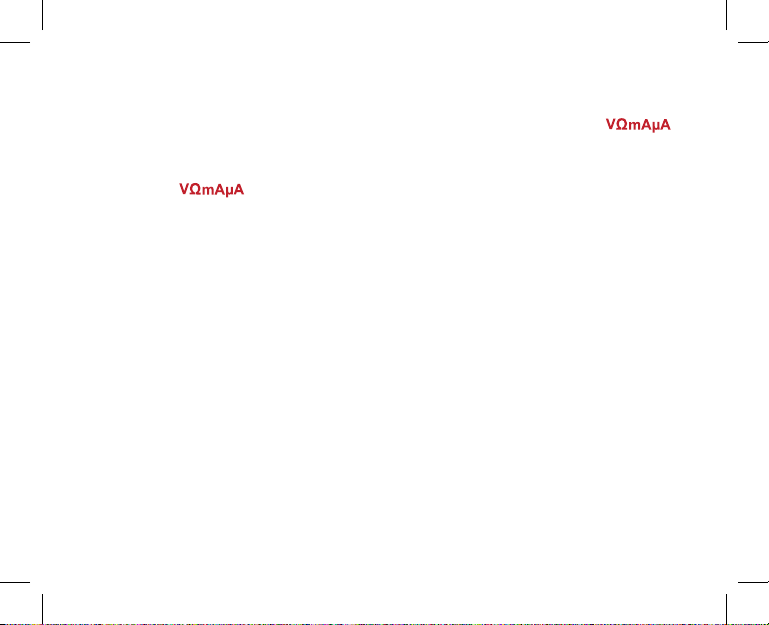
15
4. (Optional) To switch to AC current
measurement, press SEL/REL once.
5. Carefully break the current path to be
tested.
6. Connect the red test lead to the positive
side of the break, and the black test lead
to the negative side of the break.
7. Turn on the circuit power. The measured
value will show on the LCD.
1. Turn off power to the circuit and discharge
all high-voltage capacitors.
2. Insert the black test lead into the COM
terminal. If you are measuring microamps
(μA) or milliamps (mA), insert the red test
lead into the terminal. If you are
measuring Amps (A), insert the red test
lead into the 10A terminal.
3. Set the rotary dial to the correct current
measurement range.
Note: If you are unsure of the range of
the current you are measuring, select the
highest range (A) rst (inserting the red
test lead into the 10A terminal), then
use the lower ranges to nd an accurate
measurement.
Note: If the display only reads “ 0.0 ” when
measuring current using the
Terminal, it means that the 200mA fuse
must be replaced.
Loading ...
Loading ...
Loading ...