Loading ...
Loading ...
Loading ...
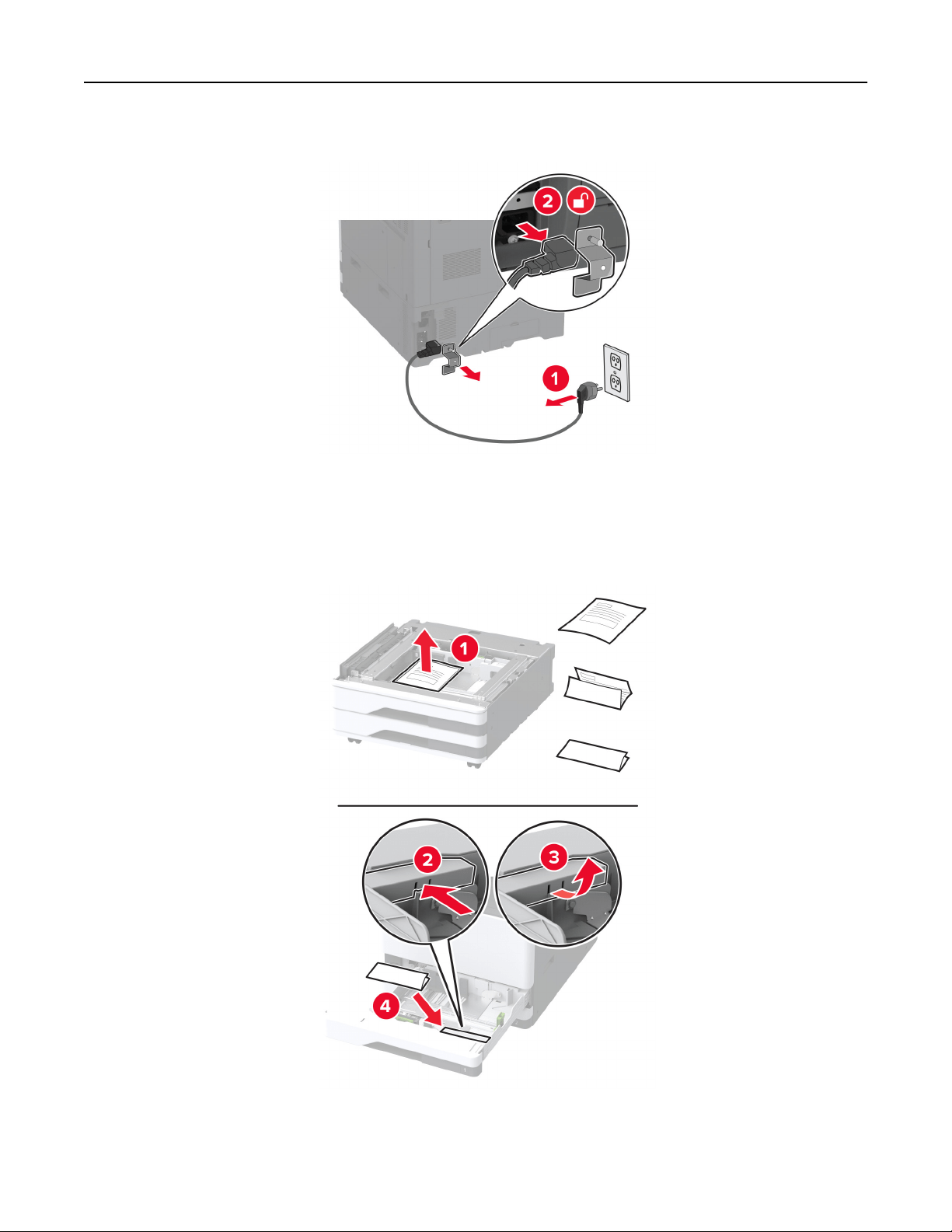
2 Unplug the power cord from the electrical outlet, and then from the printer.
3 Unpack the optional tray, and then remove all the packing material.
4 Store the sheet that came with the optional tray into the compartment in tray 1.
Note: The sheet has critical information that the service technician needs when repairing or replacing the
optional tray.
Set up, install, and configure 91
Loading ...
Loading ...
Loading ...
