Loading ...
Loading ...
Loading ...
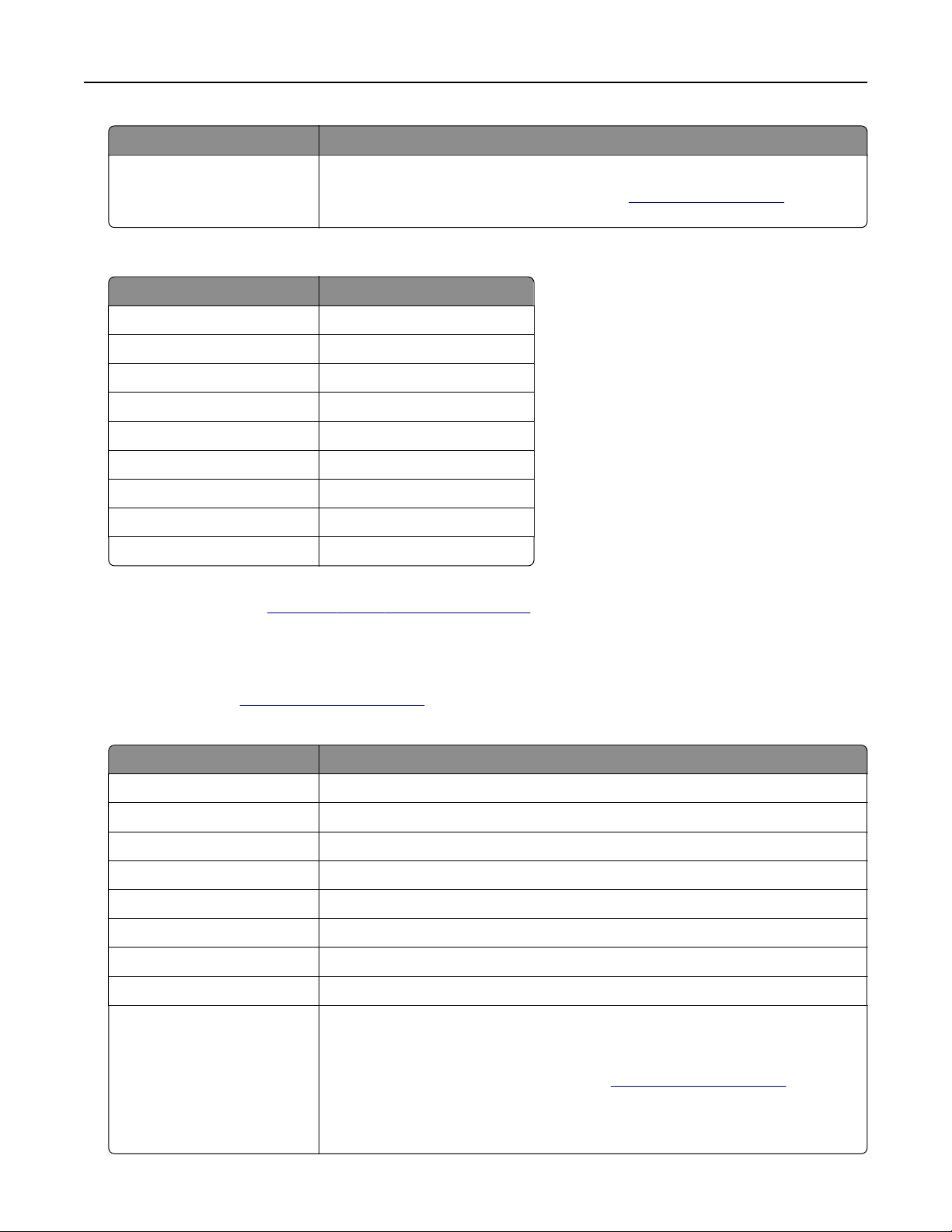
Setting Value
Device Password App password
Note: To create an app password, go to the
AOL Account Security page, log
in to your account, and then click Generate app password.
Comcast Mail
Setting Value
Primary SMTP Gateway smtp.comcast.net
Primary SMTP Gateway Port 587
Use SSL/TLS Required
Require Trusted Certificate Disabled
Reply Address You r e ‑mail address
SMTP Server Authentication Login / Plain
Device
‑Initiated E‑mail Use Device SMTP Credentials
Device UserID Yo ur e ‑mail address
Device Password Account password
Note: Make sure that the Third Party Access Security setting is enabled on your account. For more
information, go to the
Comcast Xfinity Connect help page.
Gmail
TM
Note: Make sure that two‑step verification is enabled on your Google account. To enable two‑step
verification, go to the
Google Account Security page, log in to your account, and then from the “Signing in to
Google” section, click 2
‑Step Verification.
Setting Value
Primary SMTP Gateway smtp.gmail.com
Primary SMTP Gateway Port 587
Use SSL/TLS Required
Require Trusted Certificate Disabled
Reply Address You r e ‑mail address
SMTP Server Authentication Login / Plain
Device
‑Initiated E‑mail Use Device SMTP Credentials
Device UserID Yo ur e ‑mail address
Device Password App password
Notes:
• To create an app password, go to the
Google Account Security page, log
in to your account, and then from the “Signing in to Google” section, click
App passwords.
• “App passwords” shows only if two‑step verification is enabled.
Set up, install, and configure 55
Loading ...
Loading ...
Loading ...
