Loading ...
Loading ...
Loading ...
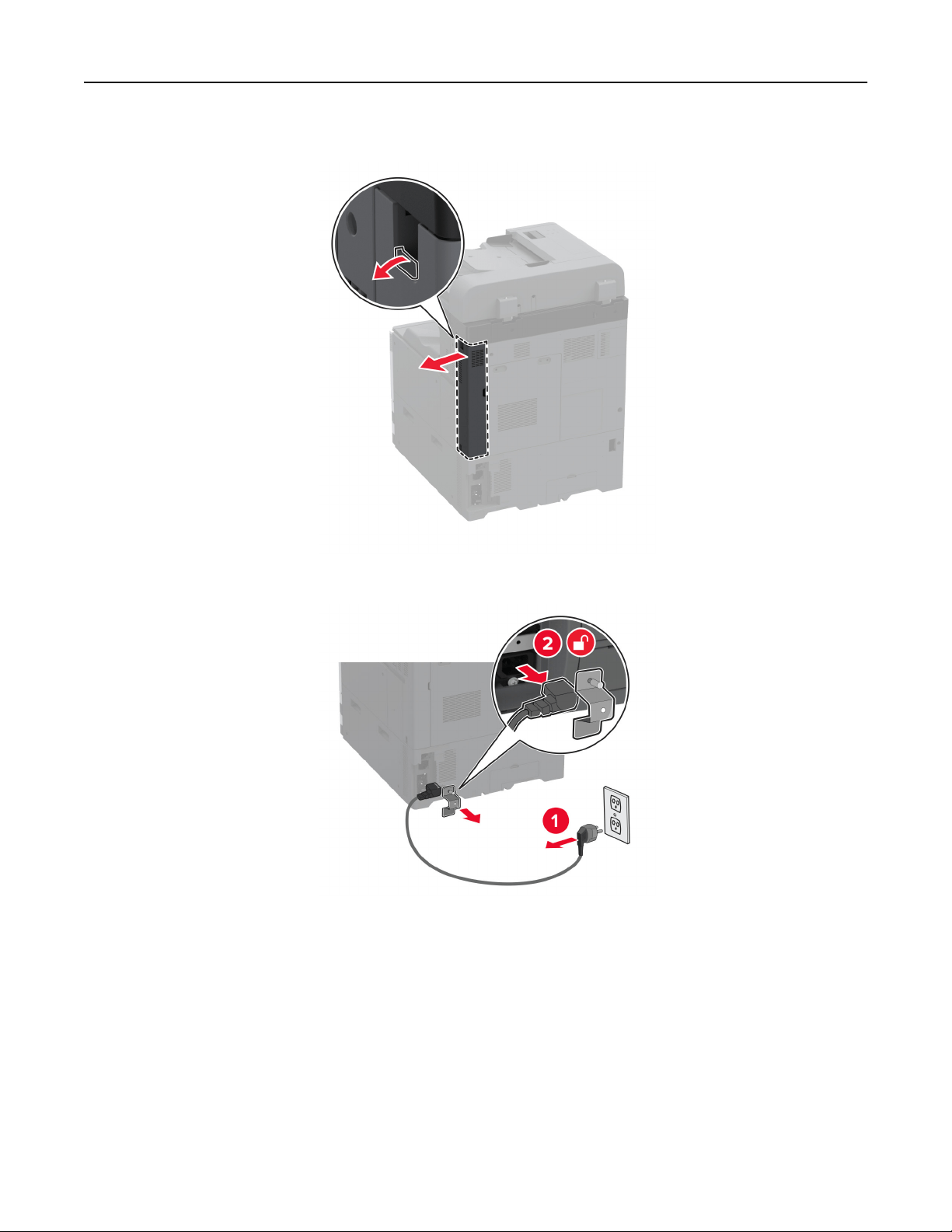
2 Remove the rear ports cover.
3 Unplug the power cord from the electrical outlet, and then from the printer.
4 Using a flat‑head screwdriver, remove the controller board access cover.
Warning—Potential Damage: Controller board electronic components are easily damaged by static
electricity. Touch a metal surface on the printer before touching any controller board electronic
components or connectors.
Set up, install, and configure 172
Loading ...
Loading ...
Loading ...
