Loading ...
Loading ...
Loading ...
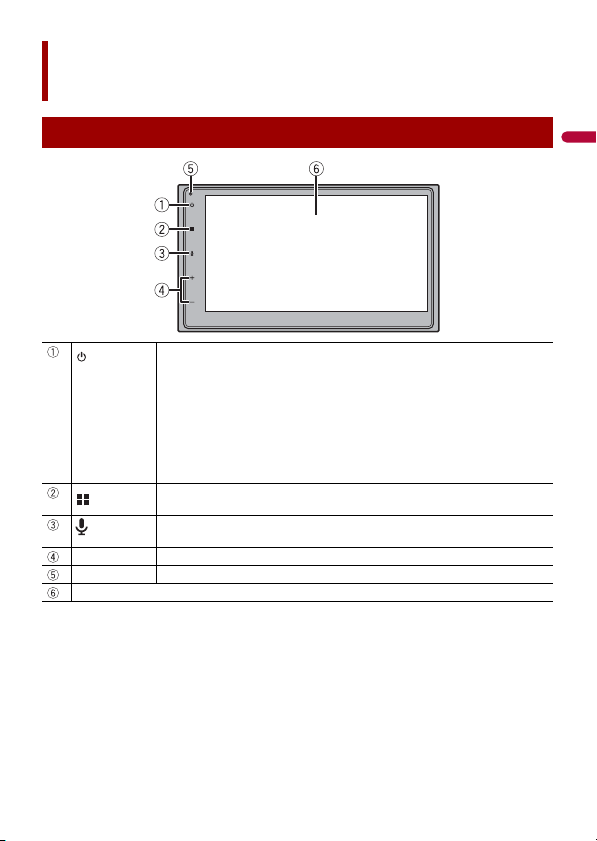
English
- 9 -
*1 This function is available only when Apple CarPlay or Android Auto is activated.
*2 This function is not available when Apple CarPlay or Android Auto is activated.
Parts and controls
Main unit
Touch to turn off the display information. To turn on the display information,
touch again.
Touch and hold to power off. To power back on, touch again.
TIP
If you power the unit off, you can turn off almost all functions. The unit turns
on by operating the following functions:
• An incoming call is received (only for hands-free phoning via Bluetooth).
• A rear view camera image is input when the vehicle is in reverse.
• The ignition switch is turned off (ACC OFF), then turned on (ACC ON).
Touch to display the top menu screen.
Touch and hold to mute or unmute.
Touch to activate the voice recognition mode.*1
Touch and hold to display the mobile device search screen.*2
VOL (+/-) Touch to adjust the volume.
RESET Press to reset the microprocessor (page 11).
LCD screen
Loading ...
Loading ...
Loading ...
